Axial Racing AX24251 User Manual
Axial Racing Hardware
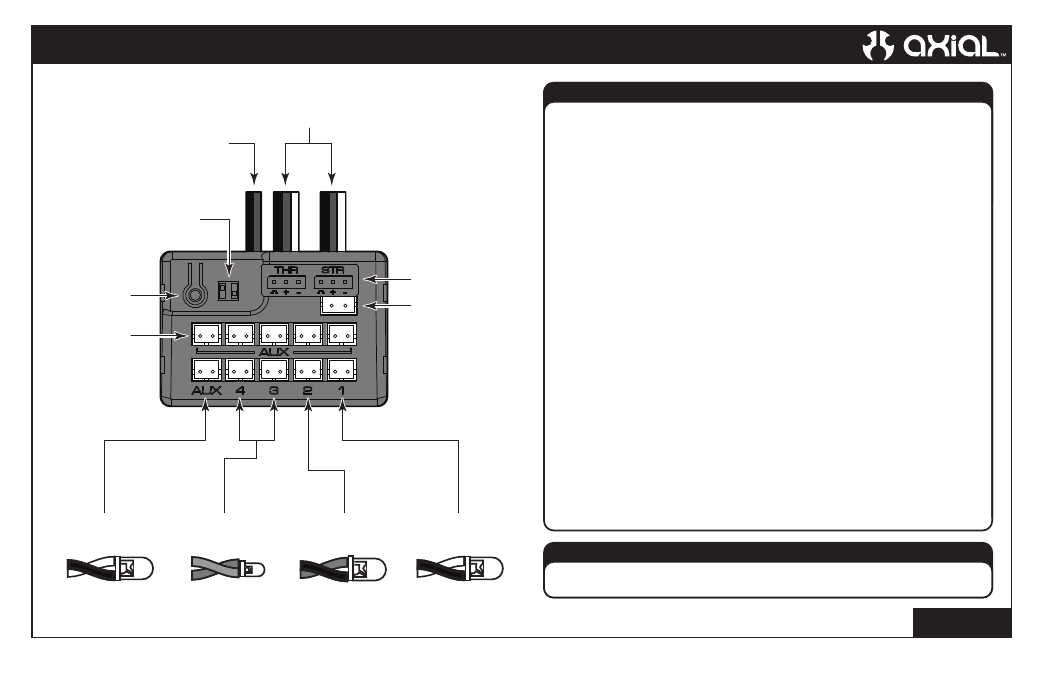
AX24251
Axial NVS - Night Visions System
AX24251-I001
Axial Night Visions System (NVS) Installation and Setup:
1.Install LED light strings inside body/chassis using aluminum tape (not included).
• White for headlights and auxiliary lights
• Red for taillights
• Orange for blinkers
2. Pay close attention to the color of the LED wires, they denote the colors of the LED
• White LED - Black and white wires
• Red LED - Red and black wires
• Orange LED – Orange and grey wires
3. Route all wires so they do not interfere with any moving parts before connecting the
NVS system to a power source.
4. Mount the NVS control box in an area that is well ventilated and isolated from
vibration and shock.
5. Connect the ESC/ steering servo connectors to the NVS control box
6. Connect the throttle/steering connectors from the NVS control box to the receiver.
7. Connect the main power supply to the main power supply on your ESC
8. Pay close attention to the polarity on this step as reversing the polarity will cause
damage to the NVS control box and LED strings
9. Connect your power system and turn the NVS system on.
10. The NVS system requires setup each time it is powered on or off, to setup turn the
transmitter wheel to the right, then left and test the forward and reverse.
11. If you notice that the lights are not in the correct sequence you can adjust using
the reversing switches.
12. If the auxiliary lights are not working click the auxiliary power button once
Note
The string of five (5) white LED’s can only be used in an auxiliary light connector.
Throttle/steering
connect to receiver
Throttle/steering
connect to ESC/servo
Main Power Supply
Connect to battery
Main Power
on/off switch
Auxiliary Power
on/off switch
Auxiliary
Lights
Reversing
Switches
Auxiliary Light
White/Grey Wires
R/L Light
Orange/Grey Wires
Brake Light
Red/Black Wires
Head Light
White/Grey Wires
5mmx5pcs
3mmx4pcs
5mmx2pcs
5mmx2pcs
