Clarion co., ltd, Wire connections, Cautions on wiring – Clarion 284-0727-00 User Manual
Page 2: General cautions, System example
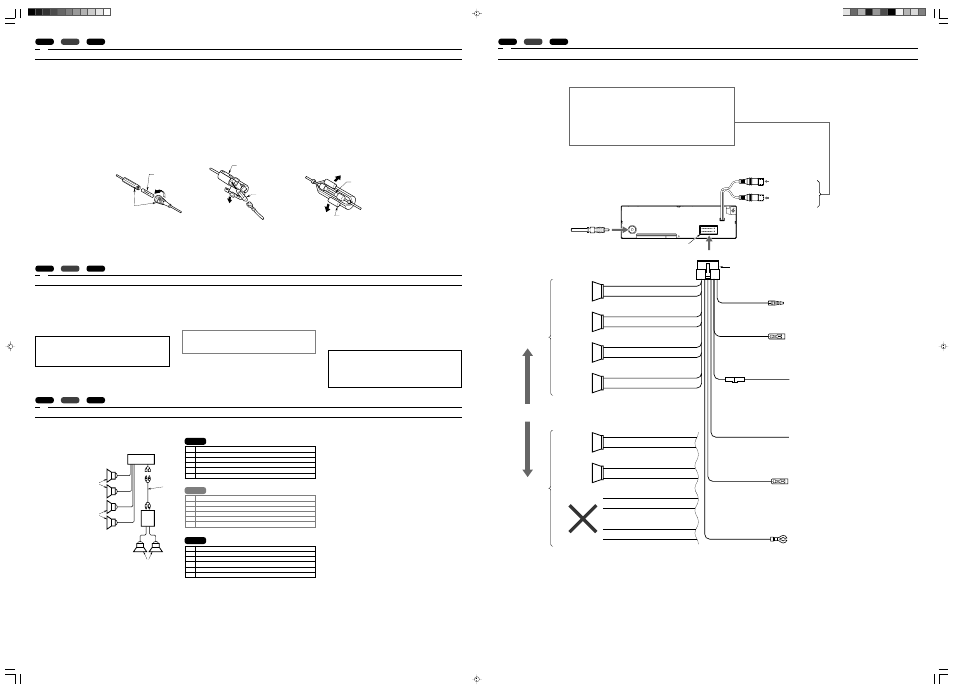
Clarion Co., Ltd.
8.
WIRE CONNECTIONS /
/
English
5.
CAUTIONS ON WIRING /
/
English
Fuse case
Fuse
Fuse
Fuse case
Fuse case
Figure 10 /
10
/
10
Fuse
Example 1
1
1
Example 2
2
2
Example 3
3
3
6.
GENERAL CAUTIONS /
/
English
1. Do not open the case. There are no user serviceable parts inside. If
you drop anything into the unit during installation, consult your
dealer or an authorized CLARION service center.
2. Use a soft, dry cloth to clean the case. Never use hard cloth,
thinner, benzen, alcohol, etc. For tough dirt, apply a little cold or
warm water to a soft cloth and wipe off the dirt gently.
IMPORTANT:
Improper installation may cause damage to your unit or car. If you
do not have the appropriate experience, consult a qualified in-
staller. Cutting chassis wire leads voids the warranty.
7.
SYSTEM EXAMPLE /
/
English
1. Be sure to turn the power off when wiring.
2. Be particularly careful where you route the wires.
Keep them well away from the engine, exhaust pipe, etc. Heat may
damage the wires.
3. If the fuse should blow, check that the wiring is correct.
If it is, replace the fuse with a new one with the same amperage
rating as the original one.
4. To replace the fuse, open the lock on the source unit side, remove
the old fuse and insert the new one. (Figure 10)
∗
There are various types of fuse cases. Do not let the battery
side terminal touch other metal parts.
∗
∗
English
Source unit
RCA Extension Cables (sold separately)
2-Channel Power Amplifier
Front Speakers
Rear Speakers
Sub-woofers
1
2
3
4
5
6
1
2
3
4
5
6
1
2
3
4
5
6
1
3
6
2
4
5
■ Rear Layout
■
■
16-pin connector
Connect to vehicle chassis ground.
Black wire (Ground lead)
Yellow wire (Memory back-up lead)
Connect directly to battery.
Fuse (15 A)
(15 A)
(15 A)
Antenna
Front Right
Front Left
Rear Right
Rear Left
Right
Left
+ Gray
+
+
+ White
+
+
+ Purple
+
+
+ Green
+
+
– Gray/Black
–
–
– White/Black
–
–
– Purple/Black
–
–
– Green/Black
–
–
+ Gray
+
+
– Gray/Black
–
–
+ White
+
+
– White/Black
–
–
+ Purple
+
+
– Purple/Black
–
–
+ Green
+
+
– Green/Black
–
–
4-Speaker system
2-Speaker system
or
Not used.
Insulate each wire.
16-Pin Connector Extension Lead
(attached to the source unit)
Red wire (Power lead)
Accessory + 12 V
+12 V
+12 V
Red
Rear Right
White
Rear Left
To external amplifier
∗1 Leave the protective caps on wire terminals which are not connected.
CAUTION:
Please make sure when connecting external power amplifier, that you
properly, to the car chassis, ground the amplifier. If this is not done,
severe damage to the source unit may happen.
∗
∗
Connect to remote turn-on lead of amplifier.
Blue/White wire (Amplifier turn-on lead)
BLACK (REAR)
Connect it to the car power supply terminal for the antenna.
Blue wire (Auto antenna lead)
Connect it to the car power supply terminal for illumination.
Orange/White wire (Illumination lead)
05.11.23, 15:46
2
