Shuffle repeat, Track once, Normal – CREATIVE MuVo V200 User Manual
Page 37: Shuffle repeat -15 track once -15 normal -15
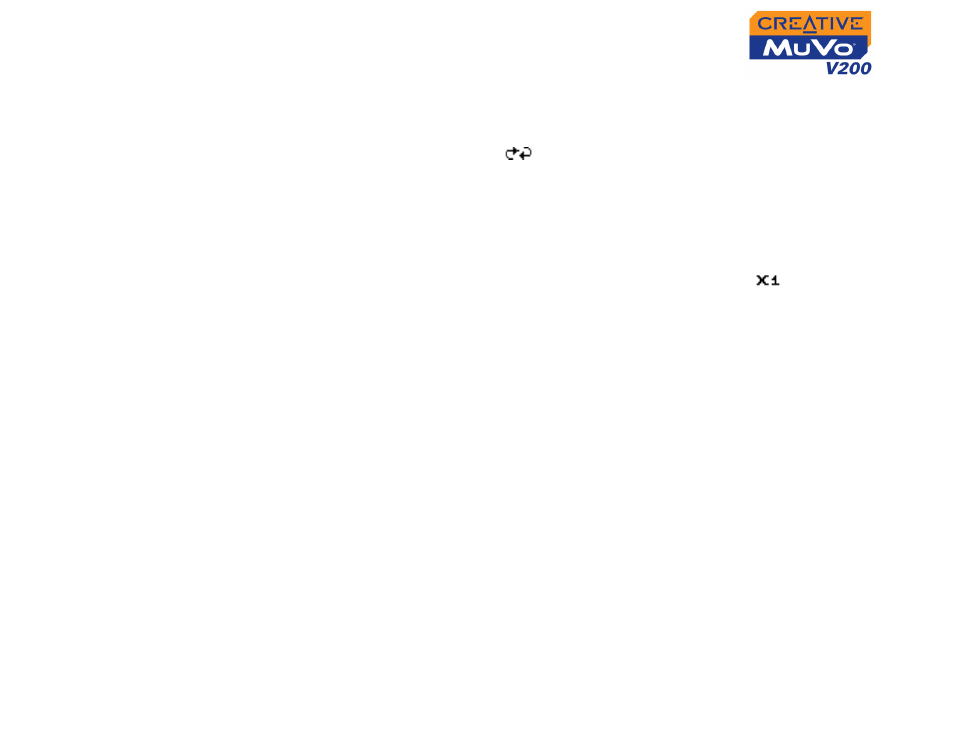
Using Your Player 3-15
Shuffle Repeat
To Shuffle Repeat all tracks continuously
Scroll Select the Shuffle Repeat icon.
The Shuffle Repeat icon
appears on the screen. Selected tracks are
in random sequence and played back continuously until you stop
playback.
Track Once
To stop playback once the current track ends
Scroll Select the Track Once icon. The Track Once icon
appears
on the screen. Playback stops once the track ends.
Normal
To play all tracks, from the first track to the last
Scroll Select the Normal icon. All tracks play back normally.
