Your emergency disarm button is located, Emergency disarm procedure, Installer programmed options – Code Alarm CA-630 User Manual
Page 11
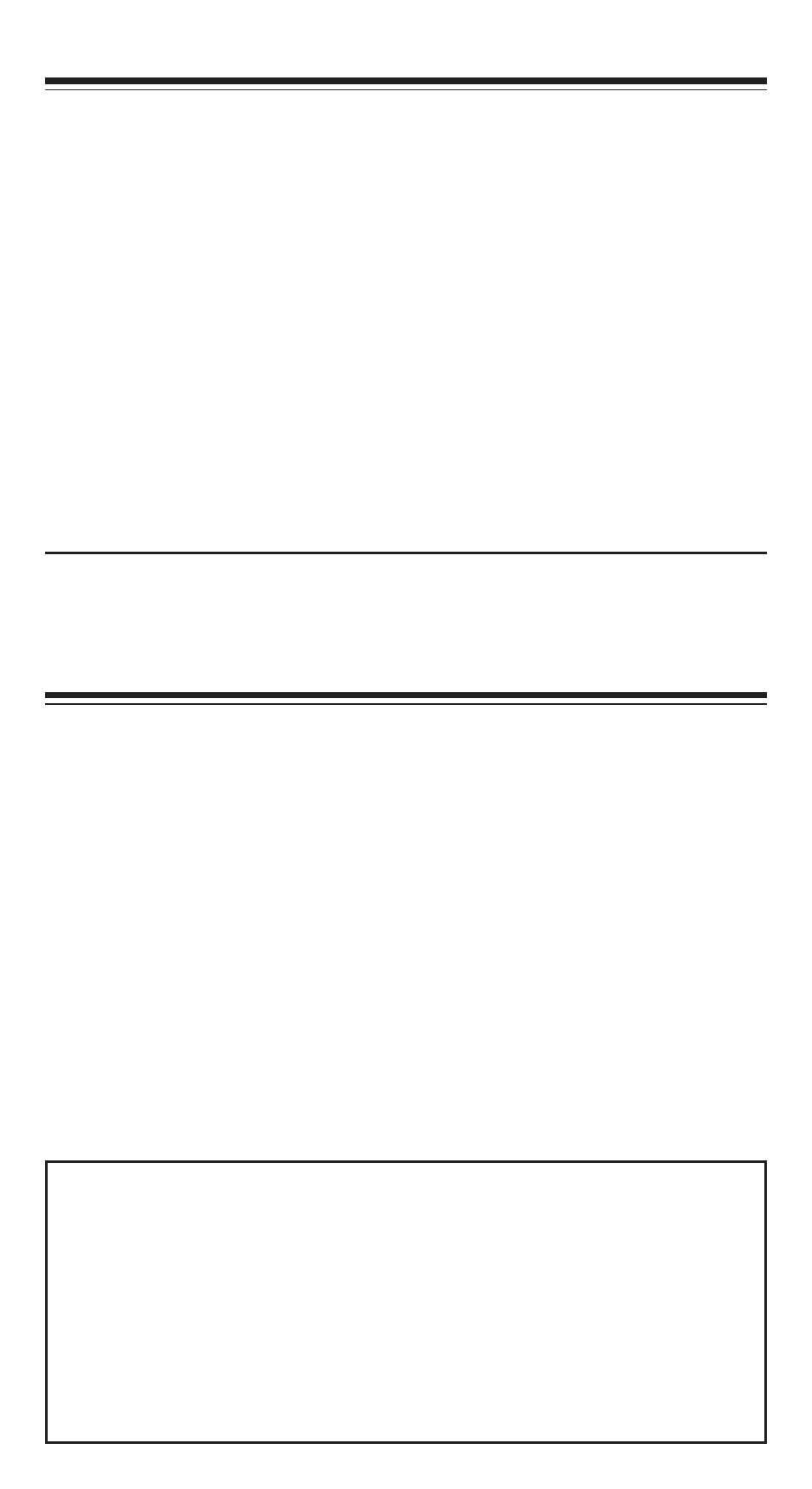
11
Emergency Disarm Procedure
If your remote control is lost or fails to function, use this procedure to
disarm the CA-630 and start your vehicle.
1. Use the keys to enter the vehicle.
The alarm will sound once the door is opened.
2. Insert the key into the ignition and turn to the ON position.
3. Locate and press the emergency override button.
The alarm will turn off and then you will be able to
start your vehicle.
Your Emergency Disarm Button is located:
Installer Programmed Options
Ignition On Door Lock
ON
OFF
Ignition Off Door Unlock
ON
OFF
Illuminated Entry/Exit
ON
OFF
Horn/Horn Chirps
ON
OFF
Passive Arming
ON
OFF
Pasive Door Locks
ON
OFF
Car start Run Time
12 min.
25 min.
Car Start Button
Single button
2-button start
FCC COMPLIANCE
This device complies with Part 15 of the FCC rules and with RSS-210 of Industry
Canada. Operation is subject to the following two conditions:
1. This device may not cause harmful interference, and
2. This device must accept any interference received, including any interference that
may cause undesired operation.
Warning!
Changes or modifications not expressly approved by the party responsible for
compliance could void the user’s authority to operate the equipment.
