Ik»ll – Dell E1709WFP Monitor User Manual
Page 2
Attention! The text in this document has been recognized automatically. To view the original document, you can use the "Original mode".
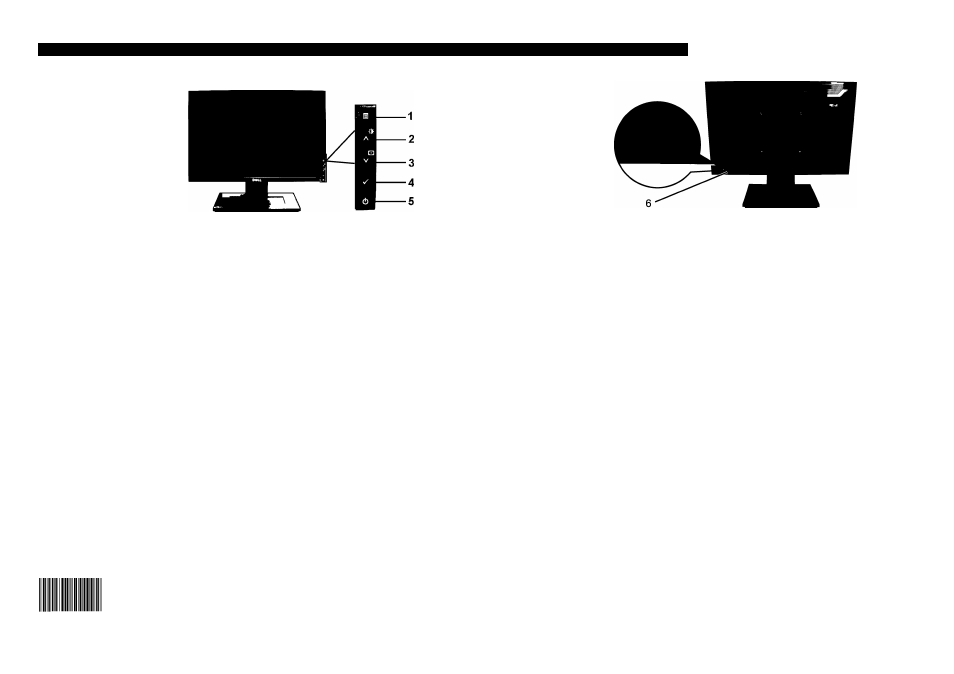
About Your Monitori A propos de votre moniteur | Acerca de su monitor | Informazioni sul monitor | Info zum Monitor | Informacje o monitorze | Sobre seu monitor
1. Menu button
2. Up button/Brightness and Contrast
3. Down button/Auto adjust
4. Select button
5. Power On/Off button with LED indicator
6. Security lock slot
1. Bouton de Menu
2. Bouton Haut/Luminosité et Contraste
3. Bouton Bas/Réglage automatique
4. Bouton Sélectionner
5. Bouton Marche/Arrêt avec indicateur DEL
6. Fente de verrouillage sécurité
1. Botón de menú
2. Botón arriba/brillo y contraste
3. Botón abajo/ajuste automático
4. Botón de selección
5. Botón de encendido/apagado con indicador LED
6. Ranura de bloqueo de seguridad
1. Pulsante menu
2. Pulsante su / Luminosità e contrasto
3. Pulsante giù / Regolazione automatica
4. Pulsante seleziona
5. Pulsante ON/OFF con indicazione LED
6. Pulsante blocco di sicurezza
1. Menütaste
2. Auf-Taste/ Helligkeit und Kontrast
3. Ab-Taste/ Autom. Einstellung
4. Eingabetaste
5. Stromschalter mit LED-Anzeige
6. Schlitz für Sicherheitssperre
1. Przycisk Menu
2. Przycisk Do góry/Jasnosc i Kontrast
3. Przycisk W dót/Samoregulacja
4. Przycisk Wybierz
5. Wt^cznik/wyt^cznik ze wskaznikiem diodowym
6. Gniazdo blokady bezpieczehstwa
1. Botao Menú
2. Botao Acima / Brilho e Contraste
3. Botao abaixo / Ajuste automático
4. Botao Seleccionar
5. Botao Ligar/Desligar com LED indicador
6. Entrada de bloqueio de seguranga
O
©
Finding Information
Rechercher des informations Búsqueda de información
For more information see the
User's Guide on the Drivers and
Documentation
media.
Pour
plus
d'informations,
reportez-
vous au Guide de i'utilisateur sur ie
CD Pilotes et Documentation.
Para más información, consulte el
manual del usuario en los medios
de controladores y documentación.
Dove trovare le informazioni
Per ulteriori informazioni
vedere il Manuale utente in
Driver e documentazione
multimediale.
Weitere Informationen
Weitere Informationen finden
Sie in dem Benutzerhandbuch
auf dem Treiber- und
Dokumentationsmedium.
Wyszukiwanie informacji
Dodatkowe informacje, patrz
Przewodnik uzytkownika na
nosniku ze sterownikami i
dokumen tacjq.
Encontrar informagòes
Para obter mais informagòes
consulte o guia de usuàrio nas
unidades e midia de
documentando.
Printed in China
Q41G7800700A46
(Dell Part NO.T213H)
IK»LL
Information in this document is subject to change without notice.
® 2008 Dell Inc. All rights resen/ed.
O 2008 Dell Inc. Tous droits résen/és.
Dell and the logo DELL sont des marques déposées de Dell Inc.;
Dell dénie tout intérêt propriétaire dans les marques et les noms
commerciaux autres que les siens.
@ 2008 Dell Inc. Todos los derechos reservados.
De//y el logotipo de DELL son marcas registradas de Dell Inc.
Dell descarga todo su interés de propiedad sobre las marcas y
nombres de otras empresas.
© 2008 Dell Ine. Tutti i diritti riservati.
La riproduzione in qualsiasi forma senza
l'autorizzazione scritta di Dell Ine. è strettamente
proibita.
Delle il logo DELL sono marchi di Dell Ine.
Dell declina qualsiasi rivendicazione sulla proprietà
di marchi e denominazioni di altri.
| s u p p o r t . d e l l . c o m
Informacje zawarte w tym dokumencie mogq ulec
© 2008 Dell Ine. Alle Rechte Vorbehalten.
Die Reproduktion in irgendeiner Weise ohne
schriftliche Genehmigung von Dell Inc. ist
streng verboten.
De//und dasD£U-Logo sind Marken der Dell Inc..
Dell erhebt keinerlei Eigentumsansprüche auf
andere als ihre eigenen Marken und Namen.
© 2008 Dell Inc. Wszelkie prawa zastrzezone.
Dell I logo DELL sq znakami handlowymi Dell Inc.
Dell zrzeka siç interesów wtasnosclowych do
marek I nazw Innych wtascicieli.
© 2008 Dell Ine. Todos os direitos resenrados.
A reprodufáo de qualquer forma sem a
permissáo escrita da Dell Inc. é estritamente
proibida.
Delle o logo DELL sao marcas registradas da
Dell Inc. Dell náo tem interesse de propriedade
nas marcas e nomes de terceiros.
