Dell E170S Monitor User Manual
Setting up your monitor
Attention! The text in this document has been recognized automatically. To view the original document, you can use the "Original mode".
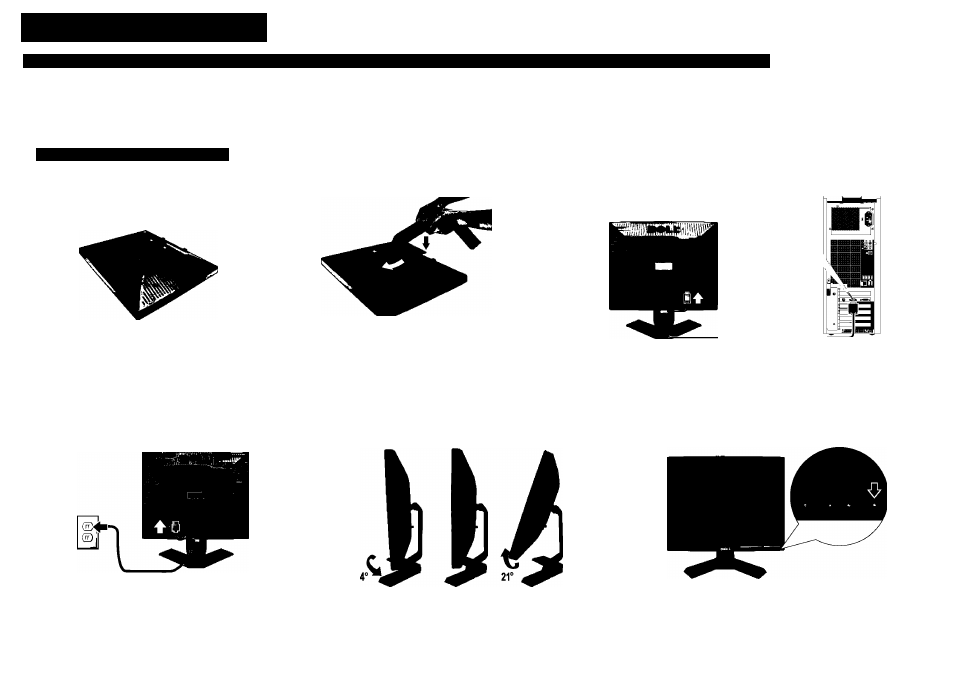
Setting Up Your Monitor
Installation de votre téléviseur | Configurar su monitor | Установка монитора | Einrichten des Monitors | Configurazione del monitor | Configuraçâo de seu monitor
CAUTION:
Before you set up and operate your Dell™ monitor,
see the safety Instructions that ship with your
monitor.
Attention :
Avant d'installer et d'utiliser votre moniteur
Dell™, lisez les instructions de sécurité
fournies avec votre moniteur.
A
Precaución:
Antes de instalary utilizar su monitor Dell™,
consulte las instrucciones de seguridad que
se envían con su monitor.
Dell™ E170S/E190S Fiat Panel Monitor
1 Remove the cover and place the monitor on it
¿là.
ВНИМАНИЕ:
Перед установкой и эксплуатацией
монитора Dell™ ознакомьтесь с
правилами техники безопасности,
входящими в комплект поставки
монтитора.
А
Achtung:
А ,
Bevor Sie den Dell™ Monitor einrichten und
verwenden, lesen Sie bitte die dem Monitor
beigelegten Sicherheitshinweise.
Prima di installare il monitor Dell
le norme di sicurezza fomite insieme al
monitor.
Cuidado:
Antes de configurar e operar seu monitor
Dell™ consute as instrucòes de seguranga
enviadas com o aparelho.
Attach the stand to the monitor
3
Connect the monitor using the blue VGA cable
Ю1
VGA
Enlevez le couvercle et placez-y le moniteur.
Retire la cubierta у coloque el monitor sobre ella.
Снимите крышку и поставьте на нее монитор.
Abdeckung entfernen und Monitor daraufsetzen.
Togliere la copertura e collocarvi sopra il monitor.
Remover a tampa e colocar о monitor sobre ele.
Fixez le support au moniteur.
Instale el soporte en el monitor.
Прикрепите подставку к монитору,
□en Ständer am Monitor befestigen
Fissare il supporto al monitor.
Anexar a base ao monitor.
Branchez le moniteur en utilisant le câble bleu VGA.
Conecte el monitor utilizando el cable VGA azul.
Подключите монитор к компьютеру синим VGA-кабелем.
Schließee Sie den Monitor über das blaue VGA-Kabel an.
Collegare II monitor usando II cavo VGA blu.
Conecte о monitor usando о cabo VGA azul
4 Connect the power cable
5
Adjust the monitor
0 Press the power button
Branchez le cordon d’alimentation.
Conecte el cable de alimentación.
Подключите кабель питания.
Schließen Sie die Netzkabel an.
Collegare il cavo di alimentazione.
Conecte о cabo de alimentaçâo
Aiustez le moniteur.
Ajuste el monitor.
Настроить монитор
Stellen Sie den Monitor ein.
Regolare ol monitor.
Wyregulowac monitor
Appuyez sur le bouton marche/arrèt.
Presione el botón de encendido.
Нажмите кнопку питания.
Drücken Sie die Ein-/Austaste.
Accendere
II
monitor.
Pressione о botáo de allmentagào
Document Outline
- Setting Up Your Monitor
- Installation de votre téléviseur | Configurar su monitor | Установка монитора | Einrichten des Monitors | Configurazione del monitor | Configuraçâo de seu monitor
- 1 Remove the cover and place the monitor on it
- 3 Connect the monitor using the blue VGA cable
- 4 Connect the power cable
- 5 Adjust the monitor
- 0 Press the power button
- About Your Monitori A propos de votre moniteur | Acerca de su monitor | Сведения о мониторе | Info zum Monitor | Informacje о monitorze | Sobre seu monitor
- (DELL P/N:M867N rev AOO)
