Clarion co., ltd, Wire connections, System example – Clarion DXZ676USB User Manual
Page 2: General cautions
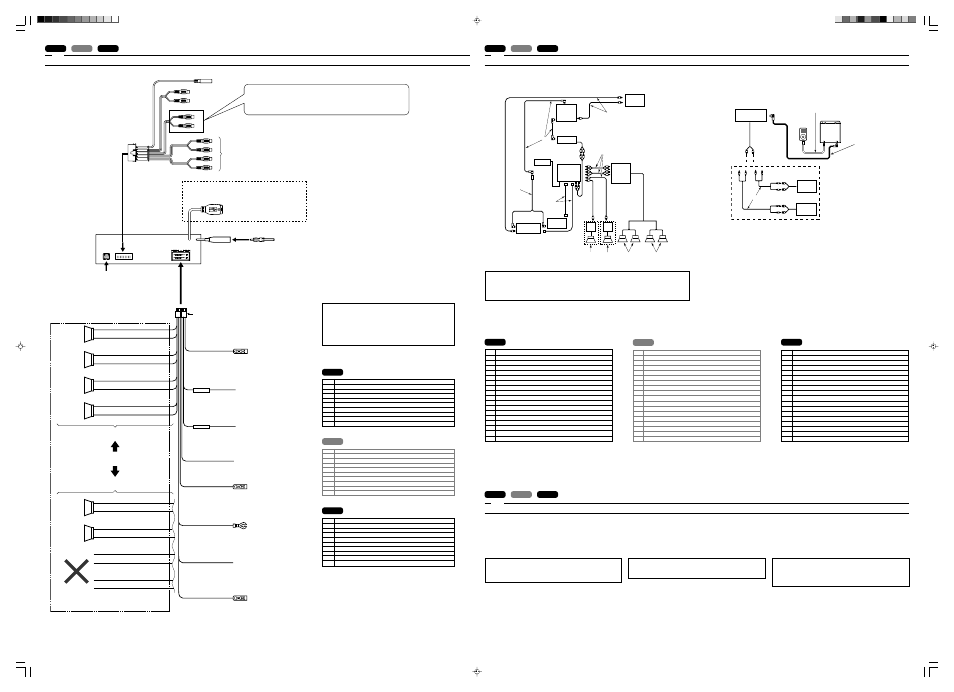
CeNET input
CeNET
CeNET
Antenna
To external amplifier
*
To eliminate audio short circuits, do not remove the caps of unused RCA cables.
CAUTION: Please make sure when connecting external power amplifier, that you properly, to the car
chassis, ground the amplifier. If this is not done, severe damage to the source unit may happen.
*
*
To external unit
Attach only a dedicated subwoofer speaker to the subwoofer connector. Connecting an ordinary
full-range speaker may cause high-frequency noise.
Brown wire (Phone mute lead)
★
★
★
Connect to cellular phone mute lead.
Connect to remote turn-on lead of amplifier.
Connect to vehicle chassis ground.
Connect it to the car power supply terminal for the antenna.
Yellow wire (Memory back-up lead)
Yellow wire (Bus power lead)
★
★
★
Red wire (Power lead)
Blue/White wire (Amplifier turn-on lead)
Black wire (Ground lead)
)
Blue wire (Auto antenna lead)
Orange/White wire (Illumination lead)
/
Connect directly to battery.
Accessory
+
12 V
+
12 V
+
12 V
Fuse (15A)
15A
15A
Connect directly to battery.
Fuse (3A)
3A
3A
Front Right
Front Left
Rear Right
Rear Left
Right
Left
+
Gray /
+
/
+
+
White /
+
/
+
+
Purple /
+
/
+
+
Green /
+
/
+
-
Gray/Black /
-
/
-
-
White/Black /
-
/
-
-
Purple/Black /
-
/
-
-
Green/Black /
-
/
-
+
Gray /
+
/
+
-
Gray/Black /
-
/
-
+
White /
+
/
+
-
White/Black /
-
/
-
+
Purple /
+
/
+
-
Purple/Black /
-
/
-
+
Green /
+
/
+
Green/Black /
-
/
-
4-Speaker system
4
4
or
2-Speaker system
2
2
Not used.
Insulate each wire.
16-Pin Connector Extension Lead
(attached to the source unit)
16
16
Connect it to the car power supply terminal for illumination.
7
8
9
1
2
3
4
5
6
USB cable (connect to USB memory device)
(DXZ676USB
only)
∗
This source unit can control a total of 2 changers except 2 DVD changers exist in the system.
∗
∗
WIRE CONNECTIONS /
/
6.
SYSTEM EXAMPLE /
/
7.
GENERAL CAUTIONS /
/
8.
1. Do not open the case. There are no user serviceable parts inside. If
you drop anything into the unit during installation, consult your dealer
or an authorized CLARION service center.
2. Use a soft, dry cloth to clean the case. Never use hard cloth, thinner,
benzen, alcohol, etc. For tough dirt, apply a little cold or warm water
to a soft cloth and wipe off the dirt gentry.
IMPORTANT:
Improper installation may cause damage to your unit or car. If you do
not have the appropriate experience, consult a qualified installer.
Cutting chassis wire leads voids the warranty.
Note:
Use a CeNET extension cable that is less than 20 m in length. (including the Y-adapter CCA-519.)
English
English
Clarion Co., Ltd.
English
English
1
2
3
4
5
6
7
8
9
No.
Description
1
FRONT RIGHT Gray (Red)
2
FRONT LEFT Gray (White)
3
REAR RIGHT/SUB WOOFER Black (Red)
4
REAR LEFT/SUB WOOFER Black (White)
5
SUB WOOFER RIGHT Violet (Red)
6
SUB WOOFER LEFT Violet (White)
7
AUX INPUT RIGHT Red (Red)
8
AUX INPUT LEFT Red (White)
9
OEM STEERING WHEEL REMOTE CONTROL INPUT (Black)
English
1
2
3
4
5
6
7
8
9
Note:
Some units do not have connecting leads or jacks.
(Refer to
★
.)
★
★
Source unit
CeNET extension cable
Y-adapter (sold separately)
CD changer
DVD changer
RCA extension cable (sold separately)
4-Channel power amplifier
Front speakers
Rear speakers
Monitor
TV tuner module
5.1ch surround decoder
5.1ch surround decoder control unit
Optical connector cable
Center speaker (with amplifier)
Subwoofer (with amplifier)
External unit
Aux Bluetooth BB (BLT370)
1
2
3
4
5
6
7
8
9
0
!
@
#
$
%
¥
&
*
1
2
3
4
5
6
7
8
9
0
!
@
#
$
%
¥
&
*
1
2
3
4
5
6
7
8
9
0
!
@
#
$
%
¥
&
*
■
Example of the system using an external amplifier (Audio Visual)
■
■
!
0
6
@
3
8
9
7
#
¥
Amp
Amp
2
$
%
6
1
4
5
■
Example of iPod BB and Bluetooth BB connection
■
■
1
&
*
6
iPod/
iPod mini
EA-1276
iPod connector cable /
/
or /
/
CeNET connector cable /
/
You can connect your cellular phone or external devices from AUX input cable. So you can listen to your
telephone calls or music from external devices on your car speaker.
07.1.5, 11:58
2
