Dell E1909WDD Monitor User Manual
Setting up your monitor, Dell™ e1909wdd fiat panel monitor
Attention! The text in this document has been recognized automatically. To view the original document, you can use the "Original mode".
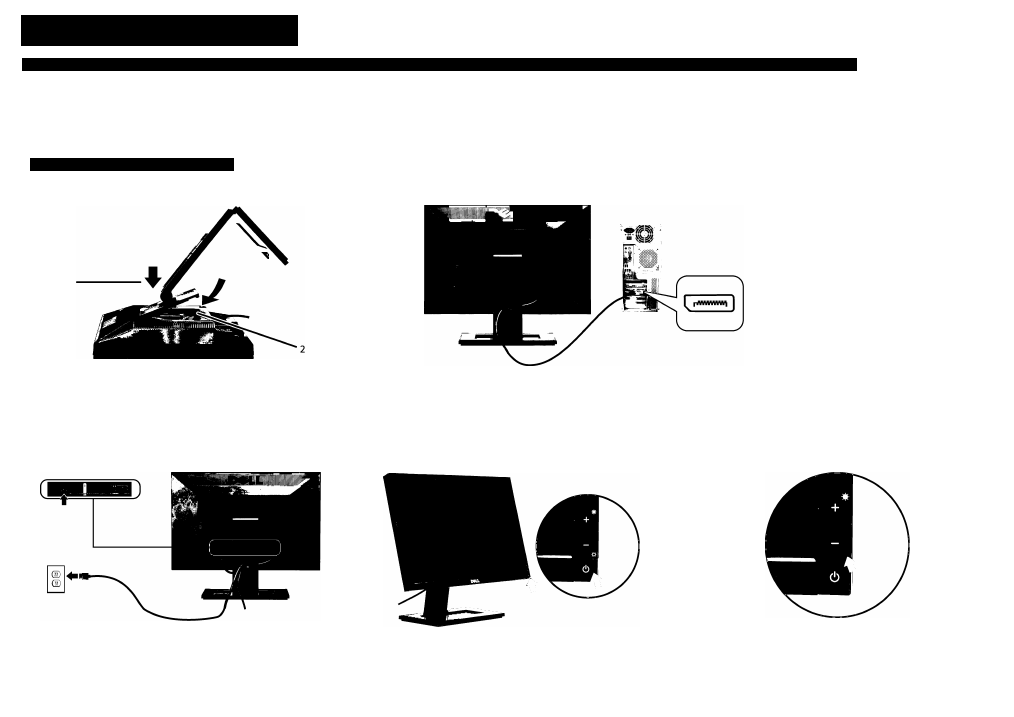
Setting Up Your Monitor
Installation de votre moniteur | Configurar su monitor | Configurazione del monitor | Einrichten des Monitors | Ustawianie monitora | Configuraçào de seu monitor
i* CAUTION:
Before you set up and operate your Dell™
monitor, see the safety instructions that
ships with your monitor.
A
Attention :
A
Precaución:
Avant d'installer et d'utiliser votre moniteur
Dell™, lisez les instructions de sécurité
fournies avec votre moniteur.
A
Attenzione:
Antes de instalar y utilizar su monitor Dell™,
consulte las instrucciones de seguridad que se
envían con su monitor.
A
Achtung:
Prima di installare e utilizzare il monitor Dell™,
consultare le norme di sicurezza in dotazione
al monitor.
Bevor Sie den Dell™ Monitor einrichten und
verwenden, lesen Sie bitte die dem Monitor
beigelegten Sicherheitshinweise.
¿ià Ostrzezenie:
Przed ustawieniem i uruchomieniem monitora Dell™
przeczytaj instrukcje dotyczqce bezpieczenstwa
dostarczone wraz z monitorem.
A
Atençao:
Antes de instalar e usar seu monitor
Dell™ consulte as instru^òes de
seguranga enviadas com o aparelho.
Dell™ E1909WDD Fiat Panel Monitor
1 Attach the monitor to the stand
2 Connect the monitor to the computer using the cable attached to the monitor
Fixez le moniteur au support
Sujete el monitor a la base
Fissare il monitor alla base
Bringen Sie den Fuß an dem Monitor an
Przymocowac monitor do stojaka
Anexe o monitor na base
Branchez le moniteur à l'ordinateur en utilisant le câble relié au moniteur
Conecte el monitor a su equipo utilizando el cable unido al monitor
Collegare il monitor al computer usando il cavo attaccato al monitor
Verbinden Sie das an dem Monitor befestigte Kabel mit dem Computer
Pofqczyc monitor z komputerem za pomocq kabla dofqczonego do monitora
Conecte o monitor no computador com o cabo anexado no monitor
Note:This monitor supports DisplayPort only
Remarque : ce moniteur n'est compatible qu'avec le port Display
Nota: este monitor es compatible únicamente con el puerto DisplayPort
Nota: questo monitor supporta solo DisplayPort
Hinweis: Dieser Monitor unterstützt nur DisplayPort
Uwaga: Monitor ten obsfuguje tyiko DisplayPort
Nota: Este monitor suporta somente (a conexáo) DisplayPort
0 Connect the power cord firmly to the monitor and the
^
electrical outlet
4 Press the power button
5 Press the "+" or
key to adjust the brightness
Branchez le cordon d'alimentation au moniteur et à la prise électrique
Conecte el cable de alimentación firmemente al monitor y a la toma de suministro eléctrico
Collegare saldamente il cavo d'alimentazione al monitor ed alla presa di corrente
Verbinden Sie das Netzkabel richtig mit dem Monitor und einer Steckdose
Podl^czyc kabel zasilajqcy trwale do monitora i gniazda zasilania sieciowego
Conecte o cabo de alimentaçâo no monitor e na tomada de parede
Appuyez sur le bouton d'alimentation
Presione el botón de encendido
Premere il tasto di accensione
Drücken Sie den Stromschalter
NacisniJ przycisk wfqcznika zasilania
Pressione o botäo de alimentaçâo
Appuyez sur la touche « + » ou « - » pour régler la luminosité
Presione el botón "+" o para ajustar el brillo
Premere il tasto "+" o per regolare il livello della luminosità
Drücken Sie auf die Taste "+" oder um die Helligkeit einzustellen
Nacisnqc klawisz "+" lub
aby wyregulowac jasnosc
Pressione a tecla "+" ou para ajustar o brilho
