Www.dell.conn [ support.dell.com – Dell S1909WXWFP Monitor User Manual
Page 2
Attention! The text in this document has been recognized automatically. To view the original document, you can use the "Original mode".
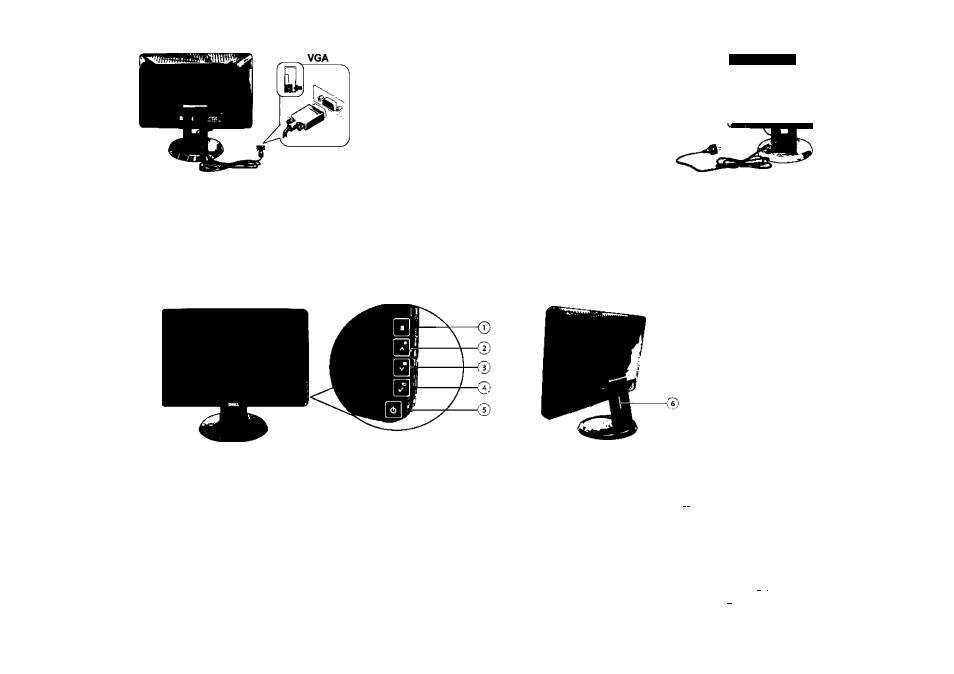
6 Connect the monitor using ONLV ONE of the following cables: the Blue VGA cable or the White DVI cable (optional)
Schließen Sie den Monitor n ur mit einem der folgenden Kabel an: dem Wauen VGA-Ka bei und dem weißen DVl-Kabel {Wahiweisei
Branchez le monrteuren utilisant UP^ SEUL desea Wes suivants: le câble VGA bleu ou le câble DVI blanc (Facultatif)
Conecte el monitor utilizando SÓLO UNO de los siguientes cables: el cable VGA azul o el cable DVI Wanco (Opcional)
Podl^cz monitor úzywaiac WYtACZNiE JEDNEGO z nasíepqjacych kablí: Niebieski kabel VGA lub biafy kabel DVI (Opcjonalny)
Ligue o monitor usando APENAS UM dosseguintes cabos:o cabo Azul VGA ouo cabo Branco DVI (Opcional)
Collegare i1 monitor usando SOLO UNO der seguenti cavi: il cavo VGA di colore blu oppure il cavo DVl di colore bianco (Optional)
NOTE: It Is rEcorrmended thal you coment
the monitor using the White PVl cable If
availabJe lor belter performace.
HINWEIS: Wir empfetiler, den Monitor über
das welfie DVi-KabaJ anzuschließen; so erzielen
Sie Sira bessere Leistung.
REMARQUE : Nous vousrecommanijons
irTutlli&er ie cäble D^l avec le moniieur pour
obtenir de rnellleures performances.
NOTA: SB recamienda conectar el monitor
utilizando el cable DVI bianco para conseguir
un m^or rendim lento.
UWA(àA: Dlauzysfiania lepszej wydajnosci
zaleca sl^, aby monlior podl^czyc bialym
kablem DVI.
OBS; É recomendàvd que llgue o monitor
usando a cabo DVf Branco para urna melhor
psrtormarice-
NOTA, si coniglia di collegare H moritor usando
Il cavo DVI bianca, per ottenere una prestaziooe
migliore.
ШГР\
у
7 Connect the power cable and press the power button
Schließen SiedasNetzkabel at}, und drücken Sie den NeCzschalter.
Branchez [e câble d'atímencation et appuyez sur le bouton d'a [¡mentation
Conecte el cable de alimentación y presione el botón de encendido
Podf^cz kabel zasilaj^cy í nadsníj przycisk zasilania
Corkecte o cabo de energia e pressione o borlo de energia
Collegare ¡I cavod'alímentazíonee premere il tasto d'accensione
t.OSOMenu/Exir
Z Brightness ar>d contrari
/
Up
3, ALTiû^wIjust/Dovyn
A Inputbxiice SelectySelect
5. РоЧМБГ Button
(Midi рсплег figli! Ir>dkâtw)
6. СдЫе mánagemonr slot
T. OSD-Menu/Ausspringen
2. Helhgkeìt und KontrssUErhohen
3. Aulomatische Etnsiellur>g/
Verringern
4. Wahl der Eingang^quelle/Wählen
5. Neizschalter (mit Neizanzeige)
6.Schlitz 7!UT Kabelverwaltung
1. Ptlenu OSD / Quitter
2. LumirKJsite et Contraste
/
Haut
3. Réglage Auto/Bas
4.
Choix source efennée f OioiK
5. Bouton cTanmenlBtion
rérTK7lnlumlnei£(d'âbmentaiion}
6. Fente de gestion des câbles
I.MenùO^/Sarir
Z AiMDenlar brillo / contraste
3, Ajuste autcmâtico/ Reduck
4, Seleccionar fusrne de entrada /
Seteedorur
5. Sotón deencendldo
(con indicador luminoso)
6. Ranura de gestión de сэЬ|е
l.htenuOSO/^Scie
Z JasnoK I kontrast/ W gòre
3. Automatyiana regutmia / WdÜ
4. Wyt>àrzr6dbv«'Jsm
/V/ybùt
5. Pizyd^zasilarvo
{SB wskâzriikiefri zasilania)
6. Gnlazdo^i^d^nía kablami
1.
Menu OSO/Sdir
2. Srilho e contraste
f
F^ra cirrìs
3. Ajuste autorràrko/ Para bateo
4- Selecionar Fonie de Entrada /
Seiecicrvir
S.S
ot
A
o
de Energia
(com Indicador de iu; para energia)
6, Slot de gcrerscMmento do cabo
1.
MenudSQ/Uscita
2. Lumirtosità e contrasto
/
Su
3,
Regofazloneautomatica / Giù
4, Selfidone erigine delhngresso
/
Selezione
5. Tasto d'accensione
(con indicatorQ lumtnoso)
6, Alloggio per la gestione de! rzvl
NOTE. Far mare informaiion sse ths i/ser's
5ù?Ve in ttte Dfìvers and Docignefíístion
media Ihat ships wüh your гпапКог.
Н IN WEIS: WeiC^-e Intomtationer f inden Sie
Im Beriijizerhanùbpch im Medlutrt *ТгбШ
¡rd Dokumentatiofì*, das mit threin Manllor
iTriigdiefert №ird.
flEMAROUE : Pcurplus [Monnalions consuSez
I& Guide Dtilisaieur гиг le support Pilotss si
documentalian livrè avec vaEra moniteur.
NOTA: para más Informaclór, consulte si
Maruaf dei usuano en
b
I media de Doanentaclcii
у controladores que incluye su monilor.
UWAGA W celu Lizyskania dalszych infarmacjl.
patrz Podr^znlk u¿ytkownlka na noiniku
Drivers and Documentation (SteroMiíkí \
Ookumenlacjá) dostarezonym zrrmnltorem.
OBSERVAQÁO.: Para maisinlomia^bss veja
Gula do Usuario na mídia Drivers e
Documeftagáo epe
é
creada junto ao sai monrter.
NOTA. Per altre ¡nforniaaonl, fare riferfmenio
alla Guida aH'uso. del supporto Drivers and
User Documentation (Driver e Documeniazlone)
fornito In dotazione al monitor.
О
PrìnlBd ITI China.
Printed on recycled paper
Irfimalwi ln iMi dPOMnl 11 K±ÍKt li(
5062e0007200R(A)XX
(DELL PrN:T9ieH Rev.ADO)
im.L'
Rtac4udi4^
Vii(iHW4 №lliK.№tlil(t4ri;(ti0l«fL OiffM №0 cieu Ю0О IT« ir*o»iuso or iwi ino M ftdirs iirttrietarvl**«^ inlferiBiSi Laroprotfiiciicrtpo (tt cciVefu 4ooutt4ut Olpii U OOriitHiov OdtlO do Dd Inc. wt rutdomat mttfdig. Miti к áigu cv¿£ Mt du Jrjaoiifrj ни w Inc. Dç>Mrr№P d Ainr ti№4r dr Bd9sarru. ti InlffmicMnditftvdKUTiPilD n numln ai|iliicsnibHH xln nHKpmlï i! 2008 IMI KK. Tod» I» d»0 U lOÿTOducciOn d« diet«» nwaui» Al iKMt» OoncerNodo Ml Inc. «ïdt lantrtvdrrn^O cnf нитто имк Ф ^ oj 'A hm morn te nw» r щпЬ'и d? nVm Ailnlonn9(«a nsüï'doninenloHlHiiJloIlM noltnt» wmfilon. ^2008 Ml Я rtprodvfdo d«t» nvtaiiU om oiP 80cinlisstOe$Cf8i di И he. AcsIiitliTWPOrntída Dete e )ûçolщ¡o DÜLsàe rmu ccimrctts cü MI Ine. i0 Oíd i^ijM Hi^riiv mittem Ф {ttftoMnntt те/е Jtndvinsdr MonnaiHwiíndiBnni Dnhfntnl Jiderslr lerbnhstitfl. <.2000 ОСИ me, iwe посмею'Ехгвосп, MHeproduîiÿixtü dev udtfiiBtniiitti irgonddiw F7TTtc0(*dle (CMdU^DlalfiivOiMI Ы. nuvdigiivp vvtKderi. Dvli*etitmlXiUfí90MWMnVetíiefí4WW\Jft. ШГ/мГИЦп Ji^llA 4|ì[f Аивп OKÉJV АШ йг Ljìdonnnlviiilj quetlD dotwiBtila хин xogpKIi D CMiblwTmB млн promlia. е.гоов MI ine. Ti4» I drHu юно Oidiuii Upo d tionocbiione dl {pjccti miMrtofe. len» i ibgo wr sot» mc№ di fiOtiriEinifrE^jari' ^Udine. Oidi^citri'«r«Wsrid>ii]n'#air J V еГК 0 lAv w M n. Informarlo zawartew nlnlojczym VokumwicH Pwd 0 14 mite 4 ]я irr io ^ я spoto b b« pvermjigody Ш1 bw. je» tunm nbrawr« Oei I Ю^а ÛÊLL te ^ttetesaijimi znekem Ixvawym P0lll4- ^nnoPof r«pm0 7#m|P4j9.WnVfV1t4im' •fe* noici do /rmk i nanv do *лп)нр [ s u p p o r t . d e l l . c o m
i'duiotiiaiidH tfHidaUMi bH.dOFipji>»tByoMa
IKKlJBaaf^imlanofn Мз upizeOnnee.
P2008 l>oii Ine. w«xy«ttiio pmtfi »modano,
