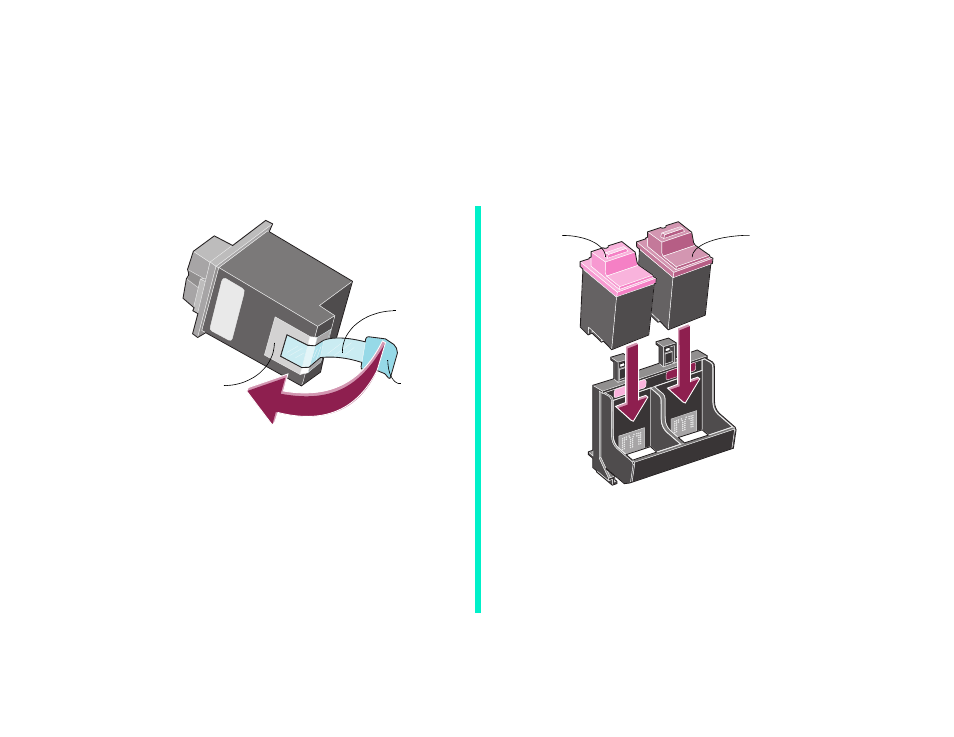
4b. Unpack the cartridges
1
Remove each new print cartridge from its packaging.
2
Remove the sticker and the transparent tape covering
the gold area on the cartridges.
Tape
Sticker
Do not touch the
gold contact area
4c. Insert the cartridges
Color
cartridge
Black
cartridge