Ab b c, Ab c – Workrite Sierra HXL Electric Assembly Instructions for 3-leg Electric Workcenters User Manual
Page 4
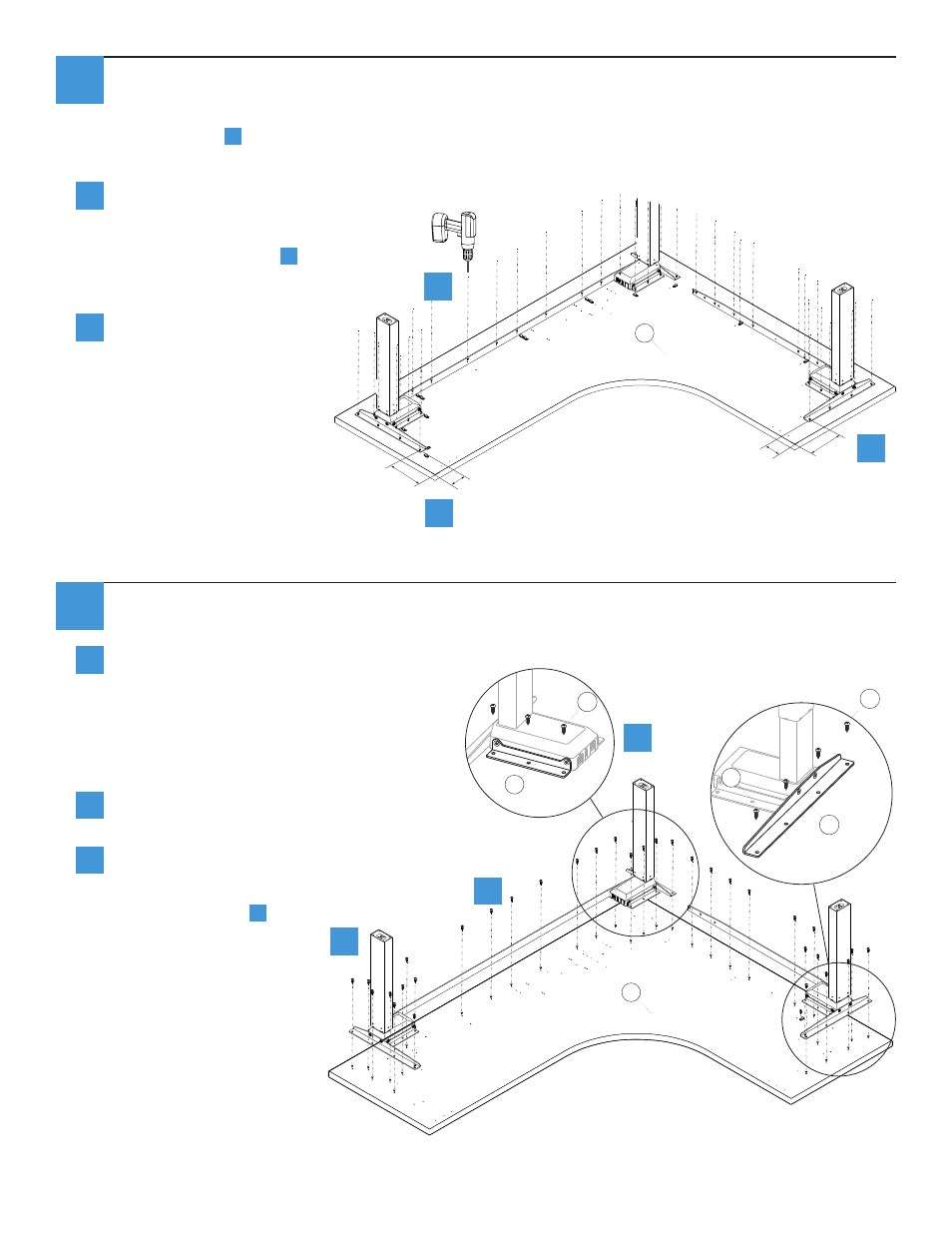
4 of 8
Workrite Ergonomics | 800.959.9675 www.workriteergo.com
Workrite Sierra HX & HXL Electric Workcenters - Assembly Instructions for 3-leg Tables
Locate Base and Pre-drill Top
If you have a Workrite worksurface
skip to step
4
.
If you do not have a
Workrite worksurface:
Position leg assemblies on
bottom side of worksurface
using measurements
a
below.
Mark placement of mounting
holes, then use ⅛” drill bit
to drill pilot holes at marked
locations. You may wish to
mark your drill bit so you
do not drill any more than
¾” deep and damage your
worksurface top.
Do not drill all the way
through worksurface!
Attach Base to Worksurface and Tighten Screws
Position leg assemblies to align mounting
holes in brackets to pre-drilled holes in
Top (A) then attach loosely using Pan
Head Top Screws (K). If you use an
electric screwdriver, be sure it is on the
lowest torque setting to avoid stripping
the holes in the top.
Tighten all screws connecting
brackets to leg assemblies.
Then tighten all screws attaching
brackets to top.
Continue to Step
5
.
4 screws per
End Bracket
3 screws per
Short Bracket
6⅛"
2⅞"
2⅞"
6⅛"
3
a
a
b
b
c
4
b
K
K
B
C
B
A
a
b
c
A
a
a
