Conceptronic C300BRS4 User Manual
Page 43
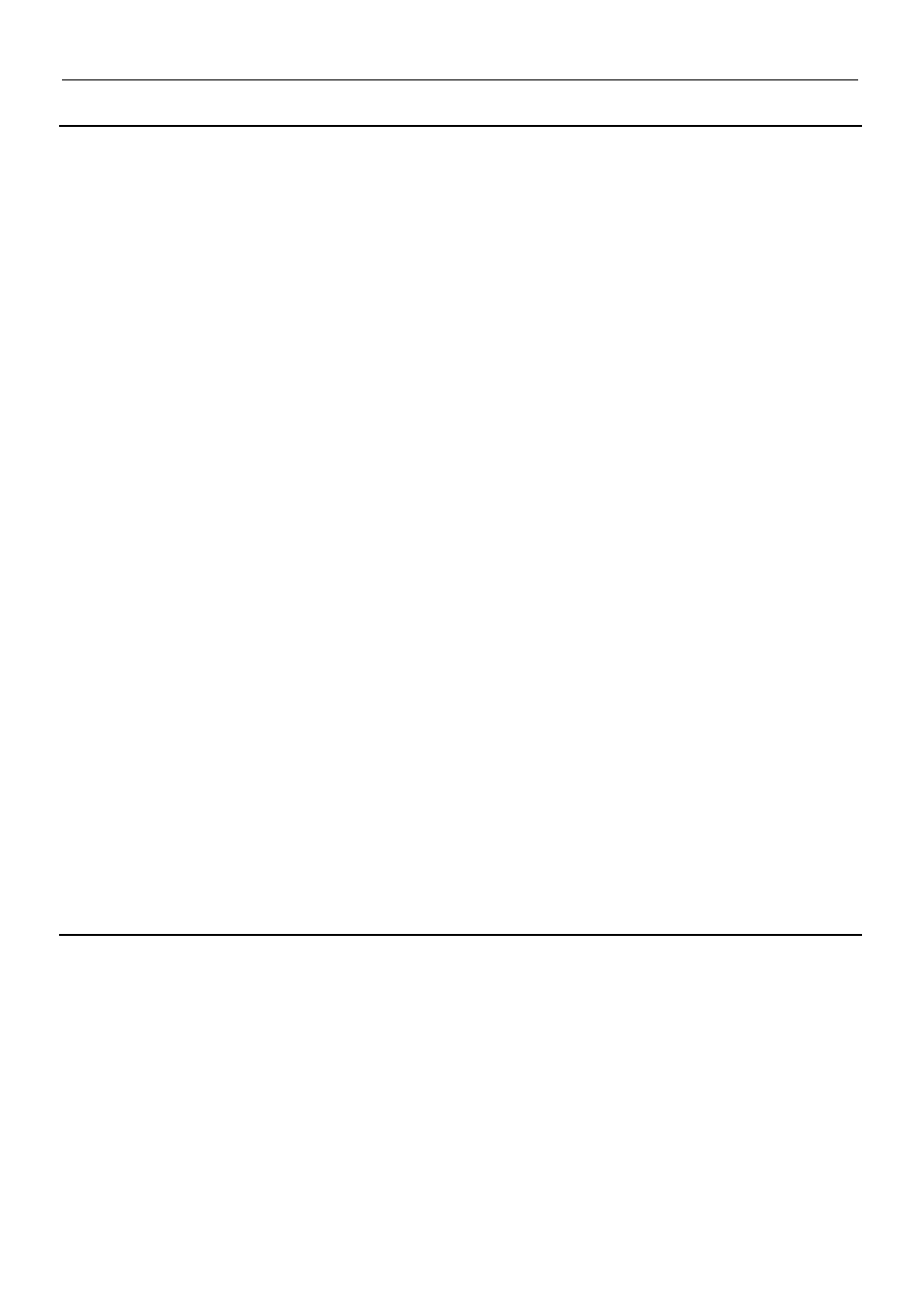
Conceptronic C300BRS4
User Manual
43
L2TP Parameters
Description
IP Address
The IP address that will be assigned to your router for this connection,
as stated by your ISP.
Subnet Mask
The IP address of the corresponding Subnet Mask, as stated to you by
your ISP.
ISP Gateway Address
The IP address of the gateway device, as stated to you by your ISP.
DNS
Enter the Domain Name Server IP address.
Server IP
The IP address of your ISP’s server computer, as stated to you by your
ISP.
User Name
The account name of the L2PT account that has been assigned to you
by your ISP.
Password
The password of the L2PT account that was supplied to you by your
ISP.
Retype Password
Retype the password that was entered in the L2PT field. Ensure that
these two passwords are identical or an error will occur.
Maximum Idle Time
A value of 0 means that the PPP connection will remain connected. If
your network account is billed according to the amount of time the
Router is actually connected to the Internet, enter an appropriate Idle
Time value (in minutes). This will disconnect the Router after the
WAN connection has been idle for the amount of time specified.
MTU
The Maximum Transmission Unit size may be changed if you want to
optimize efficiency for uploading data through the WAN interface. The
default setting (1400 bytes) should be suitable for most users. Some
user may want to adjust the setting to optimize performance for
wireless traffic or when low latency is desired (such as with Internet
gaming). It is highly recommended that the user research how
adjusting the MTU may affect network traffic for better or worse.
Connect mode select
Select the desired option: Always on, Manual, or Connect on demand.
Most users will want to choose the default connection setting, Always
on.
