TrendsAudio UD-10.1 USB Audio Converter User Manual
Page 9
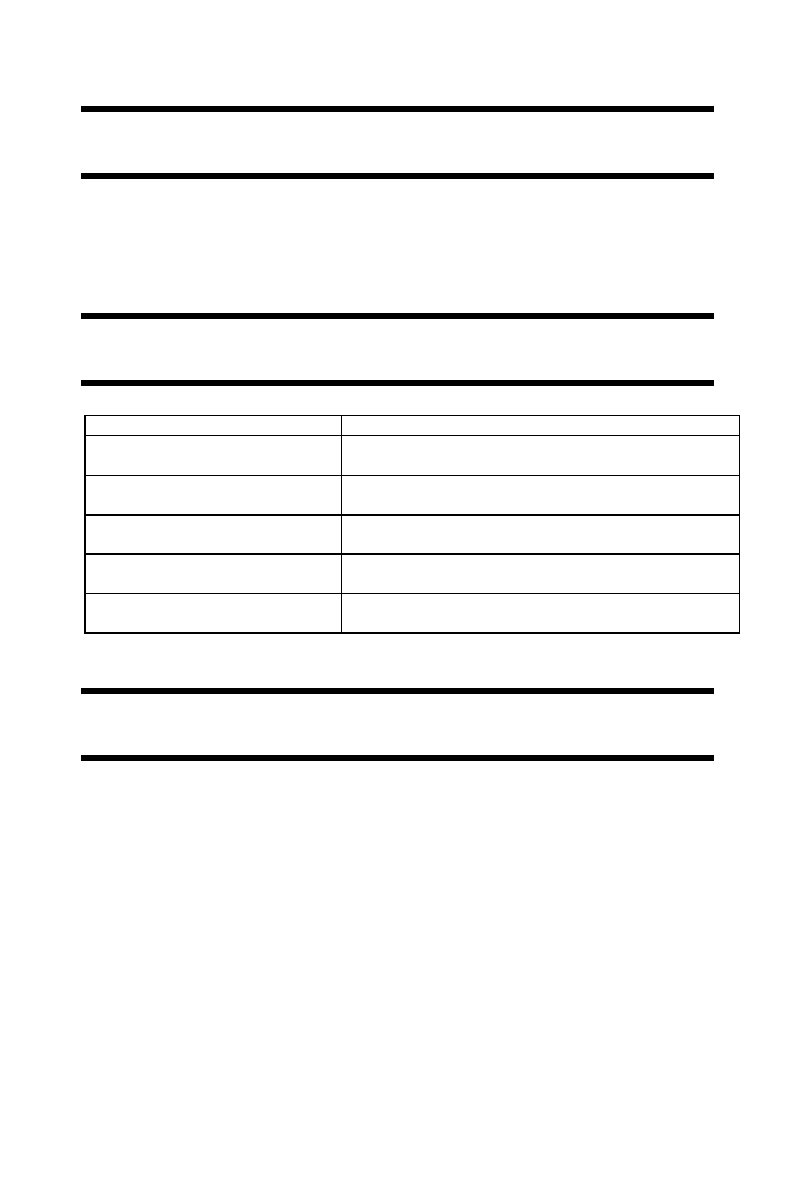
Trends UD-10.1 User Guide
Section 8 Hints & Tips / Section 9 Trouble Shooting / Section 10 Contact
9
8
8
.
.
H
H
i
i
n
n
t
t
s
s
&
&
T
T
i
i
p
p
s
s
- Always power the Trends UD-10.1 USB Audio Converter before starting
your media player.
- It’s impossible to advise on the suitability of every media
player, operating system, file type combinations, so for best results experiment
- Use battery power for a more open and spacious sound.
9
9
.
.
T
T
r
r
o
o
u
u
b
b
l
l
e
e
S
S
h
h
o
o
o
o
t
t
i
i
n
n
g
g
Symptom
Solution
No power
Check battery pack is not flat & is
switched on.
No sound
Check USB cable is connected
Restart your media player
Sound is intermittent
Check battery pack it may need
charging. Restart your media player
No Sound & No power
Check USB cable - battery pack
- power supply
Volume very low
Check PC/Mac master volume &
media players volume setting
1
1
0
0
.
.
C
C
o
o
n
n
t
t
a
a
c
c
t
t
ITOK Media Limited (Trends Audio)
Address:
Unit E, 13/F, World Tech Centre,
95 How Ming Street, Kwun Tong, Hong Kong
Phone:
(852) 2304 0730 (9am-6pm, HKG Time)
Fax:
(852) 2566-5740
Email:
[email protected] (Sales)
[email protected] (Support)
Web:
http://www.TrendsAudio.com
