Control panel and construction diagram, F. mode – Tayama TC-168 User Manual
Page 3
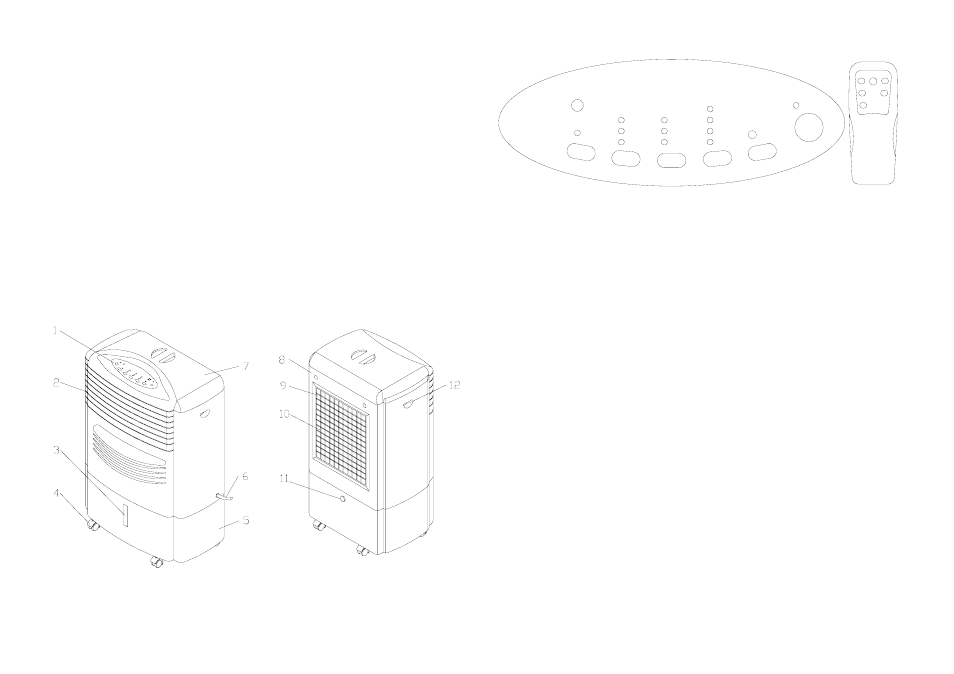
2. Control panel, functions (same with remote controller)Fig2
3. CONTROL PANEL AND CONSTRUCTION DIAGRAM
⋅
1. Construction diagram:
1. Control panel
2. Louver
3. Water level indicator
4. Castor (4pcs)
5. Water box
6. Cord wire
7. Water filling box (for add water and ice)
8. Back cover
9. Air filter
10. Filter cover
11. Water drain plug
12. Handle
Fig1(Construction diagram)
Speed
Fig2(Control panel)
Normal
Flow
Mode
Natural
Sleep
4
Low
Cool
Timer
2
0.5
1
Mid
High
ON/OFF
FLOW
MODE
SPEED
COOL
TIMER
ON/OFF
A. ON/OFF:
Press the button. Light on, air cooler begins to operate. Meantime, wind speed ( high )
switch on , air cooler works on a condition of high wind speed, push again. Power off, air
cooler stops working.
B. Flow:
Press once, indicating light on, air cooler begins to swing horizontally and blow cool air.
Push again, light off, air cooler stops swinging and blowing air. Meantime, if you push the
louver vertically by hand, air cooler can change to blow cool air vertically.
C. Speed:
Press once; choose wind speed from “High-Medium-Low” in turn, relative indicating
lights on. Sleep wind is also divided into three grades: High Medium-Low.
D. Timer:
Press once, time is added 0.5hr till 7.5hrs. If 0.5hr and 1.0hr lights on at the same time, it
means 1. 5hrs. If no, it means air cooler works without time limit.
E. Cool:
Press once, indicating light on, air cooler begins to blow air, humidify air. Press again,
air cooler works on a normal condition.
Remarks: whenever you switch on the machine, it will start from the initial situation.
(Step1)
F. Mode:
Three types of airflow under computer control can be selected to meet your need. Press
once, normal light on. Push again, nature light on. Push again, sleep light on. Same,
choose wind speed from “High-Medium-Low”.
Remarks: Whenever you switch on the machine, it will start from the initial
situation.
3
2
