Service and support, Model and serial numbers, Important – Snow Joe TJ601E Tiller Joe Max 9 AMP Electric Garden Tiller/Cultivator User Manual
Page 9: Changing the tines
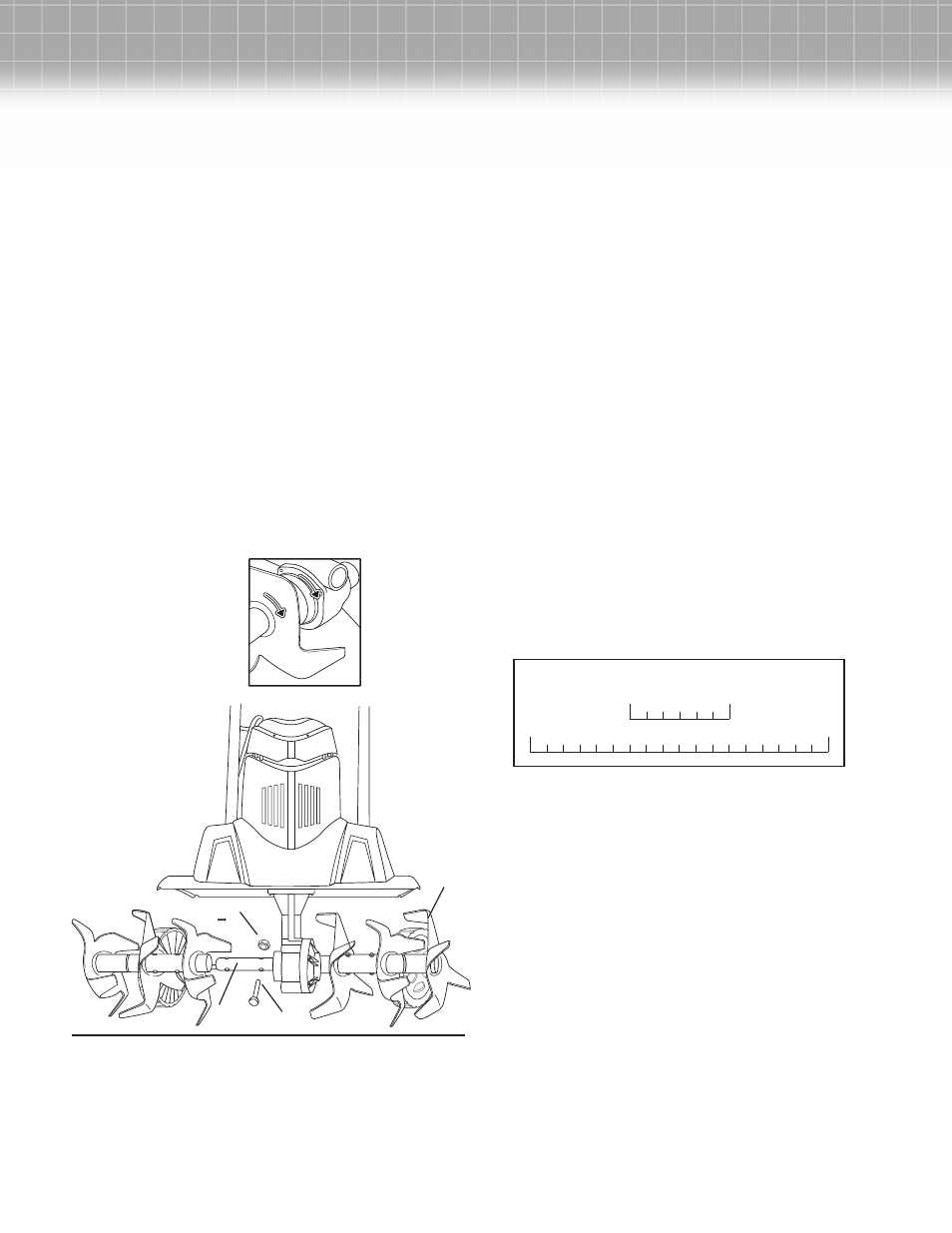
Important!
• Wear protective gloves when cleaning or maintaining the
machine.
• Do not use cleaning fluids or solvents or spray the machine
down with water (especially water under pressure) when
cleaning the machine.
After each use, follow these steps when cleaning the machine:
1. Remove soil, dirt and foliage stuck in the tines, driveshaft,
tool surface and vents with a brush or dry cloth.
2. Spray or rub biodegradable oil on the tines.
3. Clean soiled grips with a damp cloth.
Always inspect the machine for damaged and worn parts after
each use. Check that safety features (labels, guards)are in
place. Check that nuts, bolts and screws are tight.
Changing the Tines
The machine is fitted with six tine wheels that can easily be
changed. The tine wheel can be fitted on the left or right,
as required. Always change tines at the same time to avoid
imbalance and damage to the machine.
L. Driveshaft
U. Self-locking Nut
T. Hex Bolt
K. Tines
1. Place the electric tiller on the ground. The rating label
should be facing upward.
2. Unscrew the hex bolt (T) (See Fig. 7) and the self-locking
(U) (See Fig. 7).
3. Remove the tine wheels off the driveshaft (L) (See Fig. 7).
4. Clean the driveshaft (L) with biodegradable oil.
5. Place the new tines onto the driveshaft so that the holes
on the axles line up with the holes on the driveshaft.
Important! The tines must be set in the correct turning
direction. Check the arrows on the tines and gearbox point
in the same direction.
6. Insert the hex bolt (T) through the holes and tighten on the
self-locking nut (U).
Note: Replace new tines in the exact sequence the way the
old tines came off.
Service and Support
If your Tiller Joe electric tiller/cultivator TJ601E requires service
or maintenance, please call 1-866-766-9563 for assistance.
Model and Serial Numbers
When contacting the company or reordering parts, you will
need to provide the model and serial numbers of your product.
These are found on the decal affixed to the housing or guard of
your tiller. Copy these numbers into the space provided below.
9
Record the following numbers from the housing or handle of your
new product:
T J 6 0 1 E
Model #:
Serial #:
Figure 7
U
K
L
T
