System description – Smart Power Systems Office-TBF UPS User Manual
Page 4
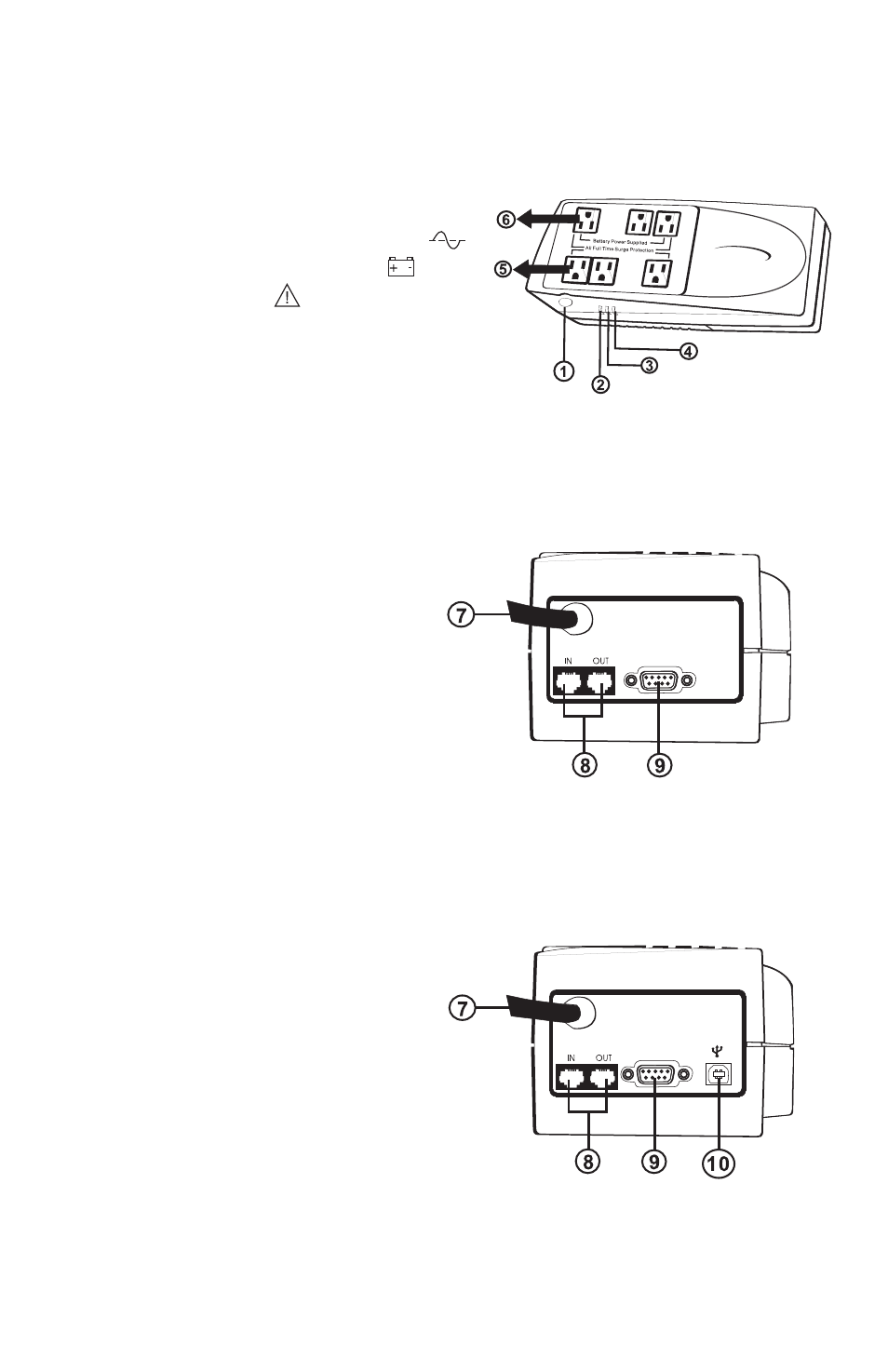
System Description
Top View:
1. Power On/Off Switch
2. Green LED: On AC Line Mode
3. Amber LED: Battery Mode
4. Red LED: Fault
5. Surge protected only receptacle
6. Battery power supplied receptacles
Rear
7. AC input
8. Network/Phne Line Protection
9. DB9 (RS-232) Interface
10. USB Port
View (USB Model):
Rear View:
7. AC input
8. Telephone Line Protection
9. DB9 (RS-232) Interface
3
SmartPower
SYSTEMS
• • • • • • • • • • • • • •
• •
RS232
RS232
REAR VIEW
OF400USB-OF600USB
REAR VIEW
OF400-OF600
