Lifetime warranty, Ground connection - model a, Full system connection – Smart Power Systems SmartNet II User Manual
Page 2: Full system installations, Returning a product to smart power, Ground connection - model c
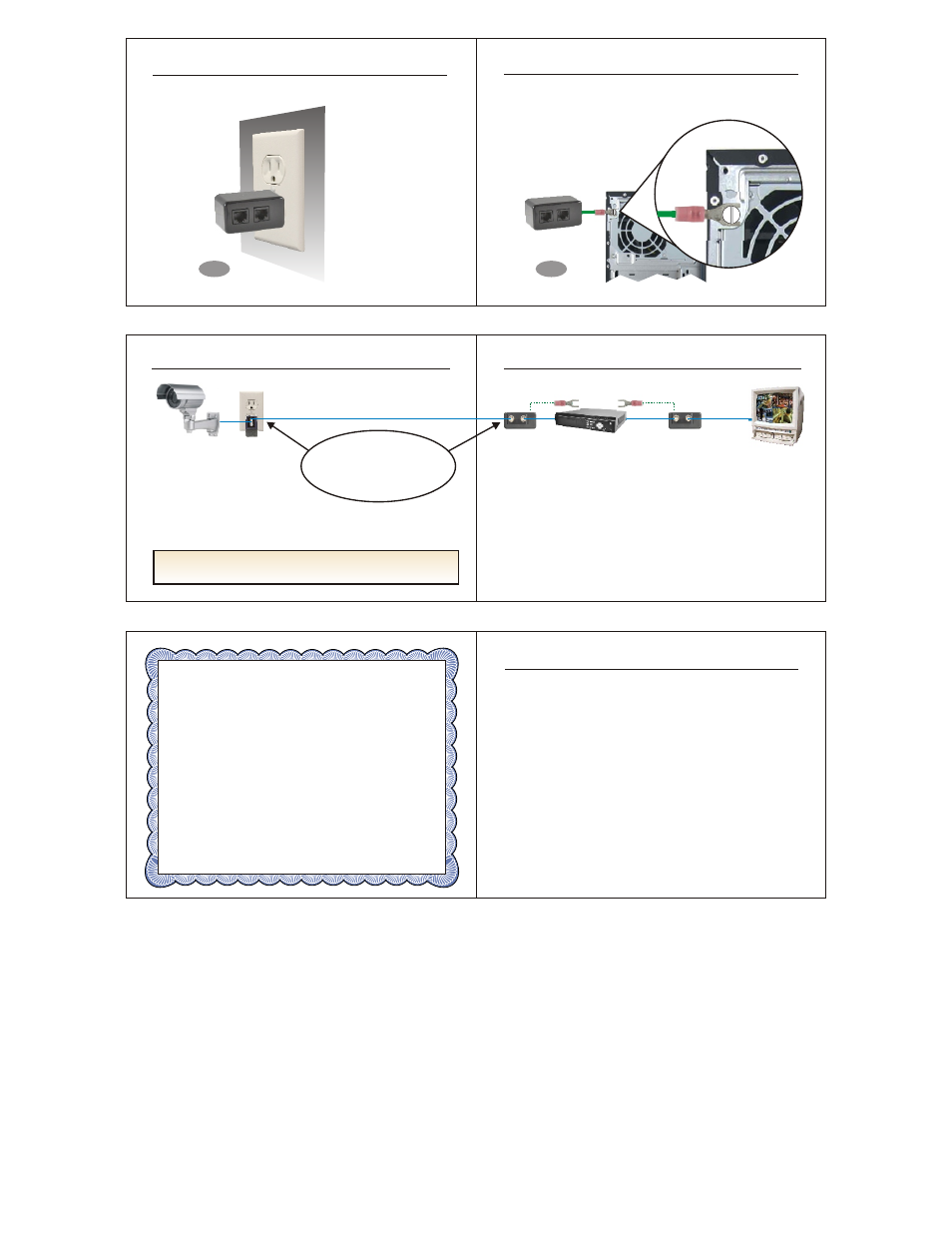
Ground Connection - Model A
8
Plug directly into the receptacle in the wall outlet.
Fig.2
Full System Connection
SN-BNC-C
SN-BNC-C
CCTV
SECURITY
SYSTEM
BNC Cable
BNC Cable
11
SN-BNC-A
Full System Connection
BNC Cable
Full System Installations
To protect an additional camera, monitor or any other
equipment, use a separate SmartNet unit for each one.
CAMERA
10
To fully protect the equipment on the system, we recommend
using one Smartnet unit at each end of the cable as shown above.
The equipment at both
ends of this cable are
protected by SmartNet II
Lifetime Warranty
The SmartNet II unit is guaranteed to be free of defects in
material and workmanship for its lifetime.
If the product is defective, Smart Power Systems will repair or
replace the product at its own discretion. Service under this
warranty can only be obtained by your delivering or shipping
the product with all shipping or delivery charges prepaid to:
Smart Power Systems
1760 Stebbins Drive
Houston, Texas 77043
There are no serviceable parts in the unit. The warranty will
be void if the unit has been tampered with.
Returning a product to Smart Power
13
If for any reason you need to return the SmartNet unit to
Smart Power, you should obtain an RMA (Return Material
Authorization) number before returning the unit.
To request an RMA number please call 800-772-7633 or
visit the website at www.smartpowersystems.com under
Support (RMA). Write the RMA number on the package
and send the SmartNet unit with shipping or delivery
charges prepaid to:
Smart Power Systems
1760 Stebbins Drive,
Houston, Texas 77043
Ground Connection - Model C
Connect the ground wire with cable shoe to the
equipment's metal chassis (ground) as shown below.
NOTICE: If metal chassis
is not available, the ground
wire with cable shoe should
be connected to a proper
ground.
9
Fig.5
