Т³гж 3 – Pridiom Floor and Ceiling PFCM183HX Remote Control Manual User Manual
Page 3
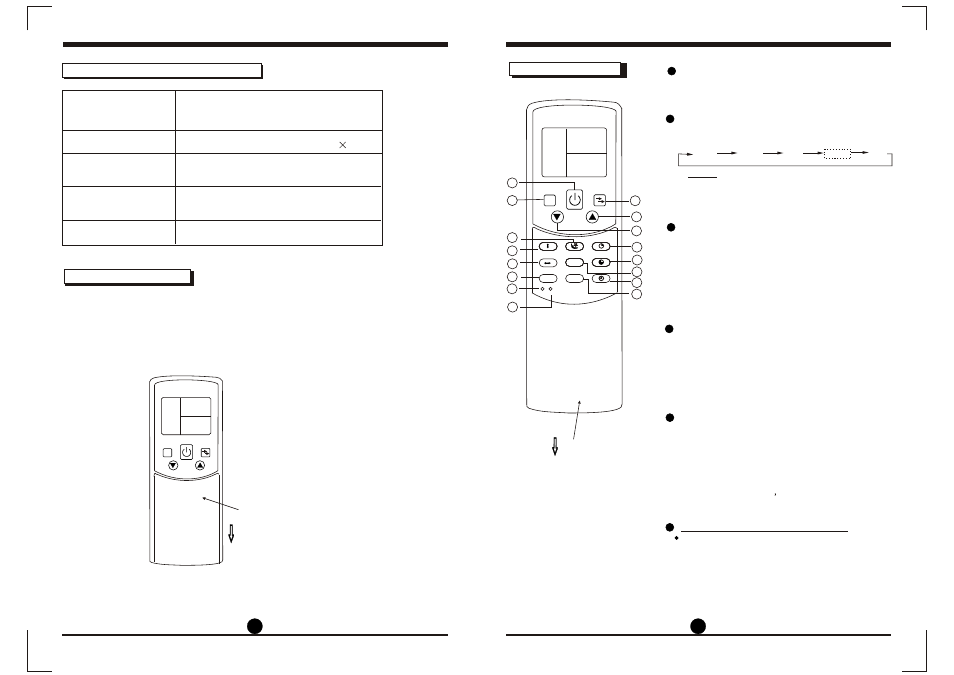
Model
Lowest Voltage of
CPU Emitting Signal
Rated Voltage
8m
3.0V(Dry batteries R03/LR03
2)
2.4V
Remote Controller Specifications
1. Operating Mode: AUTO, COOL, DRY, HEAT(cooling & heating models only),
and FAN.
2. Timer Setting Function in 24 hours.
O
O
O
O
3. Indoor Setting Temperature Range : 6
2 F~86 F(17 C~30 C).
4. Full function of LCD (Liquid Crystal Display).
Environment
Signal Receiving
Range
Performance Feature
Function buttons
1
2
Each time the button is pressed, the operation
mode is selected in a sequence of following:
3
MODE Button
3
3
4
4
3
4
ON/OFF Button
Operation starts when this button is pressed
and stops when this button is pressed again.
NOTE: Please do not select HEAT mode if the
machine you purchased is cooling only type. Heat
mode is not supported by the cooling only
appliance.
AUTO
COOL
DRY
HEAT
FAN
SLEEP Button
NOTE: While the unit is running under SLEEP
mode, it would be cancelled if MODE, FAN
SPEED or ON/OFF button is pressed.
Active/Disable sleep function. It can maintain
the most comfortable temperature and save
energy. This function is available on COOL,
HEAT or AUTO mode only .
SWING V Button
Used to stop or start horizontal louver move-
ment and set the desired up/down air flow
direction. Push once, the louver changes 6
degree in angle. Keep pushing more than 2
seconds, the louver will swing up and down
automatically.
MODE
FAN SPEED
M
AUTO
COOL
DRY
HEAT
FAN
Sliding door
(closed)
MODE
FAN SPEED
SWING V
SLEEP
TIMER ON
TIMER OFF
CLOCK
RESET LOCK
M
AUTO
COOL
DRY
HEAT
FAN
4
5
7
8
9
10
11
12
13
14
15
2
1
TURBO
LED
Sliding door
(opened)
RG05F2/BGEU1
O
O
O
O
23 F~140 F(-5 C~60 C)
SWING H
16
5
SWING H Button
Used to stop or start vertical louver movement
and set the desired left/right air flow direction.
The vertical louver changes 6 degree in angle
for each press.If keep pushing more than 2
seconds,the vertical louver swing feature is
activated.(Not applicable to all the units,please
refer to the OWNER S MANUAL for details).
SELF CLEAN
6
I FEEL
I FEEL /SELF CLEAN Function
Press this button less than 2 seconds will
initiate I FEEL function. And if keep pressing
this button more than 2 seconds, the
SELF CLEAN function is initiated.
6
