Instructions box includes – Mohu Jolt 4-way Antenna Amplifier User Manual
Page 2
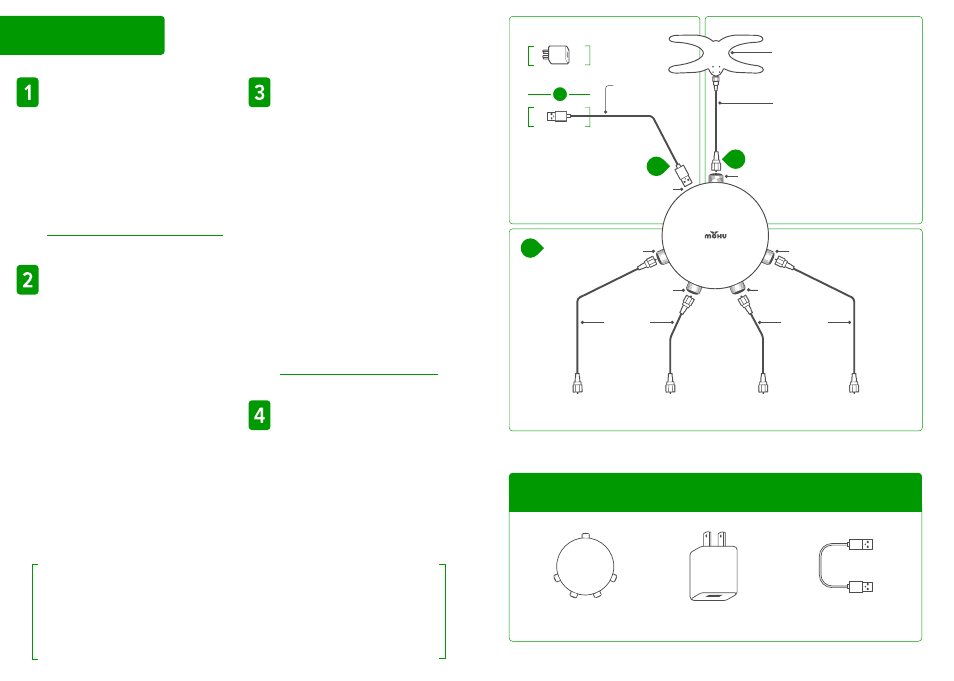
a. Wall Outlet
b. TV’s USB Port
Or
POWER OPTIONS:
Attach one end of the coaxial
cable to the antenna and the
other end to the IN port
(see chart) on the Jolt
®
4-Way.
Conecte un extremo del cable
coaxial a la antena y el otro
extremo al puerto IN (vea tabla)
en el Jolt
®
4-Way.
Power the Jolt 4-Way by
plugging one end of the USB
cable into the USB port on the
Jolt 4-Way and the other end
into the USB port on the back
of your TV or into a wall
outlet using the supplied
power adapter.
Encienda el Jolt 4-Way
conectando un extremo del
cable USB en el puerto USB
del Jolt 4-Way y el otro extremo
en el puerto USB en la parte
trasera de su televisor o en una
tomacorriente con el adaptador
de pared que está incluido.
Connect up to four TVs to
the Jolt 4-Way’s OUT ports
(see chart) using coaxial
cables. Each TV requires a
separate coaxial cable.
(Coaxial cables over 30 ft.
will increase loss and result
in weaker reception).
Conecte hasta cuatro televisores
a los puertos Jolt 4-Way’s OUT
utilizando cables coaxiales. Cada
televisión requiere un cable
coaxial por separado.
(Cables coaxiales de más de 30
pies aumentaran la pérdida y
resultara una recepción más débil).
Situate antenna and run
a channel scan on each
TV whenever you move
the antenna.
Posicione la antena y realice
una búsqueda de canales en
cada televisor cada vez que
mueva la antena.
5 ft. USB Cable
USB Power Adapter*
Jolt
®
4-Way
NOTE: The JOLT
®
4-Way works best with an attic or roof antenna
such as the MOHU
®
SkyHDTV
®
Antenna.
NOTA: El JOLT
®
4-Way funciona mejor con una antena para el ático o el
techo como la antena MOHU
®
SkyHDTV
®
.
USB Cable
(M to M)
USB Port
OUT 1
OUT 2
OUT 3
IN
Coaxial
Cables*
OUT 4
Coaxial Cable*
Antenna*
*Denotes objects not included
1
2
3
To TV 1
To TV 2
To TV 3
To TV 4
Coaxial
Cables*
*Actual USB power adapter may differ in appearance.
INSTRUCTIONS
BOX INCLUDES
