Mercedes-Benz E-Wagon 2003 COMAND Manual User Manual
Page 46
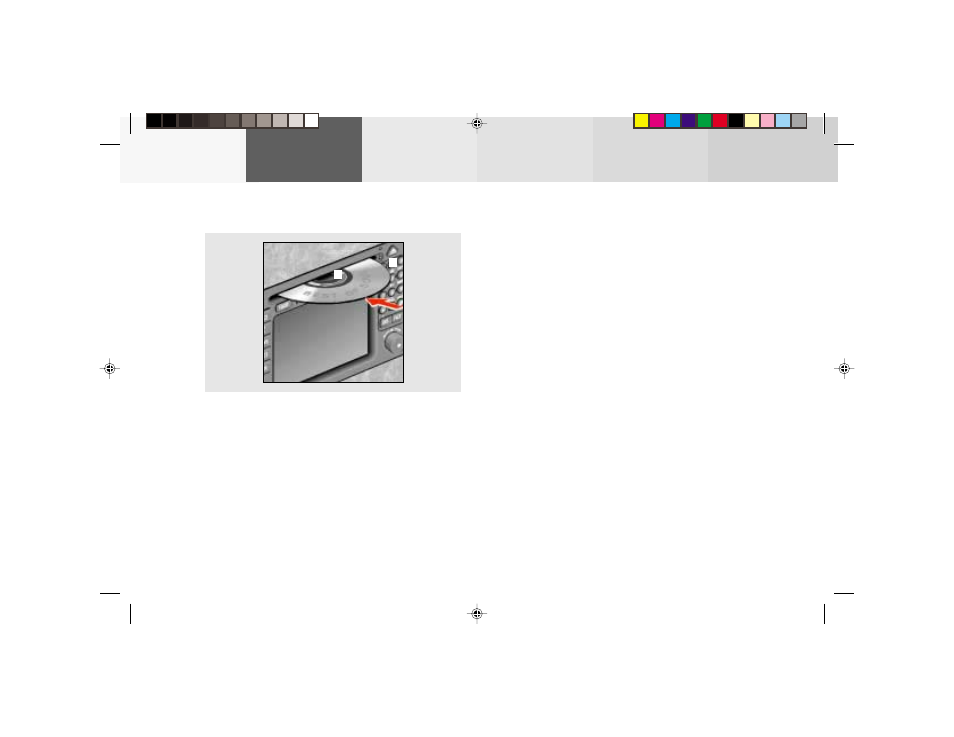
44
CD operation
Audio
Telephone
Navigation
Index
Info Services and
system settings
Introduction
Loading a CD into the CD drive
P82.85-2718-26
1
2
1
Eject button
2
CD slot
Press (1) to eject an CD if necessary.
Insert a CD as illustrated with the label facing up into
the CD drive (2) until it is automatically pulled in.
Notes:
Refer to page 65 for information on how to handle CDs.
Changing the navigation CD, page 137.
Important!
After changing a navigation CD the menu (page 137)
can appear. The program stored on the navigation
CD is loaded.
Do not interrupt the loading process. Do not insert
an audio CD until the loading process has been
completed.
05-CD-20-US.pm5
07.06.2001, 11:55 Uhr
44
This manual is related to the following products:
