Mercedes-Benz M-Class 2005 COMAND Manual User Manual
Page 54
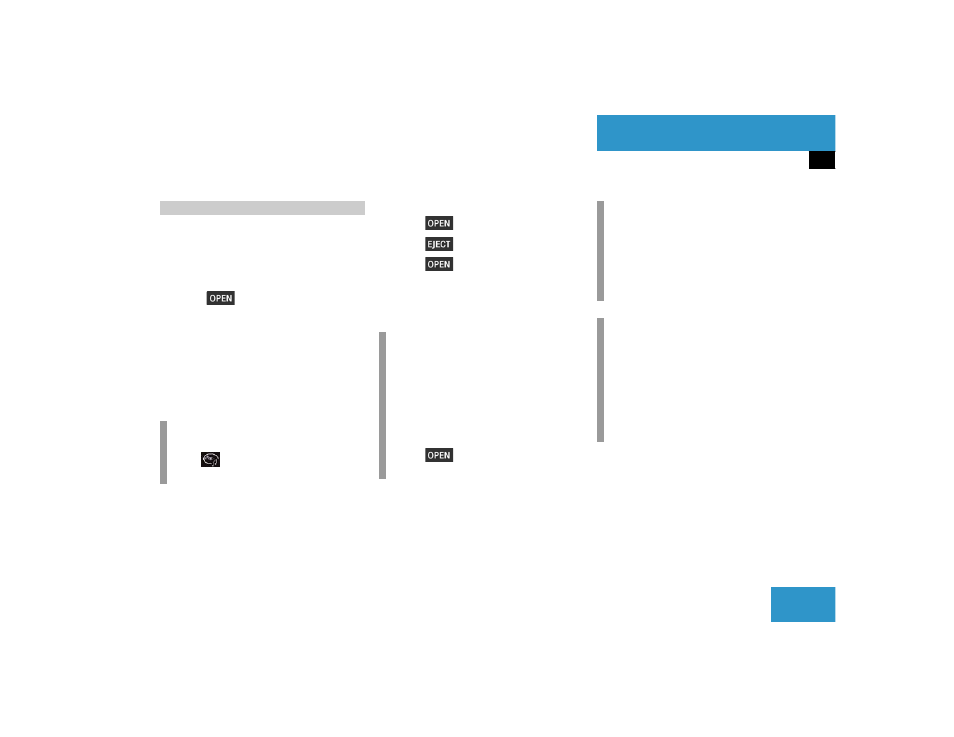
51
Audio
CD operation
Inserting or ejecting a CD (Single CD
player*)
Inserting
̈
Press .
The control panel is lowered.
̈
Insert the CD into the CD slot with the
label side up. The CD will automatically
be fed into the CD player.
The control panel closes automatically
after a few seconds.
Ejecting
̈
Press .
̈
Press
to eject the CD.
̈
Press .
The control panel is raised. After the
CD has been ejected, the MCS will
switch to the last audio mode.
Inserting or ejecting a CD
i
If an audio CD is inserted, an audio CD
icon
is displayed when in the radio
or tape mode.
i
If the control panel is in the down posi-
tion for more than 20 seconds, two suc-
cessive beeps will be heard.
This will continue at five second inter-
vals until the control panel is returned to
its normal position.
Press
to return the control panel
to its closed position.
!
A lowered control panel can easily be
damaged. As soon as the CD is ejected,
close the control panel.
Do not place anything on the lowered
control panel.
i
If you do not remove an ejected CD, the
CD drive automatically retrieves it after
10 seconds.
The CD drive can read either
ț
Navigation DVDs or
ț
Audio CDs.
