66 audio – Mercedes-Benz CL-Class 2005 COMAND Manual User Manual
Page 68
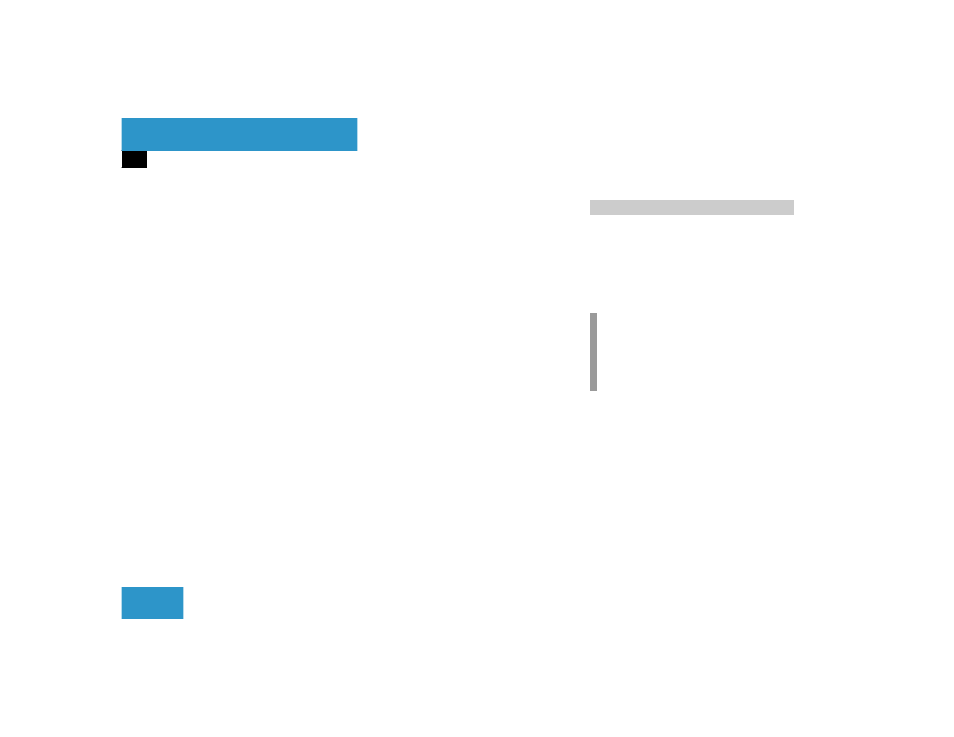
66
Audio
DVD operation
If the video DVD meets the playback
requirements (
୴
page 64), playback
will begin.
If available, the DVD menu (
୴
page 70)
saved on the DVD will appear.
If the video DVD does not have regional
code 1 (
୴
page 64), the following
message appears:
DVD Cannot be
Played - Invalid Regional
Code
.
Further error messages are:
ț
No DVD
No DVD inserted in the slot.
̈
Load a DVD (
୴
page 65).
ț
No Valid DVD
Cannot read DVD.
̈
Load a DVD (
୴
page 65) which
meets the DVD playback require-
ments (
୴
page 64).
ț
DVD Error
DVD cannot be read or is damaged.
̈
Load another DVD (
୴
page 65).
ț
DVD Device Error
The drive may be damaged.
̈
Contact an authorized Mercedes-
Benz Center.
̈
With the COMAND switched on, press
l.
The display moves up and the system
ejects the DVD already loaded.
̈
Remove the DVD from the slot.
̈
Insert another DVD into the slot.
or
̈
Press l again to close the slot if you
do not wish to insert another DVD.
Ejecting a DVD
i
If you do not remove the DVD from the
slot within around 15 seconds, the
COMAND will pull the DVD into the
drive again and close the slot.
