Mercedes-Benz SLK-Class 2006 COMAND Manual User Manual
Page 119
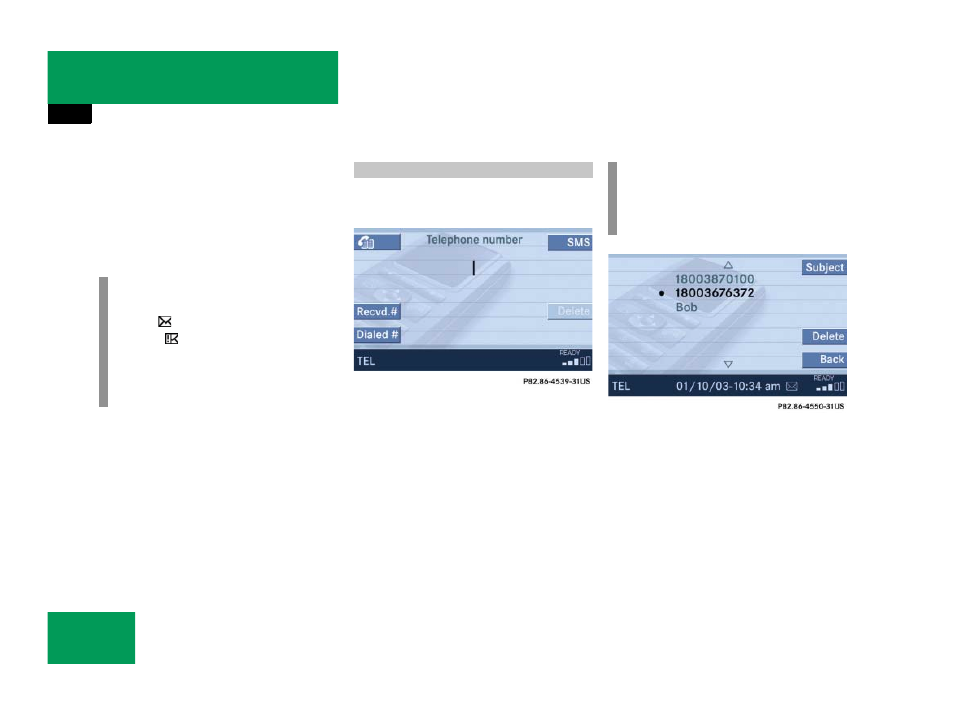
118
Telephone*
SMS (Mail)
SMS messages can be received if your ve-
hicle is equipped with a telephone and
SMS messaging is available from your car-
rier.
Received messages are saved in the folder
SMS inbox.
̈
Open the Telephone main menu
(
୴
page 104).
̈
Press the
SMS
soft key.
The folder SMS inbox appears.
i
Incoming new messages are indicated
by the
symbol in the status bar.
Symbol
appears in the status bar if
the SMS memory is full.
In addition, a corresponding message
is displayed when the folder is opened.
SMS inbox
i
If no SMS messages have been re-
ceived the
SMS
soft key is without func-
tion and therefore shaded out.
See also other documents in the category Mercedes-Benz Cars:
- SLK-Class 2002 (290 pages)
- CLK-Coupes 2002 Owners Manual (330 pages)
- G-Class 2004 Owners Manual (376 pages)
- M-Class 2004 Owners Manual (344 pages)
- CLK-Cabriolets 2005 Owners Manual (506 pages)
- C-Coupe 2004 Owners Manual (376 pages)
- C-Class AMG 2006 Owners Manual (473 pages)
- E-Wagon 2003 Owners Manual (354 pages)
- S-Class 2001 Owners Manual (421 pages)
- C-Class 2000 (130 pages)
- C-Class 2004 Owners Manual (400 pages)
- M-Class 2005 Owners Manual (356 pages)
- E-Class 2001 Owners Manual (341 pages)
- CLK-Coupes 2005 Owners Manual (498 pages)
- E-Class 2000 (341 pages)
- C-Class 2003 Owners Manual (376 pages)
- CL-Class 2003 Owners Manual (384 pages)
- G-Class 2003 Owners Manual (360 pages)
- CL-Class 2000 (424 pages)
- C-Coupe 2005 Owners Manual (474 pages)
- E-Class 2002 Owners Manual (350 pages)
- C-Wagon 2005 Owners Manual (426 pages)
- CLK-Cabriolets 2001 Owners Manual (341 pages)
- BENZ-VEHICLES S 600 (144 pages)
- SL-Class 2003 Owners Manual (376 pages)
- E-Wagon 2005 Owners Manual (491 pages)
- S-Class 2003 Owners Manual (416 pages)
- CLK-Cabriolets 2000 (323 pages)
- C-Coupe 2002 Owners Manual (399 pages)
- CL-Class 2006 Owners Manual (456 pages)
- CLK-Coupes 2003 Owners Manual (394 pages)
- M-Class 2002 Owners Manual (342 pages)
- C-Class 2006 Owners Manual (474 pages)
- M-Class 2003 Owners Manual (321 pages)
- G-Class 2002 Owners Manual (385 pages)
- C-Sedan OCS 2005 Owners Manual (482 pages)
- C-Class 2001 Owners Manual (381 pages)
- G-Class 2005 Owners Manual (416 pages)
- CL-Class 2001 Owners Manual (424 pages)
- SLS-Class 2011 (436 pages)
- SL-Class 2011 Owners Manual (316 pages)
- C-Class 2002 Owners Manual (406 pages)
- E-Wagon 2002 Owners Manual (354 pages)
- CLK-Coupes 2004 Owners Manual (440 pages)
- C-Wagon OCS 2005 Owners Manual (482 pages)
