Mercedes-Benz CLK-Coupe 2007 COMAND Manual User Manual
Page 139
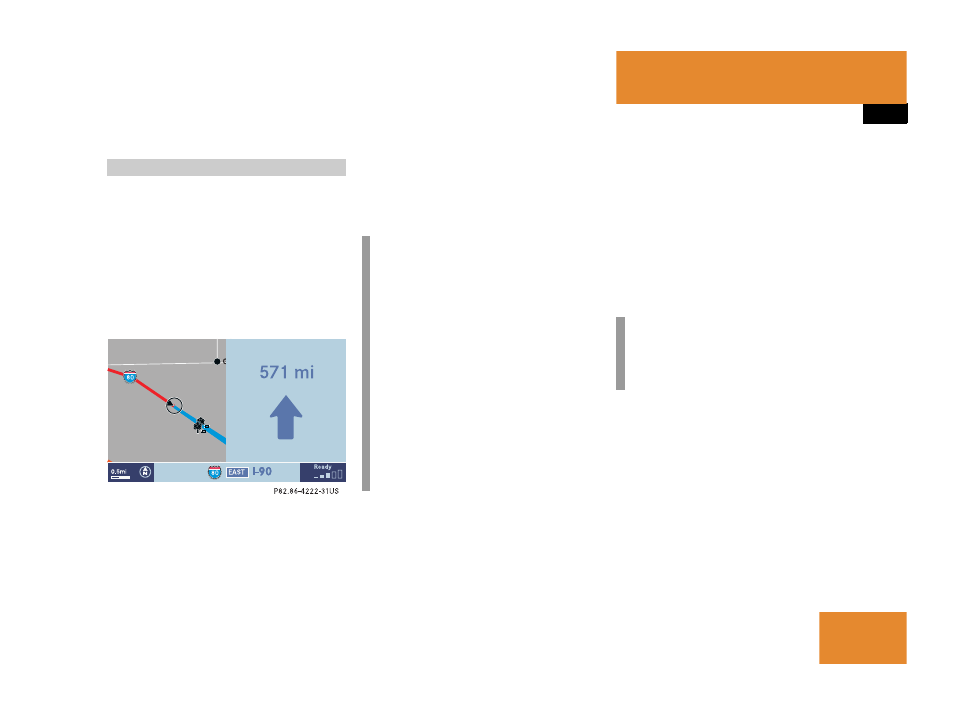
137
Navigation*
Route guidance
The navigation displays are only visible
while route guidance is active.
To switch to the navigation display from
another display, e.g. from CD operation:
̈
Press
b or c.
Two examples are shown below:
Display example 1:
The road you are currently driving on is
shown on the status bar, in this case
EAST I-90
. The indication
571 mi
is the
distance to the next driving maneuver.
Important map symbols:
ț
Current vehicle location and direction
of travel
y
If the map orientation
Heading Up
(
୴
page 155) is chosen, the arrow will
always point upward.
ț
The remaining route section is
highlighted in blue color.
Navigation displays
i
Using the control system, the display
unit can be changed between km or
miles (see your vehicle’s Operator’s
Manual).
ț
When the instrument cluster
multifunction display is set to miles,
the COMAND will indicate
distances in miles (mi) or feet (ft).
ț
When the instrument cluster
multifunction display is set to
kilometers, the COMAND will
indicate distances in kilometers
(km) or meters (m).
i
The colored highlight only appears
when the system has completed the
route calculation.
