Unlocking/locking manually, Unlocking the vehicle, Locking the vehicle – Mercedes-Benz R-Class 2009 Owners Manual User Manual
Page 355: Practical hints
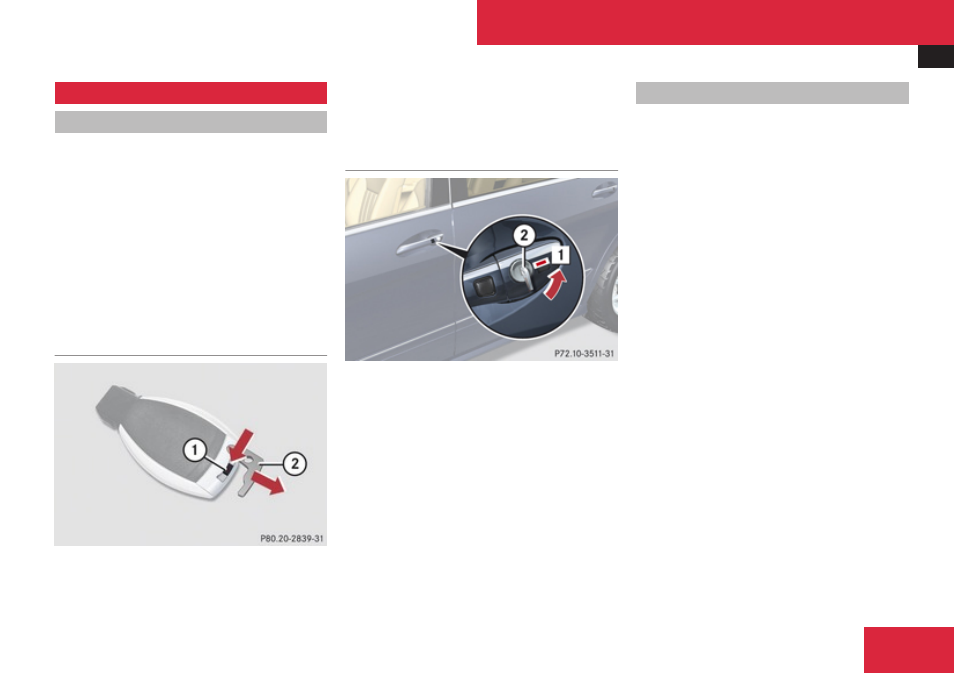
Unlocking/locking manually
353
Unlocking/locking manually
If you cannot unlock the vehicle with the
SmartKey or with KEYLESS-GO, unlock the
driver’s door using the mechanical key.
i
Unlocking the vehicle with the
mechanical key and opening the driver’s
door will trigger the anti-theft alarm
system.
To cancel the alarm, insert the SmartKey in
the starter switch.
Removing the mechanical key
1
Mechanical key locking tab
2
Mechanical key
X
Move locking tab
1
in direction of arrow.
X
Slide mechanical key
2
out of the housing.
Unlocking the driver’s door
$
Unlocking
2
Mechanical key
X
Insert mechanical key
2
into the driver’s
door lock until it stops.
X
Turn mechanical key
2
counterclockwise
to position
$
and hold it there.
X
Pull the door handle until the locking knob
moves up.
The driver’s door is unlocked.
X
Pull the door handle once more to open the
driver’s door.
If you cannot lock the vehicle with the
SmartKey or with KEYLESS-GO, lock it as
follows:
X
Close the front passenger door, the right
rear door and the tailgate.
X
Open the driver’s door and the rear left
door.
X
Press the central locking switch
(
The locking knobs of the front passenger
door and the rear doors move down.
X
If the vehicle battery is disconnected or
drained: Press down the locking knobs of
the front passenger door and the rear doors
manually.
X
Exit the vehicle.
X
Close the driver’s door.
X
Enter the vehicle through the rear left door.
X
Press down the locking knob of the driver’s
door.
!
To prevent inadvertent lockout, make
sure to have the SmartKey with you before
proceeding with the next step. The next
step will lock the vehicle.
Practical hints
Z
