Menu, Clear button, Controls in detail – Mercedes-Benz C-Class 2010 Owners Manual User Manual
Page 144: Audio system
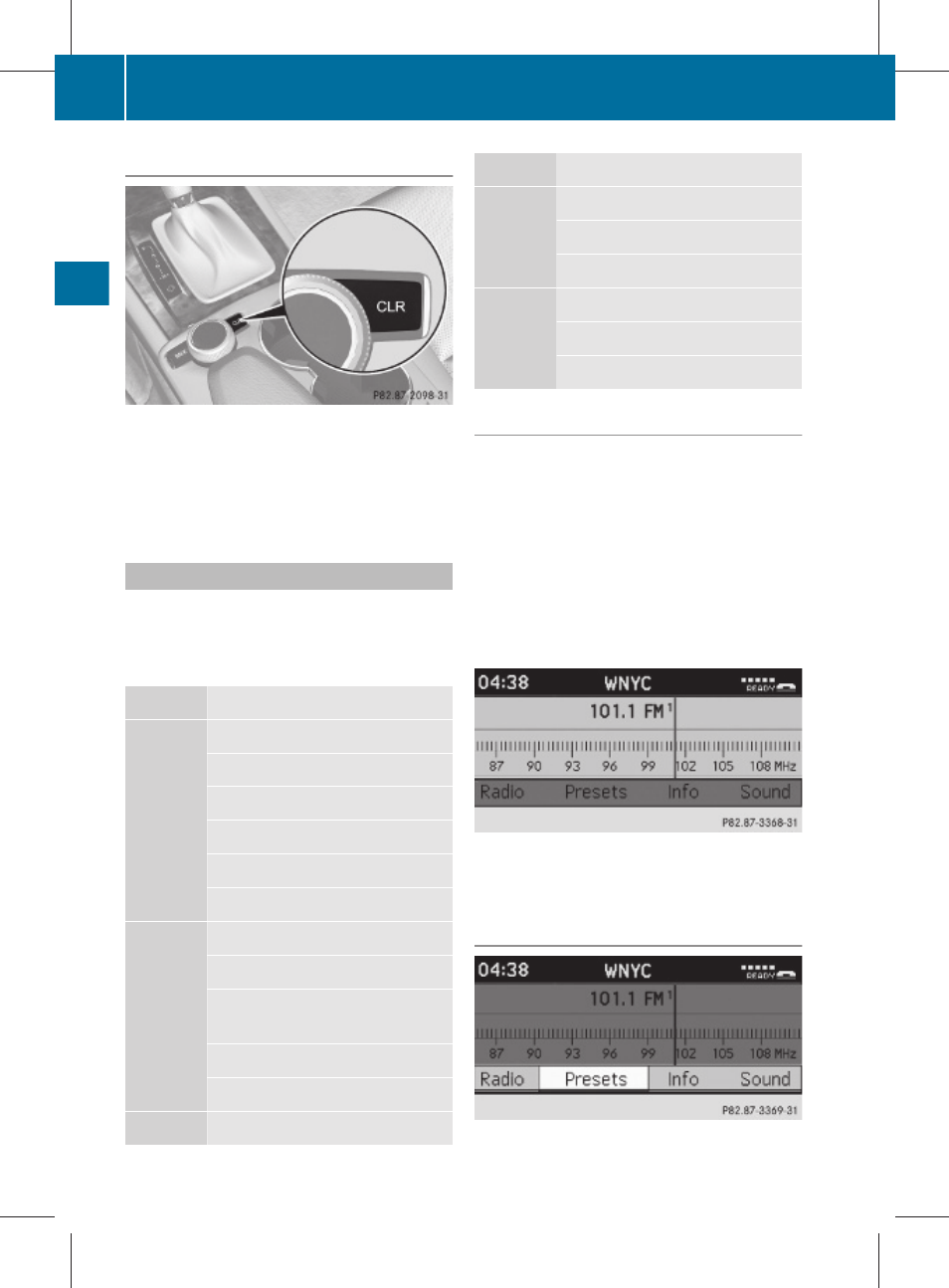
Clear button
X
Deleting an individual digit: Briefly press
button 2.
X
Deleting an entire entry: Press and hold
button 2 until the entry is deleted.
Menu
The table below shows the structure of the
modes and their menus. Each mode has a
basic menu. Each menu item in turn has
several submenu items.
Button
Mode/Menu
$
Radio mode
Radio (FM/AM) (
h
Disc mode
Track list/folder list
(
%
Telephone mode
Button
Mode/Menu
i
System settings menu
Calling up an operating mode
X
Press the respective button ($, h,
%, or i) on the audio control unit.
The basic menu of the selected mode
appears in the audio display. The main area
is active. The active area is highlighted.
i
The following screens show the audio
display’s day design. The appearance of the
highlighted items in the menu will vary
depending on the display design.
Illustration: Radio function basic menu
X
Moving to the menu bar: Slide V
Æ
.
Horizontal menus
142
Audio system
Controls in detail
204_AKB; 5; 23, en-US
d2ureepe,
Version: 2.11.8.1
2009-07-16T17:54:06+02:00 - Seite 142
