Vid eo, Dvd video – Mercedes-Benz SLS-Class 2015 COMAND Manual User Manual
Page 166
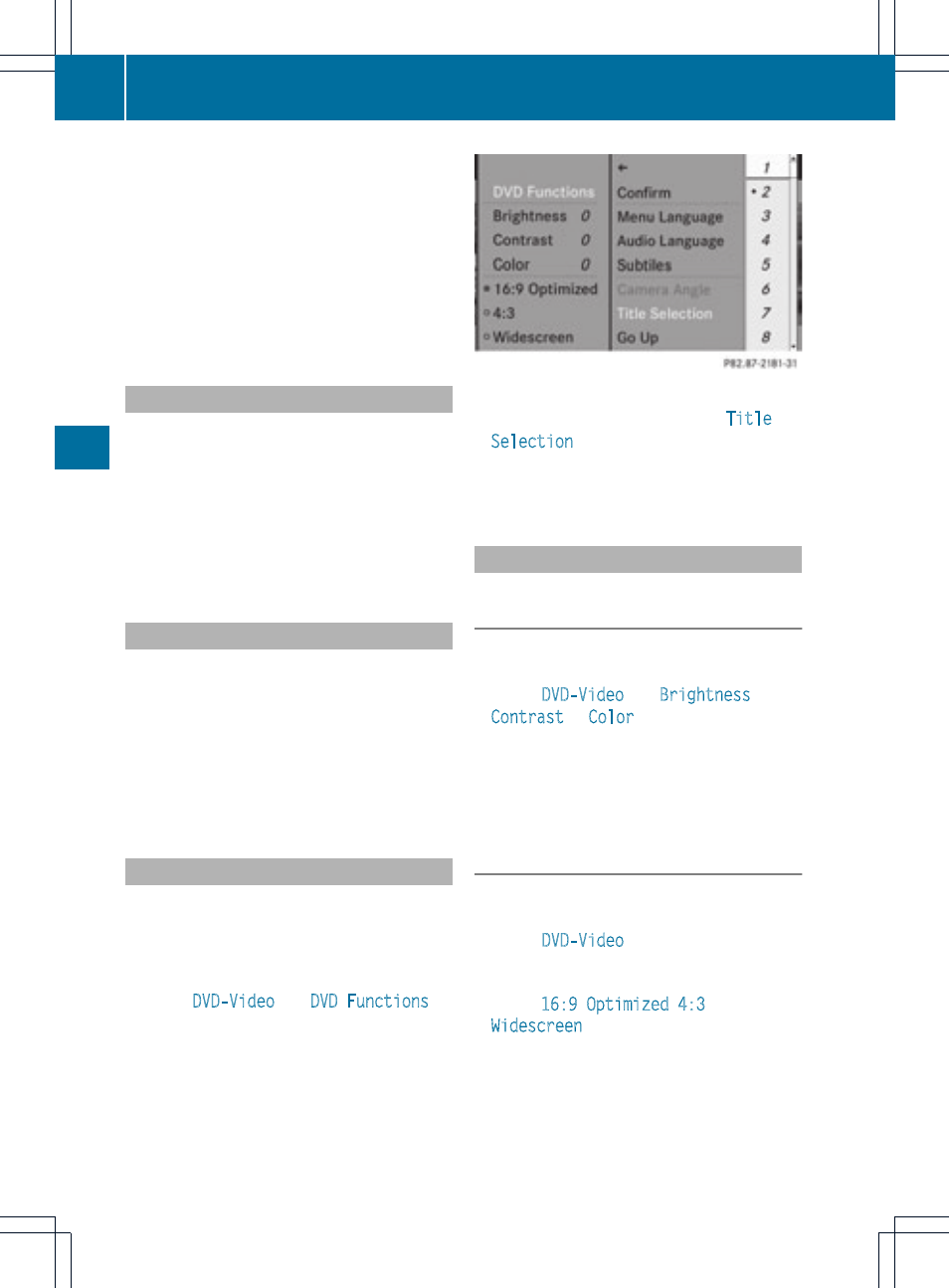
X
To stop playback: Select ± again while
playback is interrupted.
or
X
Select ± twice during playback.
Selection is at X.
X
To restart playback: Select X.
Playback restarts from the beginning. The
menu system is hidden.
Pause Function
X
In DVD Video mode, display the menu
system if necessary (
Y
page 163).
X
To pause playback: Select «.
The display « changes to X.
X
To resume playback: Select X.
Playback continues from the point where it
was paused. The menu system is hidden.
Selecting a Scene/Chapter
X
To skip forwards or backwards: Rotate
y m z or slide o m p in Full Screen mode.
or
X
Press the E or F button on the
control panel.
The control menu (
Y
page 162) appears for
approximately 8 seconds.
Selecting a Film/Track
i
This function is only available if the DVD
is divided into several films/tracks.
X
Display the menu system if necessary
(
Y
page 163).
X
Select
DVD-Video
£
DVD Functions
.
A menu appears.
DVD function menu
X
Turn y m z or slide q m r until
Title
Selection
is selected.
X
To call up the selection list: Press n.
X
Select a film/track.
Picture Settings
Adjusting the Brightness, Contrast or
Color
X
Display the menu system if necessary
(
Y
page 163).
X
Select
DVD-Video
£
Brightness
,
Contrast
or
Color
.
X
To change the setting: Rotate y m z or
slide q m r until the desired setting is
reached.
X
To save the setting: Press n.
Changing the Picture Format
X
Display the menu system if necessary
(
Y
page 163).
X
Select
DVD-Video
.
The DVD-Video menu appears. The filled-in
option button in front of one of these menu
items:
16:9 Optimized
,
4:3
or
Widescreen
indicates the format currently
selected.
X
To change the format: Rotate y m z or
slide q m r until the desired format is
selected.
X
To save the setting: Press n.
164
DVD Video
Vid
eo
