Product specifications – Mediasonic MLG-7117CVR User Manual
Page 5
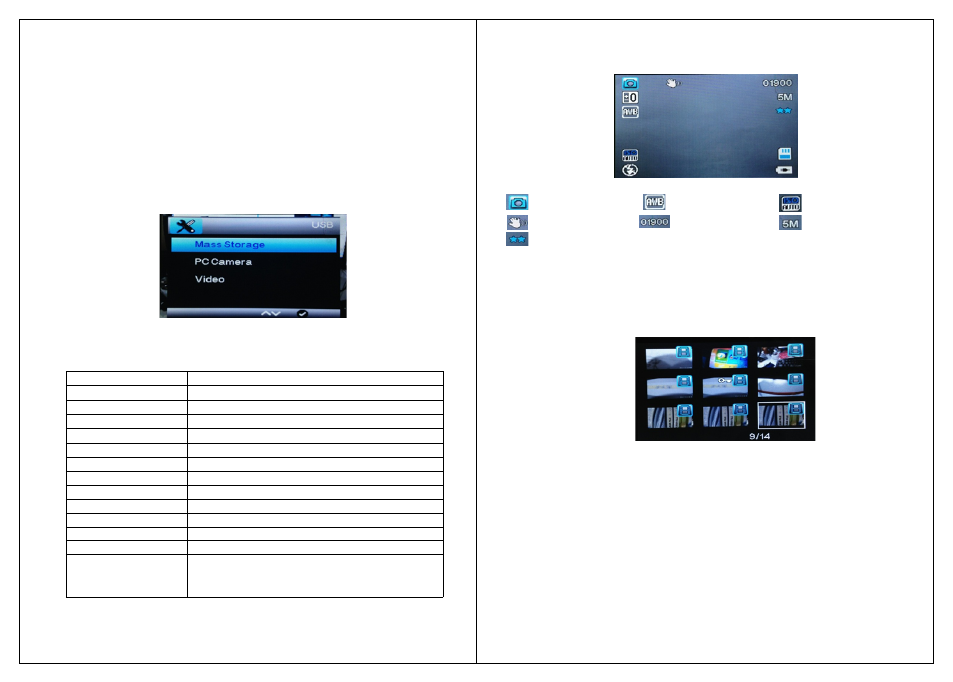
-4-
Playback modes:
Playback modePress "left" or "right" button to select file to play, press
"OK" button to play.Under the playback mode, press the "menu" button
to enter the playback menu, which allows you to delete and protect files,
you can also select slide show.
Settings and system settings menu
While in standby mode by pressing the MENU button, to enter system setup
menu page, then "menu settings" . Press “left” or “right” to select the desired
setting item and press "OK" button to confirm settings press the menu key
again to exit the menu.
Photo mode:
Photos: Press “OK” button to take pictures
Photo mode icon
Vibration Control
Image quality
white balance
Residual capacity
ISO
Image resolution
-7-
HDMI
Connecting MLG-7117CVR by HDMI, allow you to view recorded videos on
your TV.
Connecting to PC
If you don’t have a card reader on your computer, you can connect the
MLG-7117CVR by USB, and select “Mass Storage” the Micro Sd card will
appear as removable disk in your computer, so you can access the files.
You can also use MLG-7117CVR as “PC Camera”. MLG-7117CVR will also
charge the battery while connected to your PC.
Product Specifications
LCD screen size
Pixels
Lens
Video resolution
Video format
Loop recording
Memory
USB
DC in
Frequency
Battery capacity
Power consumption
Microphone/speaker
Language
2.7 inch TFT
3M CMOS
148 degrees high-definition wide Angle lens
1080P / 720P / WVGA / 480P
MOV
2min /3 min / 5min
Micro Sd max to 32G
USB1.1 / 2.0
DC5V1000mA
50HZ/60HZ
400mAh
220mA
support
English / French / Spanish/ Italian/ Portuguese /
German / Russian / Chinese Simplified /
Chinese Traditional
The specification may change without notice
