Quick installation guide – Mediasonic HFD1-SU3S2 User Manual
Page 2
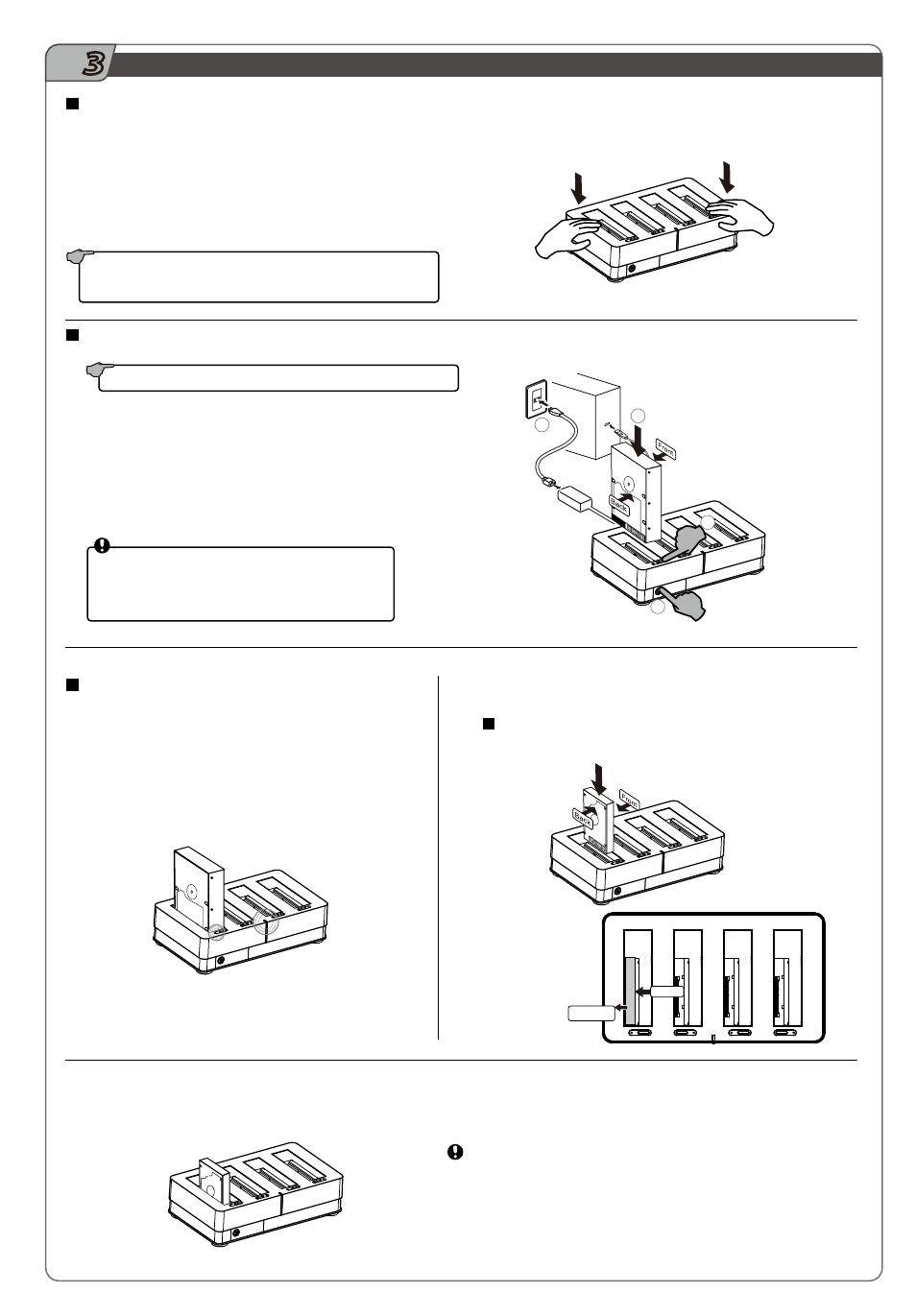
Quick Installation Guide
Quick Installation Guide
PC
1
2
4
3
Press Docking station against your desk. Make sure all 4 sucker feet have
fixed on the desk.
WARNING: Please must turn off the loading slot power
before insert or eject HDD from it.
Any movement on HDD during power on status
can seriously damage your HDD and all data on it.
Press the HDD power button to power up
the loading slot on Docking station and enjoy it.
For HDD ejection
1.Press the HDD power button to power off the loading slot.
2.Wait at least 5 seconds for HDD to spin down.
3.Pull the HDD from top to eject it.
HDD
BACK
1.
2.
3.
Position your 2.5” HDD with its back side (motor side) faces toward
the “back” mark and lean against lower left corner of the slot to insert
it correctly.
For 2.5" HDD installation
1.
WARNING:
Please must turn off power before insert or eject HDD from
Docking station. Any movement on HDD during power on status can seriously
damage your HDD and all data on it.
WARNING:
HDD will be hot after running.
Please be careful when you touch it.
STEP
3
The tightness of sucker feet will be affected by the surface material of your
desktop. Place it on a smooth surface like a glass desktop shall receive the
best performance.
1. Plug AC adapter cable into wall plug and device inlet. Plug DATA cable
into PC and Docking station with corresponding connector.
2. Turn on the system power.
3. Please make sure the HDD status LED is off. If not, press the
power bottom to power off the slot you are prepaning to use.
4. Position your HDD with its back side (motor side) faces toward the “back”
mark on Docking station. Insert your HDD into the loading slot.
Only one interface (USB or eSATA) can be functioned at one time.
