Lifesmart LS21-2W-PWIQT User Manual
Page 10
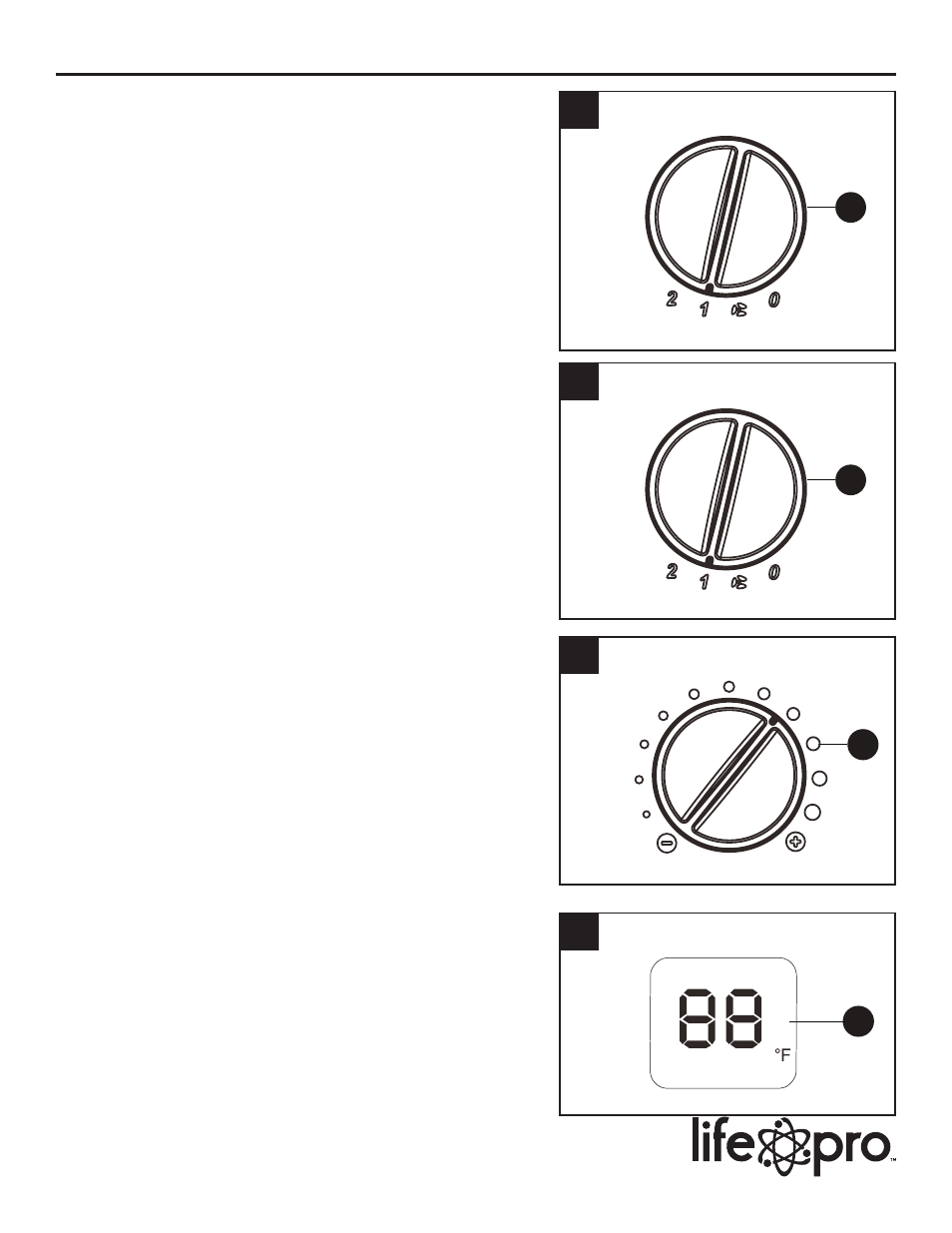
10
OPERATING INSTRUCTIONS
1. Turn the heater on or off by turning the MODE dial on
the control panel (C) to the 1 position.
Once the power is off, the heating elements and fan
will stop working. This is a normal function.
1
C
2. Select a heat setting by turning the MODE dial on the
control panel (C) to the 1, 2 or fan only position.
Power for setting 1 mode is 1,000 W; setting 2 mode
is 1,500 W. FAN mode is an cooling function. When
FAN mode is chosen, the heater will operate at
approximately 15 W.
2
C
3. Set the thermostat by turning the THERMOSTAT dial
clockwise or counter clockwise on the control panel
(C).
You can set the temperature on the heater anywhere
between (-) and (+) of the thermostat. Turn the
THERMOSTAT dial towards (-) or (+) to get a lower or
higher desired temperature. Once you have chosen
the desired temperature, the heater will cycle on and
off to maintain the desired room temperature. For
continuous heat, set the thermostat towards (+).
3
C
4. The digital display will show ambient room
temperature at all times.
4
C
