Installation – Kontron Telco Alarm Manager User Manual
Page 6
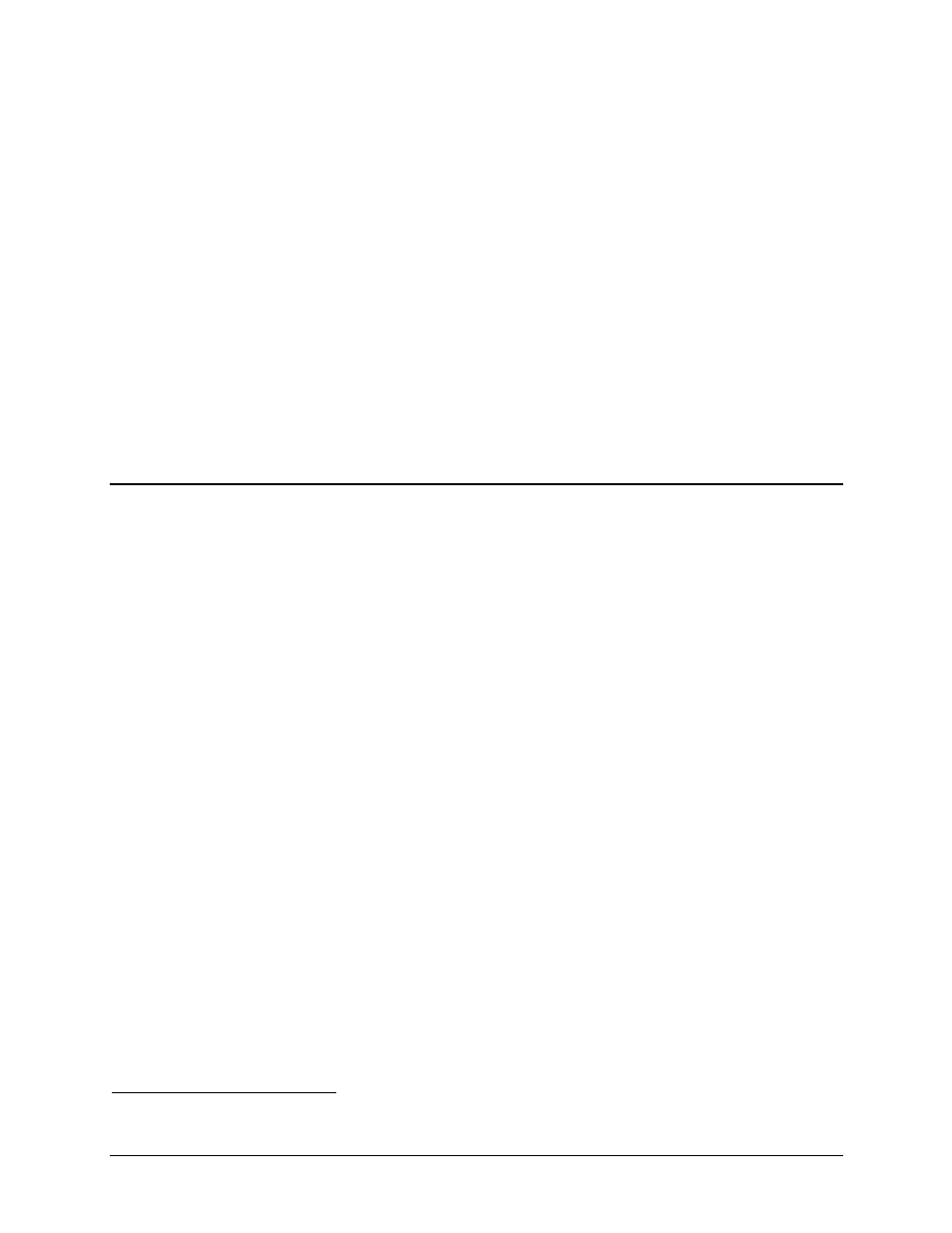
Installation
Intel® Telco Alarms Manager 2.3
6
Revision 1.7
Software Components:
• TAM Software – Packaged in Linux as tam-2.3-x.
Windows as a Microsoft Installer file (.MSI), TAMSetup.msi. TAM Software is only
beneficial for monitoring baseboard and operating system components if Firmware TAM
is disabled)
• IPMI Driver – The IPMI driver is a requirement if TAM is installed. If TAM is installed
from the platform’s Deployment CD, the IPMI driver is installed automatically.
∗
• Server Management Software - Intel Server Manager 8.x (ISM) or Intel System
Management Software (ISMS). This is a required component for the TIGI2U server
platform and should be installed prior to installing TAM software. Server Management
Software is optional software for the TIGW1U server platform.
3. Installation
TAM 2.3 is packaged on the platform’s Deployment CD. If you are installing Server
Management Software, It is recommended to install Server Management Software prior to
installing TAM. Please see prior section 2 – Software Components for more information.
To run installation directly from CD:
Installation can be started from the “Welcome” page that automatically starts when the CD is
mounted or inserted. From the welcome page, select the target operating system under the
“Software & Drivers” or “Drivers and Utilities” tab. Select the Telco Alarms Manager installation.
∗
This is true for the Windows operation system only.
