Electronic vehicle information center (evic), Displays – Jeep 2012 Liberty - Owner Manual User Manual
Page 243
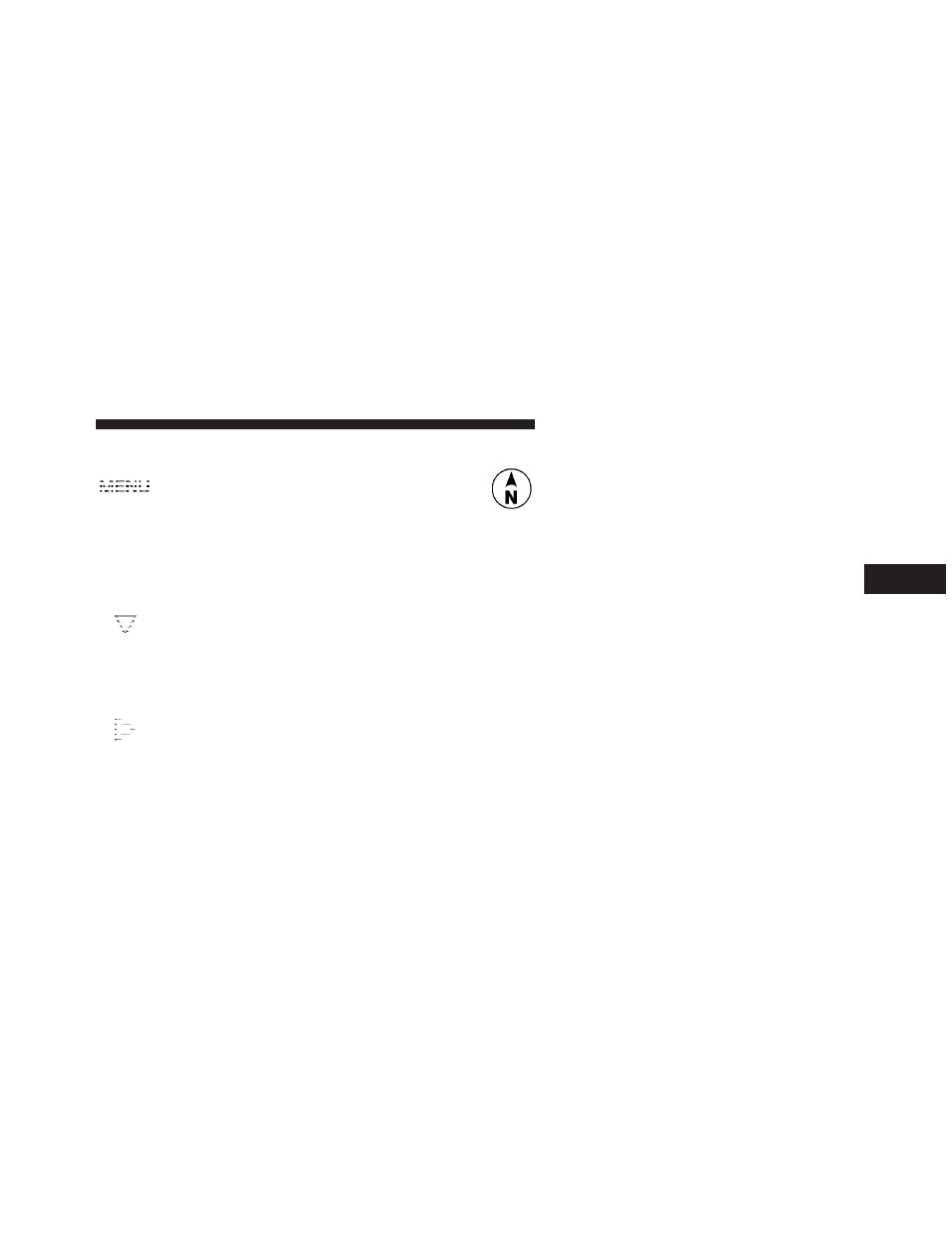
MENU Button
Press and release the MENU button to advance
the display to each of the EVIC Main Menu
features. Upon reaching the last item in the
Main Menu the EVIC will advance to the first
item in the Main Menu with the next MENU button press
and release.
DOWN Button
Press and release the DOWN button when
prompted by the EVIC to step through stored
system warning message or Personal Settings
features.
SELECT Button
Press and release the SELECT button when
prompted by the EVIC to reset features with a
reset capability or to change Personal Settings.
COMPASS Button
Press
and
release
the
COMPASS/
TEMPERATURE button to display one of eight
compass readings and the outside temperature
when the current screen is not the Compass/
Outside Temp screen.
Electronic Vehicle Information Center (EVIC)
Displays
When the appropriate conditions exist, the EVIC displays
the following messages:
• Low Tire Pressure
• Spare Low Pressure
• Premium TPMS Graphic Display
• Key in Ignition
• Turn Signal On (with a continuous warning chime)
• Left Front Turn Signal Lamp Out (with a single chime)
4
UNDERSTANDING YOUR INSTRUMENT PANEL
241
