System status – Jeep 2010 Grand Cherokee - Owner Manual User Manual
Page 183
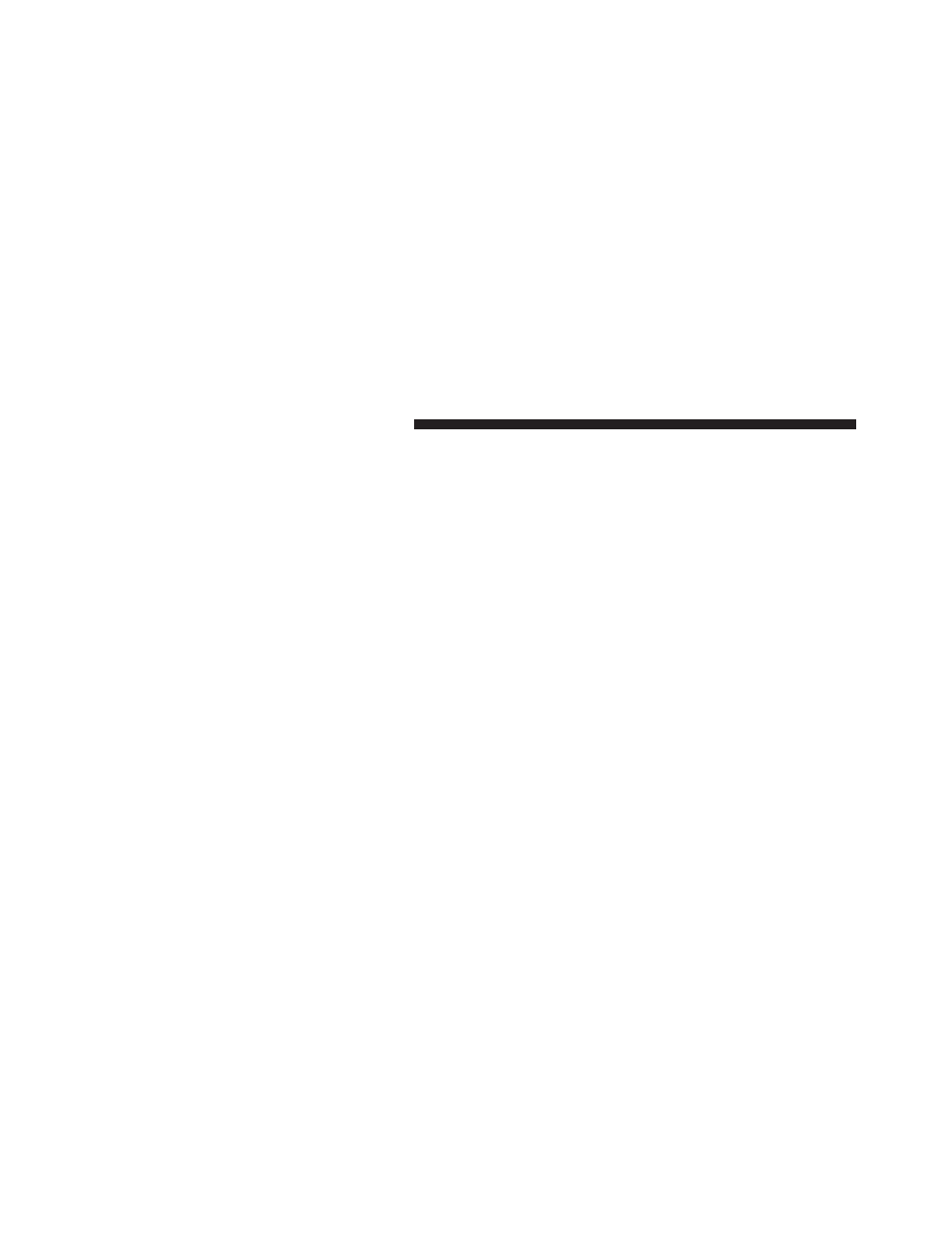
unlocked with the RKE transmitter. To make your selec-
tion, press and release the FUNCTION SELECT button
until “OFF,” “30 sec.,” “60 sec.,” or “90 sec.” appears.
Hill Start Assist
To make your selection, press and release the FUNC-
TION SELECT button until YES (Y) or NO (N) appears.
Display Units of Measure In:
The EVIC, odometer, and Uconnect™ gps (if equipped)
can be changed between English and Metric units of
measure. To make your selection, press and release the
FUNCTION SELECT button until “ENGLISH” or “MET-
RIC” appears.
Display ECO — If Equipped
The “ECO” message is located in the Compass/
Temperature display, this message can be turned on or
off. To make your selection, press and release the FUNC-
TION SELECT button until “ON” or “OFF” appears.
System Status
Press and release the MENU button until one of the
following System Status messages displays in the EVIC:
• System OK
• System Warnings Displayed (will display all currently
active System Warnings)
• Tire Pressure Monitor System (shows the current pres-
sure of all four road tires). For additional information,
refer to “Tire Pressure Monitor System” in “Starting
And Operating”.
182
UNDERSTANDING YOUR INSTRUMENT PANEL
