Clock setting, Rear fold flat seats, 115v power outlet – Jeep 2009 Compass - Quick Reference Guide User Manual
Page 5
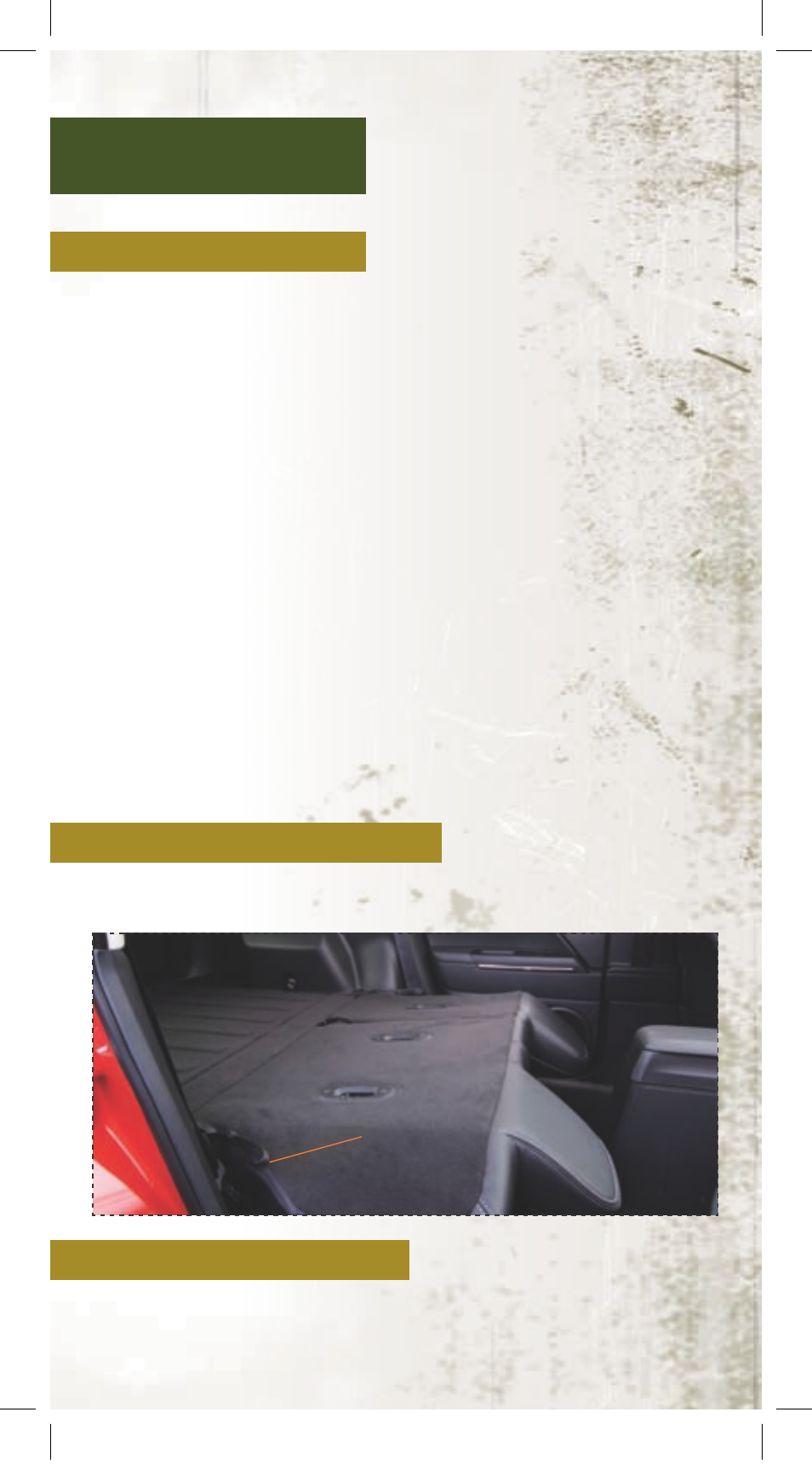
clock seTTing:
NON-TOuCh-SCREEN RAdIOS
• Press and hold the TIME button until the hours blink; turn the
TUNE/SCROLL control knob to set the hours.
• Press the TUNE/SCROLL control knob until the minutes begin to blink;
turn the TUNE/SCROLL control knob to set the minutes.
• Press the TUNE/SCROLL control knob to save the time change.
TOuCh-SCREEN RAdIO
• Turn the radio ON.
• Touch the screen where the time is displayed.
• Touch the screen where “User Clock” is displayed (Navigation radio only).
• To adjust the hours, touch either the hour forward button or the hour
backward button.
• To adjust the minutes, touch either the minute forward button or the
minute backward button.
• To save the new time setting, touch the screen where the word “Save”
is displayed.
rear Fold FlaT seaTs:
• Pull the strap located on the outboard side of the seatback forward to
fold the seat flat.
115v poWer ouTleT:
• A 115 volt (150 watt) AC power outlet is located on the front of the
center console, just below the center arm rest.
pull Forward
196631_09b_Compass_QRG_121508_B.indd 5
4/24/09 2:06:45 PM
