Omegahdmanual_p10, Touch screen menus – Fast Forward Video Omega HD User Manual
Page 10
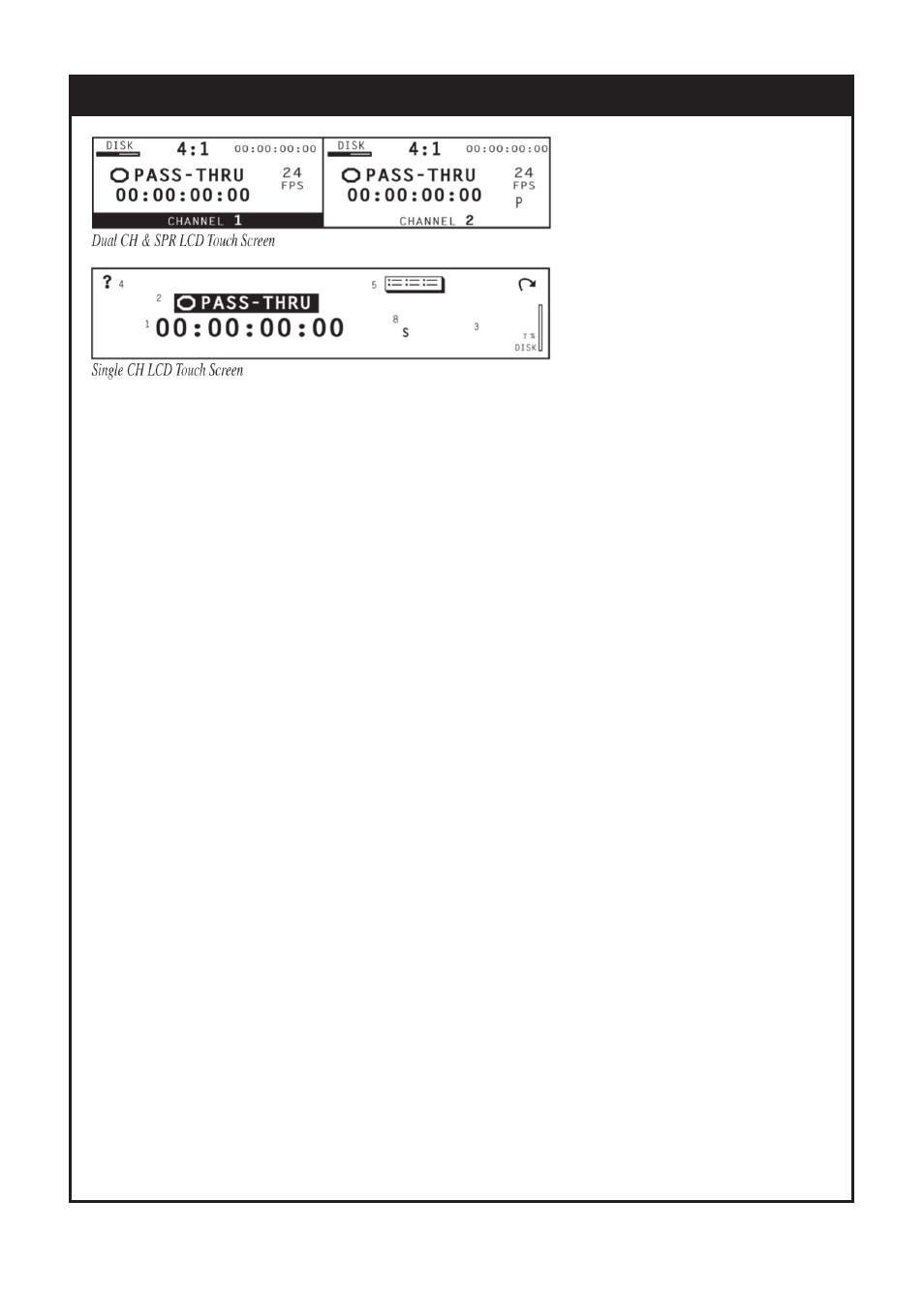
10
Omega HD Manual, Fast Forward Video
An LCD touch-screen panel with a menu of options and a variety of parameters used to operate the Omega HD Deck’s
functions. To lock both channels together for simultaneous control, simply touch the vertical line that separates the two
channels, until they are both highlighted. Either channel is selectable by touching “Channel 1/2” at the bottom of the LCD
touch screen.
1. TIME CODE DISPLAY: Displays the assigned Time Code for the frame in use.
2. MODE INDICATOR: The current transport mode will be displayed directly above the Time Code in the center of the touch
screen, such as: RECORD, PASS-THRU, PLAY, REV, FWD, STOP, etc.
3. DISK CAPACITY INDICATOR:
This icon is located on the top left of the touch screen and displays the percentage of disk space used.
4. FIRMWARE:
.r
ot
a
ci
d
ni
y
ti
c
a
p
a
c
k
si
d
e
ht
g
ni
h
c
u
ot
y
b
d
e
s
s
e
c
c
a
si
h
ci
h
w
u
n
e
m
n
ia
m
n
i
d
et
a
c
ol
s
i
n
oi
ta
m
r
of
ni
e
r
a
w
m
ri
F
5. SETUP MENU
Access the “Setup” menu by touching the disk capacity indicator located at the top left corner of each
channel.
6. GO TO ICON
Press the time code located in the upper right hand corner of the recording channel to mark one frame
of video to jump back to immediately upon request. You can store only one selection per channel.
7. HOME ICON
The Omega symbol is the home icon located in the upper right hand corner of each channel. Pressing
the home icon will return you to the main display from any other screen.
“S” OR “P” Indicates whether deck is currently in a Source list (S) or a Play list (P)
.t
si
l
e
cr
u
o
s
e
ht
m
o
rf
la
ir
et
a
m
k
c
a
b
g
ni
y
al
p
e
r
a
u
o
y
ta
ht
s
et
a
ci
d
ni
n
e
e
rc
s
h
c
u
ot
e
ht
f
o
r
e
n
r
o
c
th
gi
r
m
ot
to
b
e
ht
n
i ’
S
‘ r
et
te
l
A
A ‘P’ indicates that a play list is loaded.
Touch Screen Menus
