Home screen at a glance – COBY MID8127 User Manual
Page 17
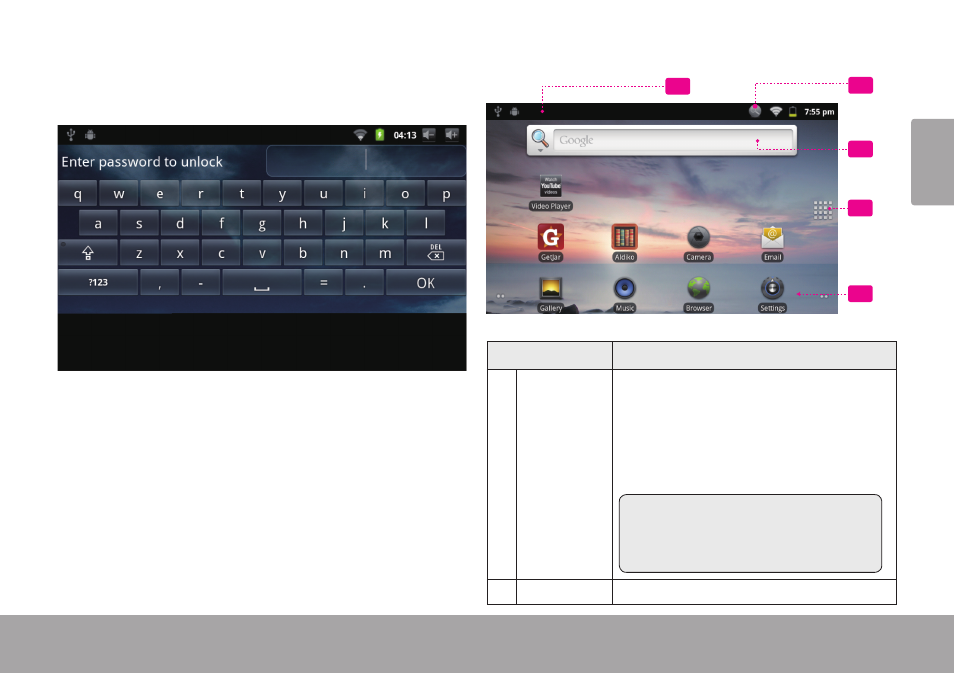
Page 17
Getting Started
En
gl
is
h
If a password has been set, enter the password to finish
unlocking the screen. The Screen Unlock password can
be set in the
Location and security settings menu.
home screen at a Glance
The home screen is the starting point for all of the
features of your tablet.
2
3
4
1
5
Name
Description
1
Notification
bar
Shows notification icons such as new mes-
sages and alarms; drag the bar down to the
bottom of the screen to open the full Notifi-
cations panel. The right side of the bar also
shows status information such as the time,
battery level, and network signal strength.
Note: You can press the Menu key and
then touch Notifications to open the
full Notifications panel from the Home
screen.
2
Search icon Touch to search with Google.
This manual is related to the following products:
