Elecraft w2 serial interface commands, W2 configuration information, W2 sensor calibration – Elecraft W2 Serial Interface Commands User Manual
Page 3
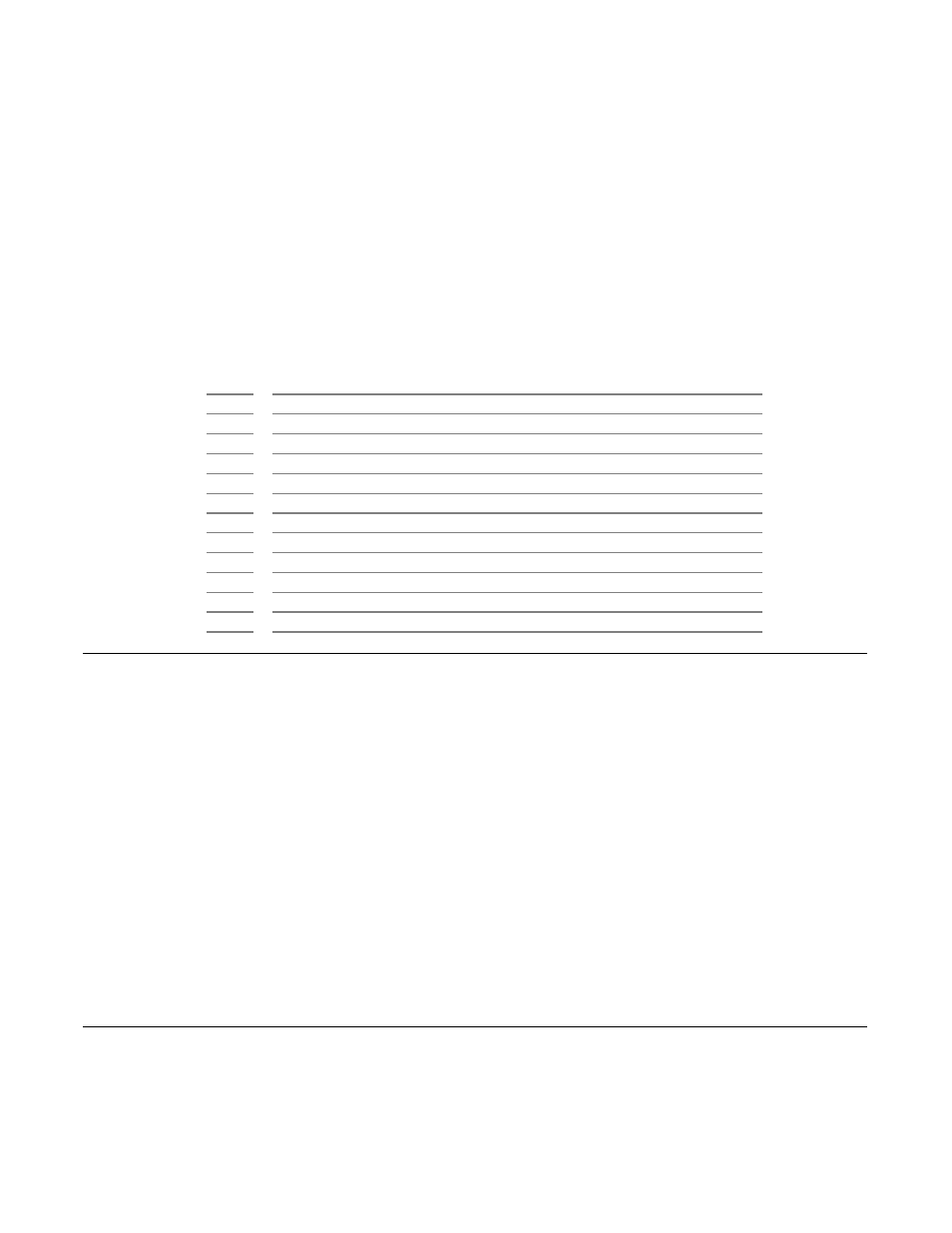
Page 3
Byte
Property
1
"I" or "i" (echoes back what you sent).
2
Active Sensor (1 or 2) matching the "S1/S2" LED lit.
3
Range Level (1=2W, 2=20W, 3=200W, 4=2KW) of the Active Sensor.
4
AutoRange status (0=off, 1=on) for Active Sensor.
5
Sensor type (0=200W, 1=2KW, 2=VHF) of Active Sensor.
6
Sensor's internal attenuator status (0=off, 1=on) of Active Sensor.
7
W2 LED display state (0=off, 1=on).
8
Active Sensor (0=none, 1=S1, 2=S2).
9
Sensor1 Range Control (0=manual, 1=auto).
10
Sensor1 Range Level (0=no sensor, 1=2W, 2=20W, 3=200W, 4=2KW).
11
Sensor2 Range Control (0=manual, 1=auto).
12
Sensor2 Range Level (0=no sensor, 1=2W, 2=20W, 3=200W, 4=2KW).
E l e c r a f t • w w w . e l e c r a f t . c o m • 8 3 1 - 7 6 3 - 4 2 1 1
W2 Configuration Information
This data is subject to change in future revs of the firmware (your suggestions are welcome!). When this occurs, a new rev of
this document will be updated as well. The following list describes what is presently sent as the output string.
W2 Sensor Calibration.
To calibrate a W2 Sensor to match a known good reference, send the W2 any one of the following four commands: "+", "-",
">", "<". The process works by changing a reference (or "Calibration") value that is set to "500" by Elecraft during production.
Here is how each of the four commands changes the Calibration value: "+" increases the calibration value by 1,
"-" decreases the calibration value by 1, ">" increases the value by 5, "<" decreases the value by 5.
Increasing the calibration value raises the reported watts reading, lowering the value lowers the watt reading. The value is saved
in EEPROM by both Sensor type and by the rear panel Sensor connector.
To see the Calibration values for all six possible settings, send the W2 a "?". The response is a string of six numbers in this
order: Sensor1 HF 200W, Sensor1 HF 2Kw, Sensor1 VHF, Sensor2 HF 200W, Sensor2 HF 2Kw, Sensor2 VHF.
Elecraft W2 Serial Interface Commands
Revision D, April 12, 2010. Applies to firmware rev 1.00 or higher.
Copyright © 2009 - 2010, Elecraft, Inc.; All Rights Reserved
Under normal operating conditions, if the W2 is sent either an "I" or an "i", it returns a string of information about the state of
the Sensors, the Range settings, some internal settings, and which Sensor is active. If, however, the W2 is in the high SWR
alarm mode (all SWR LED's flashing), sending the "I" command returns only "A!;".
