Dave Smith Instruments MOPHO KEYBOARD User Manual
Page 17
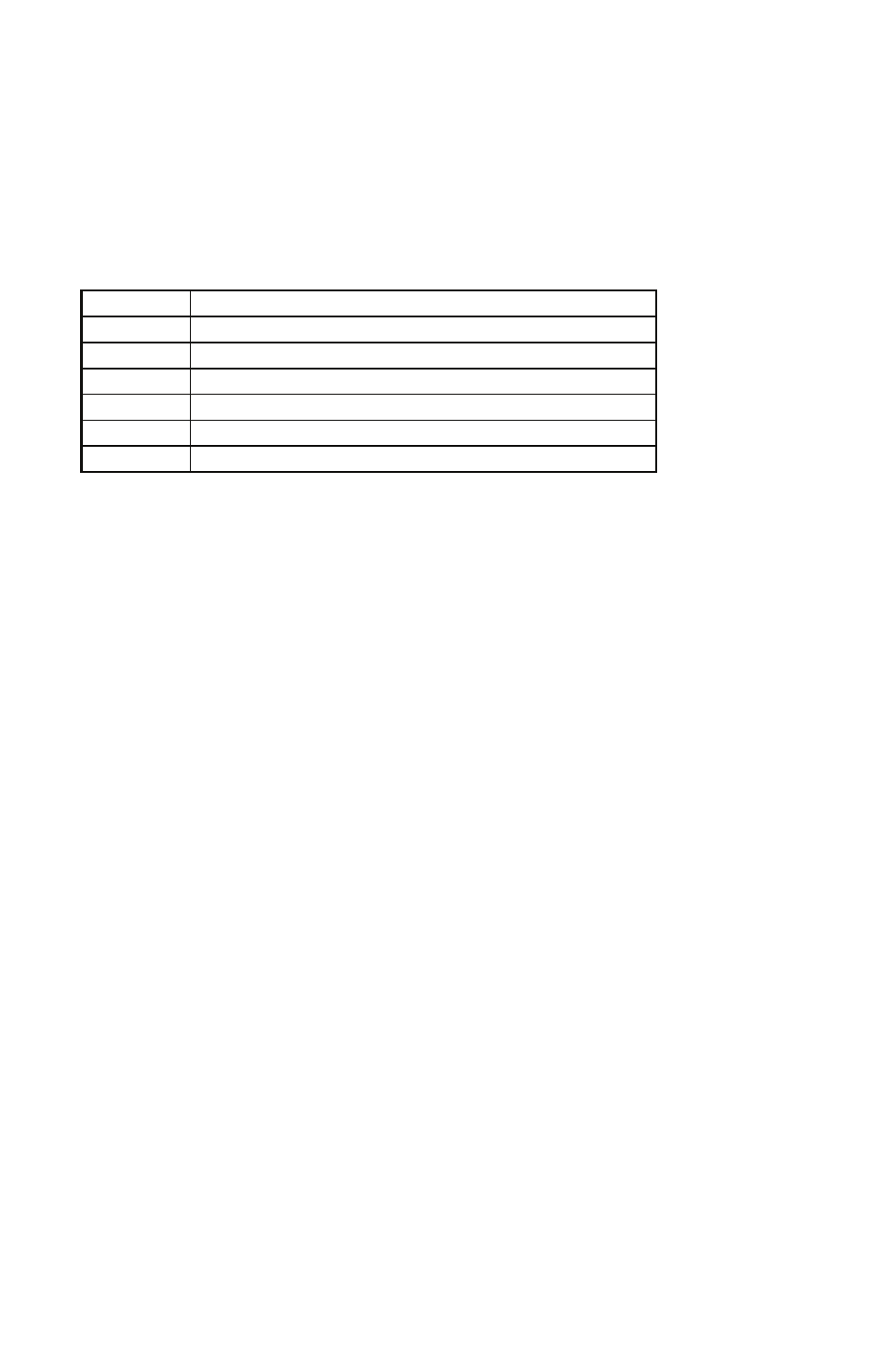
arpeggiator. Mopho can be configured for use with either normally open (+) or
normally closed (-) footswitches. When set to Arp+ or Arp-, the footswitch will
act as a sustain pedal when the Arpeggiator is off.
Pedal: see table—
Sets the destination for the Pedal/CV input. Note that this
input is heavily filtered for clean operation, so there is a limit to the speed it will
respond to changes.
Display Pedal
Routing
FootCtrl
Routed to the Foot Control Modulation
Breath
Routed to the Breath Control Modulation
Expressn
Routed to the Expression Modulation
Volume Controls
Master
Volume
LpFilter
Routed to the low-pass filter
LpF Half
Routed to the low-pass filter, but with half the range
The input will also accept control voltages in the range of 0 to 3.3 volts DC. It is
protected against higher or negative voltages.
MIDI Pressure: Off, On—
When On, the Mopho will respond to received MIDI
pressure (aftertouch) messages and will transmit pressure from the keyboard to
MIDI Out.
Velocity Curve: 1…4—
Sets one of the four velocity curves for the keyboard to
adjust the velocity response to your playing style.
Pressure Curve: 1…4—
Sets one of the four pressure curves for the keyboard to
adjust the aftertouch to your playing style.
Basic Patch—
Press the Write button to load a basic patch into the edit buffer.
The patch will not actually be written to the current program location unless
intentionally written to memory in program mode using the Write button.
Reset Globals—
Mopho does not have a full hardware reset, but select this
parameter and press Write to reset the global parameters to their factory
defaults.
Balance Tweak: -14…14
—Adjusts the left/right output balance by
approximately +/- 4 dB.
MIDI SysEx Dump: see table—
Allows dumping of Programs in SysEx format
via MIDI. Also enables the translation of Mopho Keyboard programs into
formats readable by other DSI synths. Tetra’s voice architecture and voice
program parameters are basically the same as the Mopho Keyboard’s. The
desktop Mopho’s Feedback Gain is not programmable, so some tweaking of that
control may be necessary to match the sound to the keyboard. And the Prophet’s
11
