Using poly chain – Dave Smith Instruments PROPHET 08 DESKTOP User Manual
Page 39
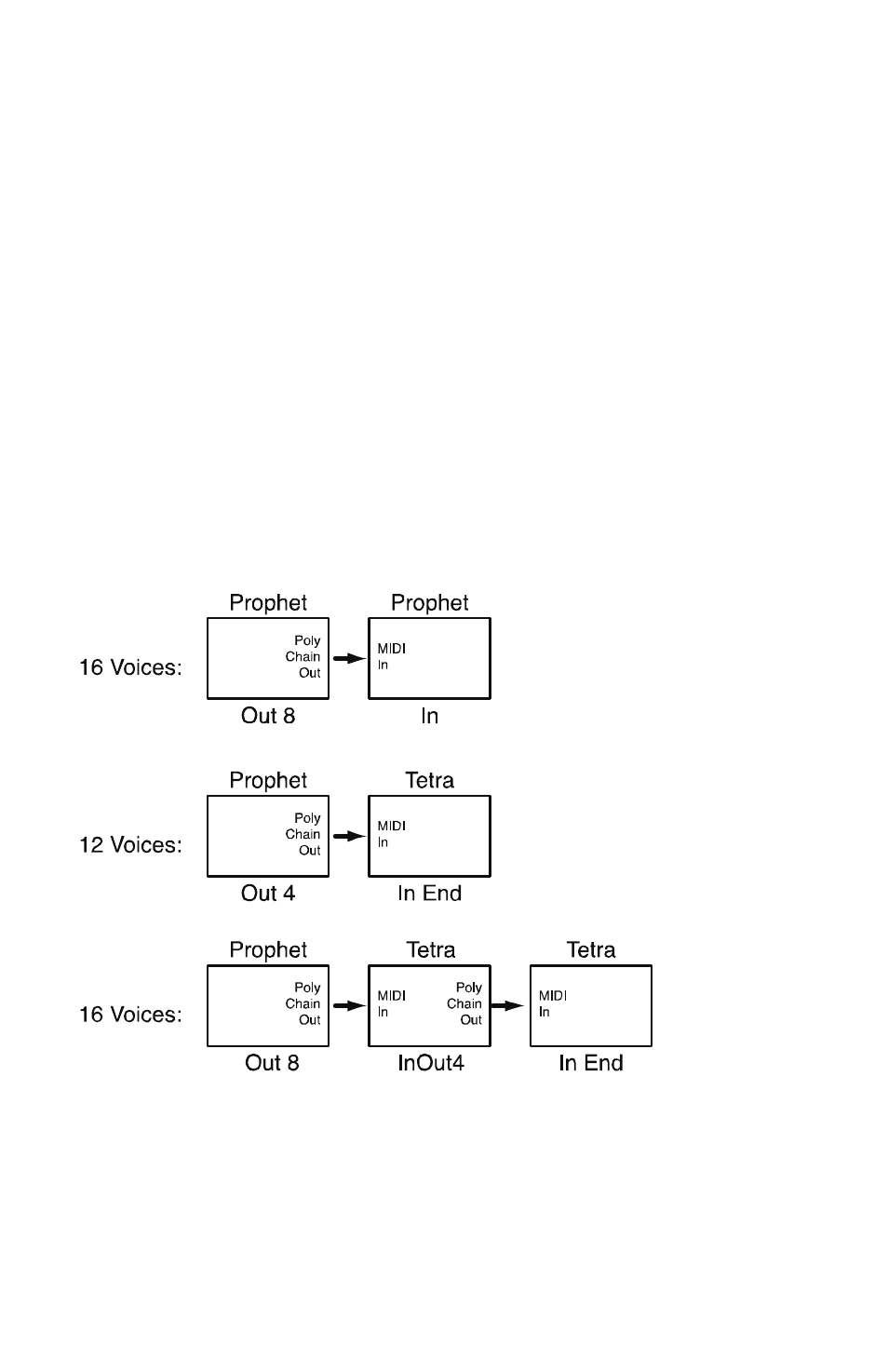
Using Poly Chain
Poly Chain links two Prophet '08s or a Prophet '08 and one or two Tetras to
increase polyphony by intelligently processing the keys hit and passing MIDI
data through to the Poly Chain MIDI out jack.
You should have the same programs loaded into all the poly chained
instruments. The easiest way to do that is to use the Dump command in the
Global menu to dump the programs via MIDI from one synth to the other.
Note: Tetra ships with the Prophet factory programs already loaded into
banks one and two. The Prophet does not have Tetra’s sub-octave
generators or feedback, so for poly chaining it’s best to either use Prophet
programs or Tetra programs that don’t use those features.
The diagram below shows the possible configurations and the Poly Chain
settings for each of the instruments. Just use a standard MIDI cable to connect
one instrument to another.
You can now virtually ignore the slave unit, since the controls on the master will
control the poly chained unit(s) as if they were a single synth. This includes
saving a Program; if you save an edited program on the master, it will also save
the program on the slave.
Note: If using an external MIDI clock, set the master MIDI clock to
MIDI In/Out, and the Slave MIDI clock to MIDI In.
33
