Care and cleaning – Catler TS 8010 User Manual
Page 10
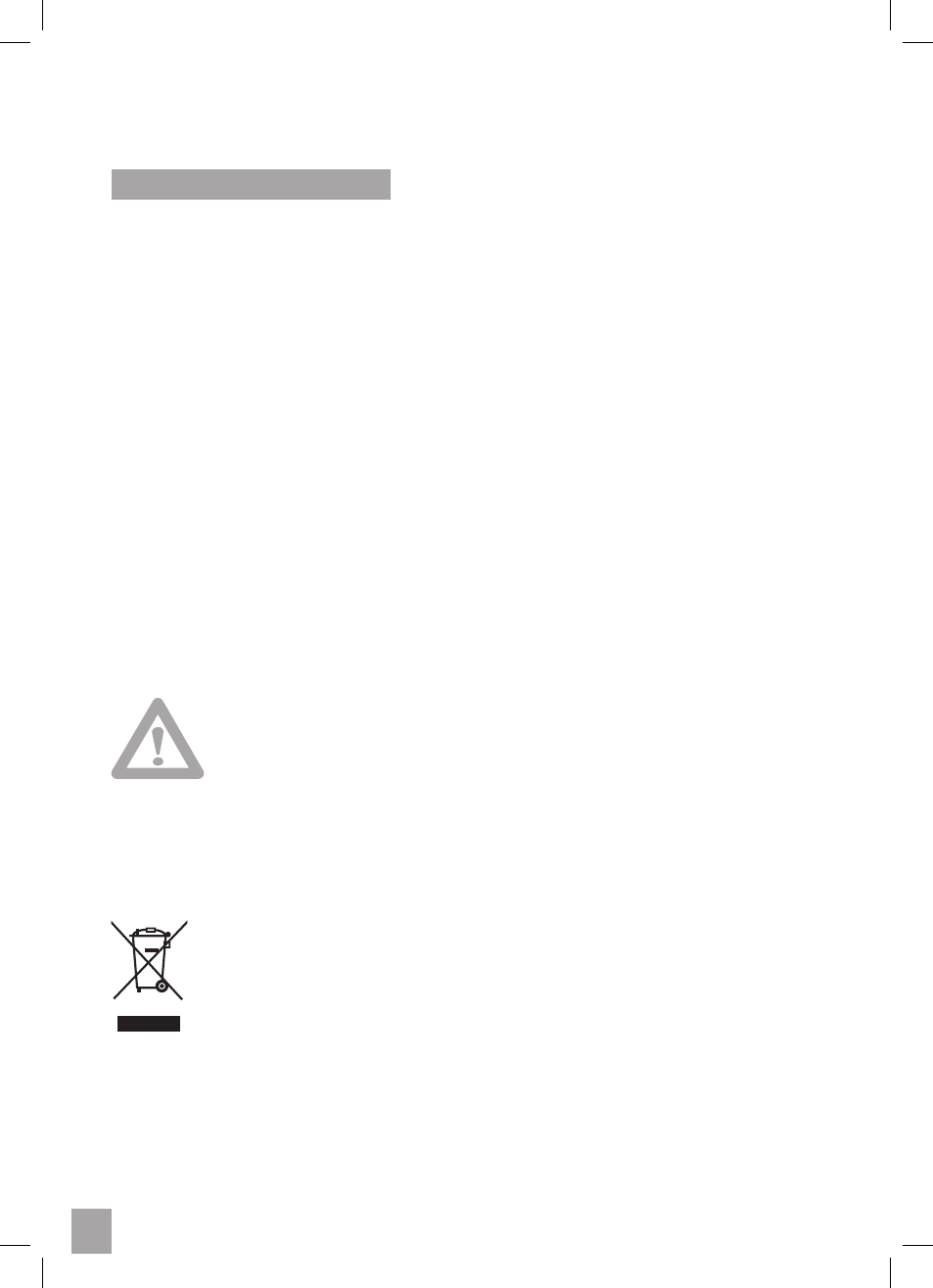
8
CARE AND CLEANING
8
CARE AND CLEANING
The crumb tray should be cleaned out
regularly. Do not allow breadcrumbs to
accumulate in the bottom of the toaster.
1.
Always switch the power off at the outlet
and then remove the plug from the
outlet before cleaning the toaster.
2.
To remove any crumbs from the toaster,
slide out the crumb tray from under the
toaster, empty and replace it before using
the toaster again.
3.
Wipe the outside of the toaster with a
slightly dampened cloth and polish with
a soft dry cloth.
4.
To clean the interior, turn the toaster
upside down over the sink or rubbish bin
and shake crumbs free.
Storage
Always switch off , then unplug from mains
and allow to cool completely before storing.
DO NOT USE THE TOASTER WITHOUT THE SLIDE OUT CRUMB TRAY IN PLACE DO
NOT ALLOW CRUMBS TO BUILD UP IN CRUMB TRAY. CRUMB TRAY SHOULD BE
CLEANED OUT REGULARLY.
Disposal of Used Electrical & Electronic Equipment
The meaning of the symbol on the product, its accessory or packaging indicates
that this product shall not be treated as household waste. Please, dispose of this
equipment at your applicable collection point for the recycling of electrical &
electronic equipments waste. In the European Union and Other European countries
which there are separate collection systems for used electrical and electronic product.
By ensuring the correct disposal of this product, you will help prevent potentially
hazardous to the environment and to human health, which could otherwise be
caused by unsuitable waste handling of this product. The recycling of materials will
help conserve natural resources. Please do not therefore dispose of your old electrical
and electronic equipment with your household waste. For more detailed information
about recycling of this product, please contact your local city offi
ce, your household
waste disposal service or the shop where you purchased the product.
Changes in text and technical parameters reserved.
