Catler KE 8010 User Manual
Page 9
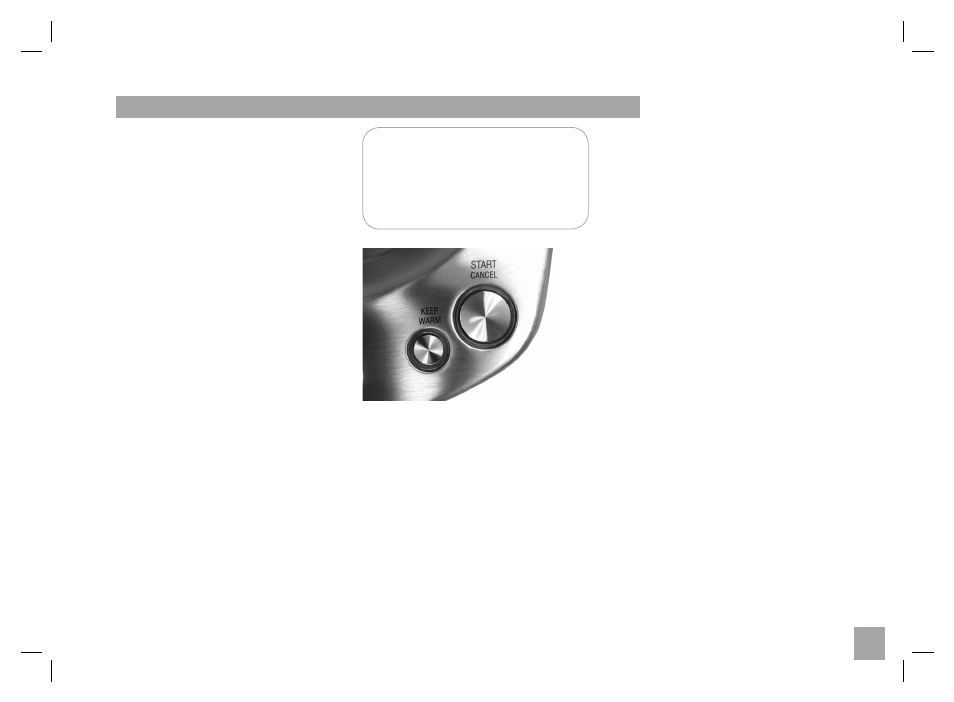
9
FEATURES OF YOUR VARIABLE TEMPERATURE KETTLE KE 8010
9
FEATURES OF YOUR VARIABLE TEMPERATURE KETTLE KE 8010
KEEP WARM FUNCTION
The Variable Temperature Kettle KE 8010 offers
a convenient KEEP WARM function that can be
used before, during or on completion of the wa-
ter heating cycle.
When the water has reached the selected Cel-
sius temperature, the KEEP WARM function will
hold the selected temperature for 20 minutes. If
the 100° button is selected when using the KEEP
WARM function, the boiled water will remain at
approximately 95° Celsius for 20 minutes.
To activate the KEEP WARM function, first press
the desired water temperature button from the
five options on the control panel. Then press
the KEEP WARM button, followed by the START/
CANCEL button to commence heating the wa-
ter. Alternatively, the KEEP WARM button can be
activated at any time during the heating cycle
and/or within one minute after the heating cycle
has completed.
If the kettle is removed from the power base during
the KEEP WARM function the kettle will automati-
cally switch off.
NOTE:
If temperature is changed during the
KEEP WARM function, the START/CAN-
CEL button surround will illuminate in
red.
Maintaining the Kettle KE 8010
Through regular use over time, scale build-up
in the kettle can affect the performance as well
as the life of the kettle. Lime and phosphate are
common forms of scale that can damage your
kettle.
Lime scale, a harmless mineral, comes in the
appearance of white-coloured or rusty-looking
build up on the inner walls of the kettle.
Phosphate scale cannot be seen, however, it can
cause the water to appear cloudy when heated.
