Catler CG 8010 User Manual
Page 12
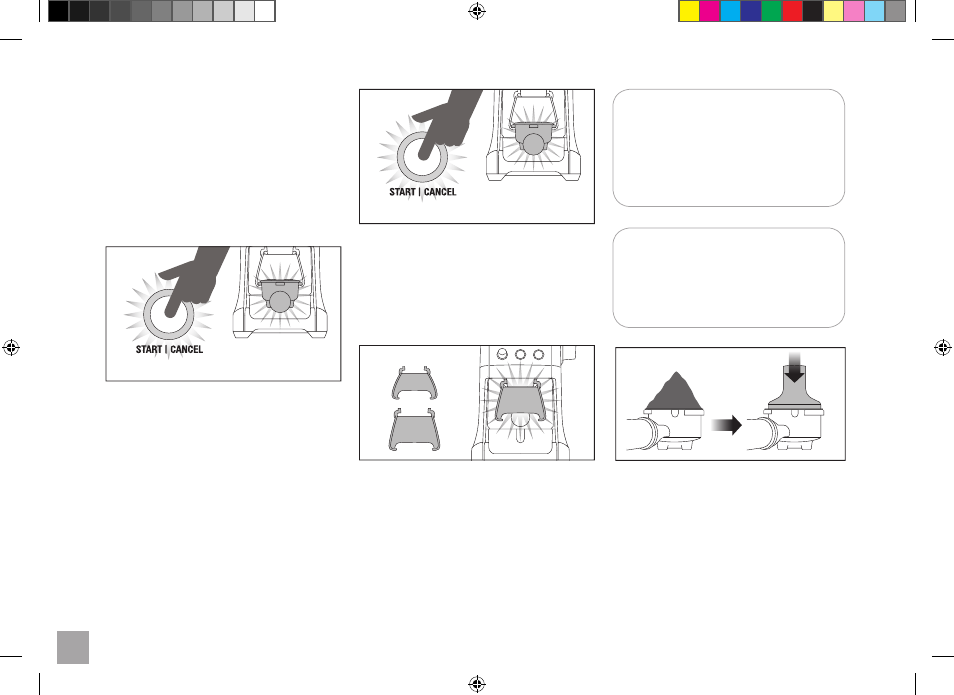
12
OPERATING YOUR COFFEE GRINDER CG 8010
STEP 3: Using Auto or Manual Grinding
Mode
You can START and STOP the grinding operation
in 2 ways.
1. Automatic Grinding (AUTO STOP)
•
‘Press & Release’ START/CANCEL button or
PORTAFILTER SWITCH once to activate.
•
Grinding will automatically stop when the
selected grind amount is dispensed.
OR
PORTAFILTER SWITCH
PRESS & RELEASE
2. Manual Grinding (MANUAL START/STOP)
•
‘Press & Hold’ either START/CANCEL button
or PORTAFILTER SWITCH for as long as you
require. ‘Release’ START/CANCEL button or
PORTAFILTER SWITCH and the grinding will
stop.
OR
PORTAFILTER SWITCH
PRESS, HOLD & RELEASE
STEP 4: Grinding into your Portafi lter,
Grind Container or Drip Filter Basket
1. Grinding into Portafilter
•
Choose the cradle size that fits your portafilter
(either small 50-54mm or large 58mm).
•
Slide cradle into position under grind outlet.
PUSH
CRADLES
50–54 mm
58 mm
•
Insert portafilter into cradle.
•
Use Automatic or Manual grinding function
to start operation using the START/CANCEL
or PORTAFILTER SWITCH.
•
Simply slide cradle out to remove.
NOTE:
You can grind direct into your portafilter
even if it does not fit into the cradles
supplied; without the cradle attached,
press the ‘PORTAFILTER SWITCH’ with
your finger or portafilter.
NOTE:
It is normal for the correct amount of
coffee to appear overfilled in your por-
tafilter. Untamped coffee is three times
the volume of tamped coffee.
153124_CG_8010_EN_.indd Odd1:12
153124_CG_8010_EN_.indd Odd1:12
17.5.11 13:10
17.5.11 13:10
