6 power stage, 7 keep warm function, 8 timer – CASO Germany INNO Slide 2100 User Manual
Page 44: 9 booster, 10 lock function (children lock key)
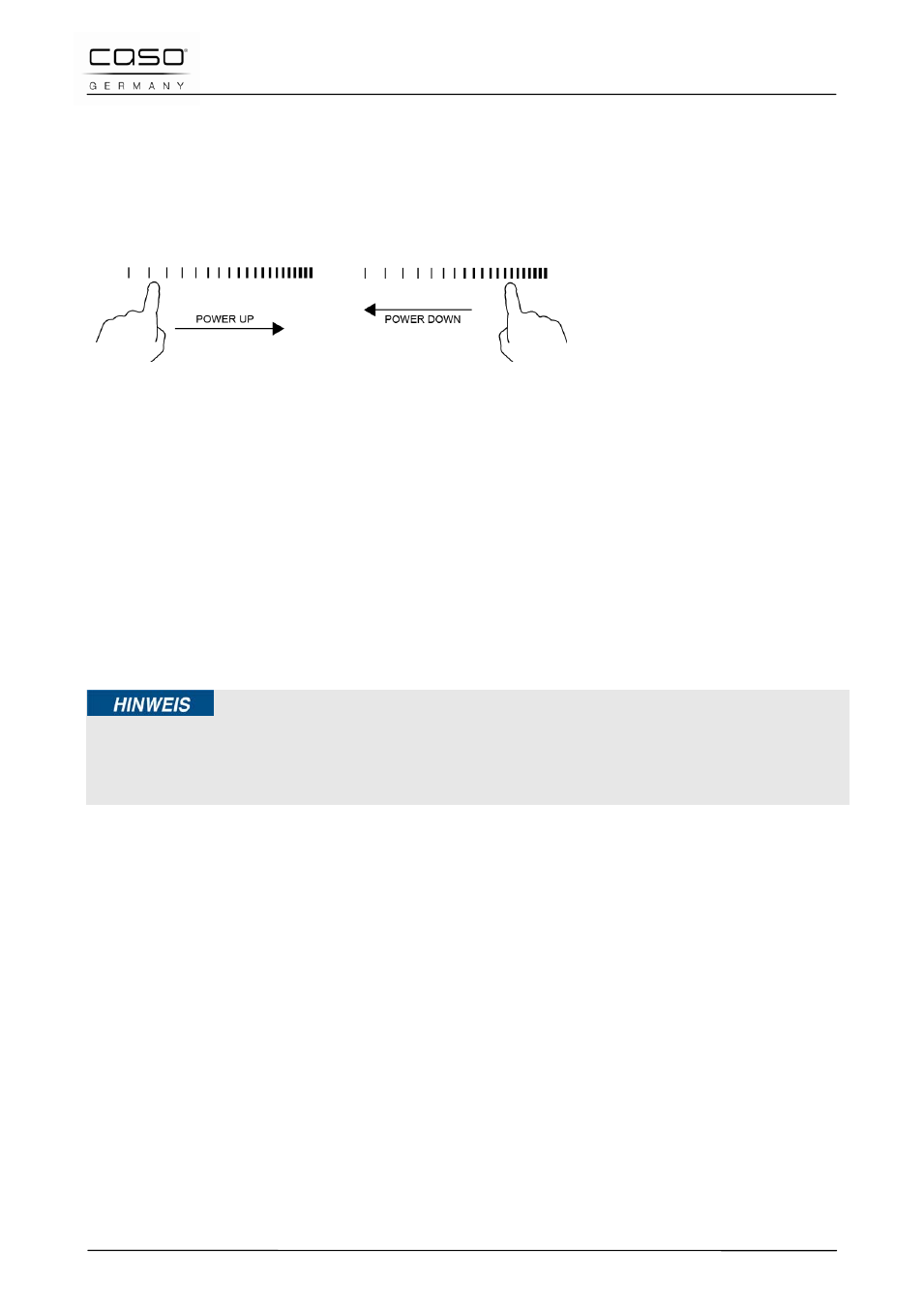
caso Inno Slide 2100
44
15.4.6
Power Stage
Press the button “F” (5) and select “Power”
The indicator lamps An/standby and Power light up, stage 6 is preset.
With the + / - Keys (2) or the Slider (6), you can change
the settings at any time in a range from 1 – 8.
15.4.7
Keep Warm function:
You can use this function to keep food warm.
Press the button “F” (5) and select “Keep Warm”
The indicator lamps An/standby and Keep Warm light up.
15.4.8
Timer
After selecting the power level, select the timer button (3).
With the + / - keys (2), you can now select the operating time in 1-minute intervals (up to
max. 180 minutes).
Once the time is up, an acoustic signal sounds and the device automatically goes into shut
off mode.
Please note
► During timer operation, you can change the duration at any time with the + / - keys (2).
With the memory function of the device, the power stage remain unchanged here.
► During the cooking process the power level and timer can be readjusted as you wish.
15.4.9
Booster
To reach the desired temperature very fast, press directly Booster (4), after selecting the
power level. Within the next 30 seconds additional booster power is reached. Afterwards
the hob switches back to the pre-selected power level.
For de-activation of booster press again Booster (4) and the hob switches back to the pre-
selected power level.
15.4.10 Lock function (children lock key)
Activation of Lock function:
Press the buton +/- (2) until the display shows “Lo”. All keys will be blocked except Master
On/Standby (1), to avoid mal-operation. After locking, induction hotplates continue to heat
in the preset power stage. Also the timer continues counting.
De-activation of Lock function:
Press the buton +/- (2) until all keys are free to use again.
