AZZA SIRIUS 206S User Manual
Page 7
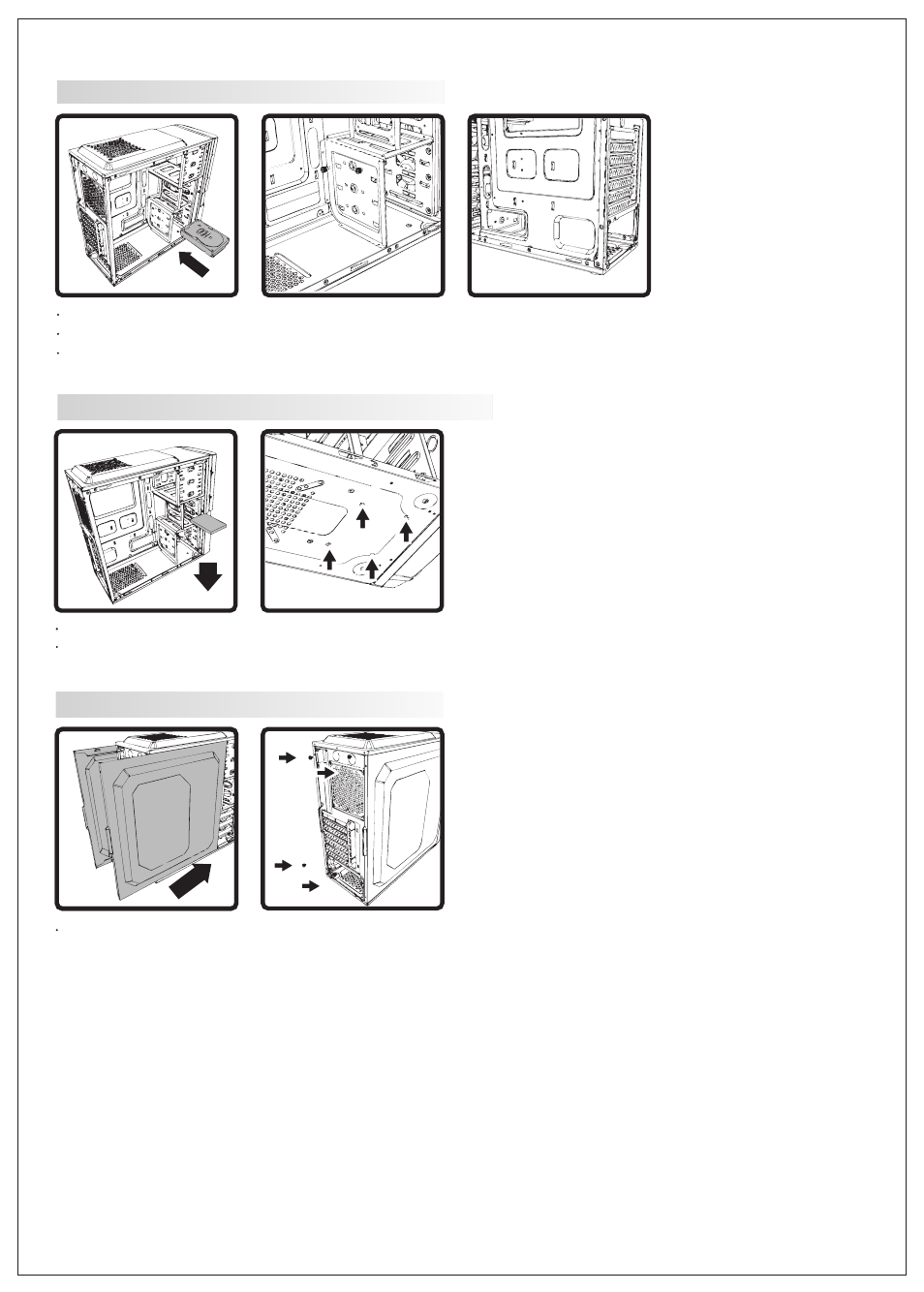
7.1 Closed the side panel along with those screws that we’ve remove from
6.1 Place the SSD in HDD cage then fasten with thumbscrews
6.2 Shown fan the picture
6.2.5”SDD Device installation
7.Close the case
5.HDD Device installation
5.1 Remove the mesh cover on the front panel covering the drive bay by pressing
5.2 One (either left of right) of the two tabs inward to unlock, as in the direction shown in the figure
5.3 Slide the device into the drive bay
