3191-05說明書-1209_8, 5_3.5” hd device installation – AZZA Spartan 102E User Manual
Page 8
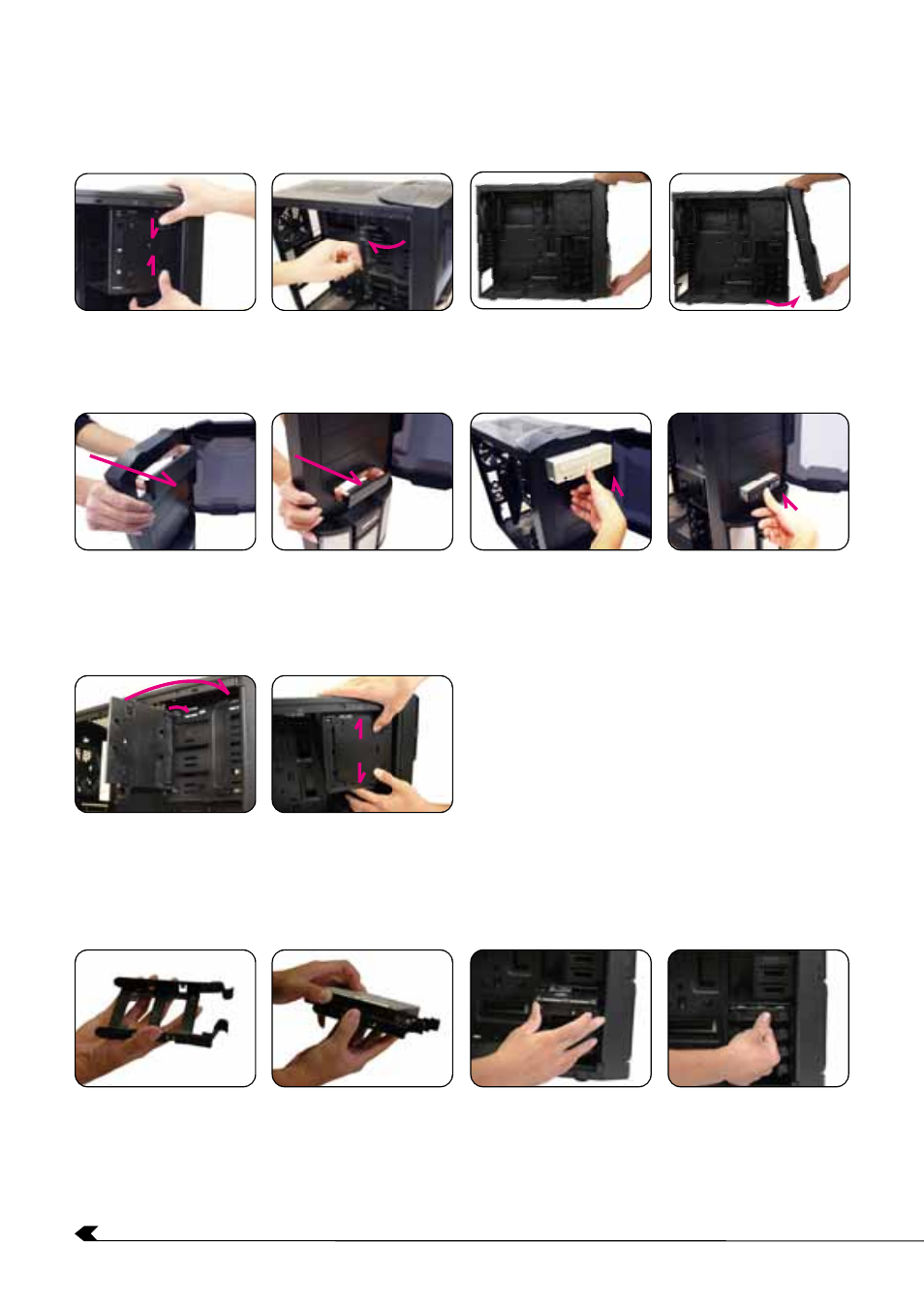
5_3.5” HD Device Installation
1.Take the 3.5” HD holder out from the HD cage
2.Place your 3.5” HD inside the HD holder.
3.Push the 3.5” HD holder back to HD cage
4_5.25” Device and 3.5” Device Installation
1.Unlock 5.25” device lock by pulling the nods with both of your hands.
Push the nods then the lock door will be released.
2.Take off the front panel with the arrows shown on the diagram.
6.Closed the 5.25” device door and then push the lock again with both hands.
7.For 3.5” device, you need to secured it with screws.
3.Push the 5.25” or the 3.5” mesh cover front from the inside out.
4.Put back the front panel and place the 5.25” or the 3.5” device into the respective drive
slot.
5.Slide the 5.25” device into the respective bay and make sure the screw holes on the
device matches with the marking on the 5.25” device cage.
