Hardware installation – AVer FC1320-P&PW quick guide User Manual
Page 4
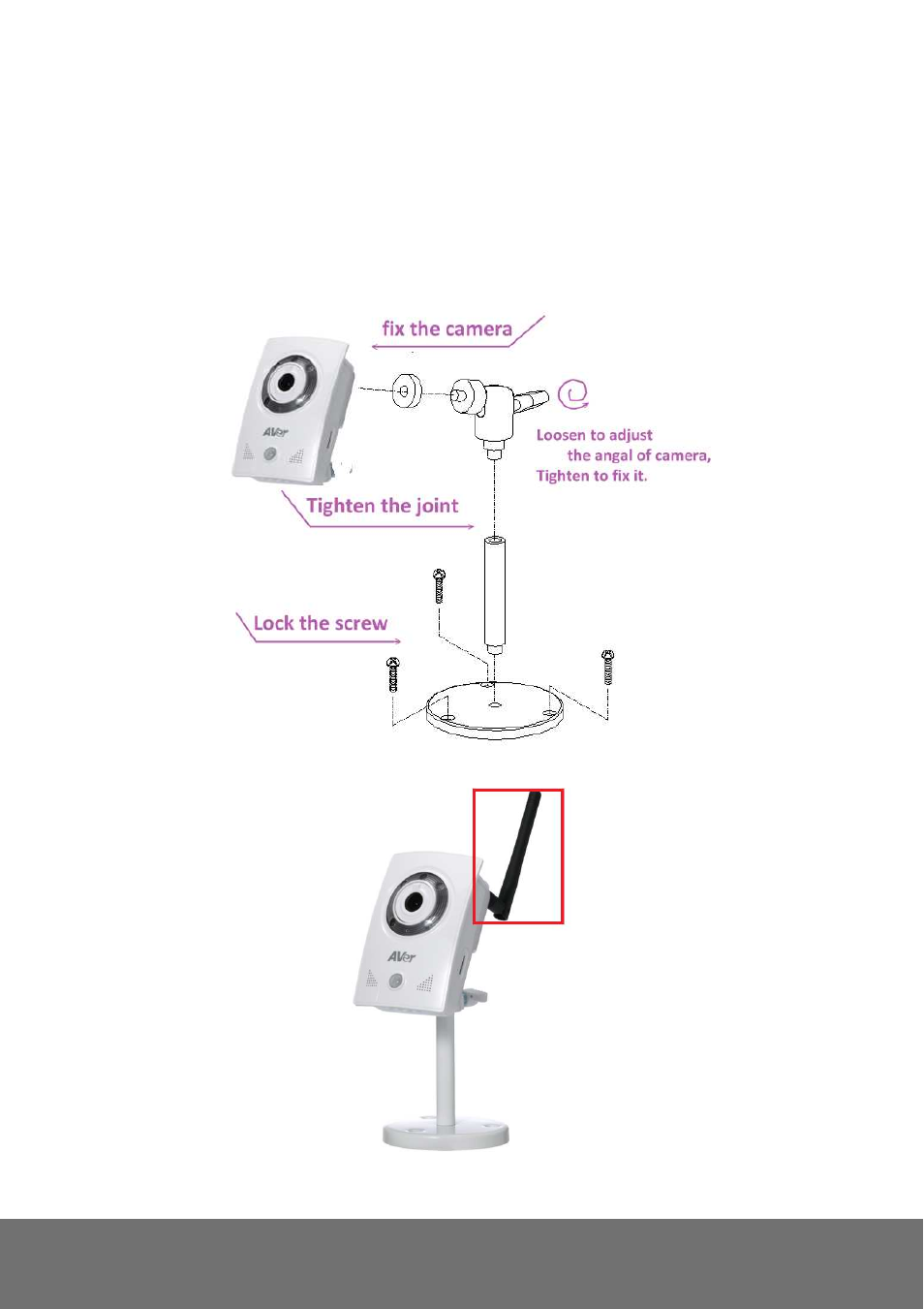
2
2.
Hardware Installation
1. Install with bracket
Please refer to the picture for camera installation. Use the screws to lock the bracket to the wall or
ceiling, and then connect the camera to the bracket. There’s a knob on the back of the bracket.
Loosen the knob and you can adjust the angle of camera. Tighten it to fix the angle.
For FC1320-PW wireless model, please install antenna.
See also other documents in the category AVer Camcorders:
- PL50 user manual (46 pages)
- W30 user manual (44 pages)
- W30 quick guide (2 pages)
- U15 (2 pages)
- U10 (2 pages)
- F55 On-screen Display (189 pages)
- F55 Remote Control (61 pages)
- F50 user manual (47 pages)
- F50 quick guide (2 pages)
- F50HD user manual (51 pages)
- F50HD quick guide (2 pages)
- F30 user manual (45 pages)
- F30 user manual (43 pages)
- F17HD+ (40 pages)
- CP135 user manual (27 pages)
- CP155 quick guide (4 pages)
- 315AF user manual (48 pages)
- 315AF quick guide (4 pages)
- M70 (45 pages)
- M50(355AF) user manual (43 pages)
- M50(355AF) user manual (44 pages)
- M50(355AF) quick guide (4 pages)
- M30(310AF) user manual (27 pages)
- VP-1 (16 pages)
- VP-1HD (40 pages)
- TabCam user manual (27 pages)
- SPB350+ (24 pages)
- CP355 user manual (33 pages)
- CP355 user manual (30 pages)
- CP155 user manual (30 pages)
- CP155 user manual (27 pages)
- CP300 (192 pages)
- CP150 user manual (26 pages)
- CP150 quick guide (2 pages)
- CP130 user manual (23 pages)
- 300AF user manual (30 pages)
- 300AF user manual (144 pages)
- 300AF user manual (170 pages)
- 300AF quick guide (2 pages)
- SPB370 user manual (27 pages)
- SPB350 quick guide (2 pages)
- SPB350 user manual (25 pages)
- SPC300+ (24 pages)
- SPC300+ (97 pages)
- FX2000 (56 pages)
