AVer SF2012H_Series IPhone APP user manual User Manual
Page 8
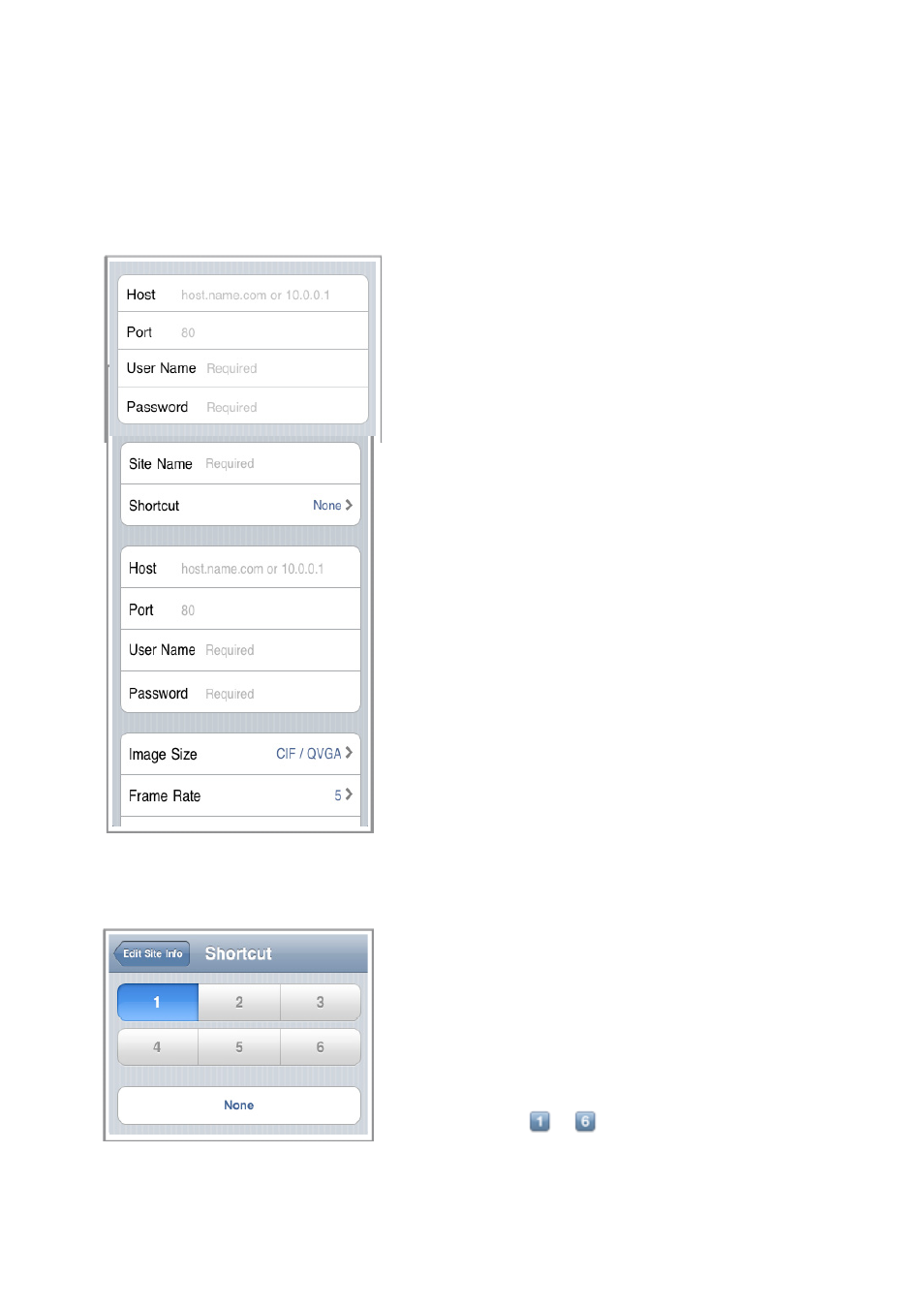
8
D. Edit site info
While creating a new site, the title “New Site (DVR/ IPCAM)
Info” indicates that you are creating a new site. Otherwise the
title is “Edit Site Info”.
Site Name Field
Tap the Site Name Field, the iPhone keyboard will popup to let
you input site name. The background grey text “Required”
indicates this fields is required and you must give every site a
unique name.
Host Field
Tap the Host Field, the iPhone keyboard will popup to let you
input Host name or Host IP of your DVR (IPCAM). The
background grey text “host.name.com or 10.0.0.1” reminds you to
enter a valid host name format or IP format.
Port Field
Tap the Port Field, the iPhone number keypad will popup to let you
input port number of your DVR (IPCAM). The number keypad
allows you to enter numbers only in this field. The background
grey text “80” reminds you to enter a valid port number.
User Name Field and Password Field
Tap User Name Field or Password Field, the iPhone keyboard will
popup to let you input in these two fields. The background grey text “Required” reminds you to enter valid user
name and password
Shortcut Field
IProSecu M. allows users to put 6 sites in their shortcut window.
Users can switch between these sites directly in the Live View
without going back to Site List.
Tap the Shortcut field, a shortcut window will push in. Tap 1 to 6
to assign a shortcut for this site. Or tap None to remove this site
from the shortcut window.
The shortcut number
~
will be displayed in the site list
for any site with a shortcut.
.
