Feature access codes 60, Storing at program mable location, 60, Feature access codes – Vertical Communications and FXT User Manual
Page 68
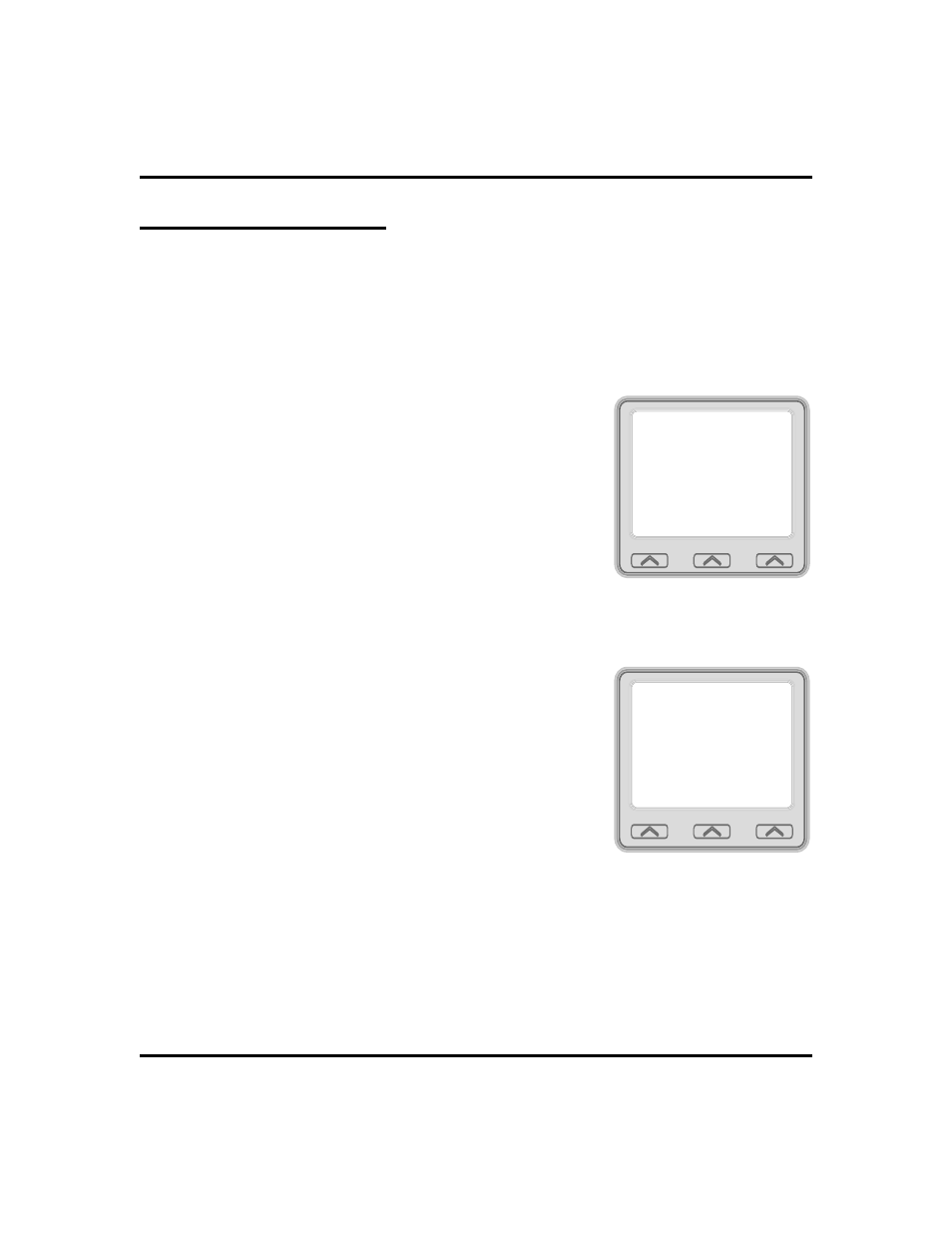
Feature Access Codes
In addition to the system features which may be programmed using the
interactive buttons, several other features may be programmed by using their
access codes. The feature codes are programmed like speed dial numbers and
can occupy the same programmable buttons on your telephone. Access codes are
listed in Appendix A, Feature Access Codes found on page 87.
•
To store a system feature access code,
1. SELECT OPTIONS
2. SELECT Programming.
3. SELECT NEXT until Feature Button
option appears.
4. SELECT Feature Button.
5. SELECT the programmable button at which
you wish to store the feature (remember, if
there is anything else programmed at this
button, the new programming will overwrite
it). For help in selecting a button, SELECT
SHOW EMPTY LOCATIONS to display unused
feature buttons (green lights). To display all
feature buttons (used and unused) (red lights),
SELECT SHOW ALL LOCATIONS.
6. The speakerphone will now display a list of
features which you can scroll through by
SELECTING NEXT.
7. SELECT the feature you want to assign to
the programmable button.
8. REPEAT previous steps until all numbers are
stored.
9. SELECT EXIT.
10.PRESS SPEAKER to end.
•
To clear a feature button assignment,
1. REPEAT the above procedure, but SELECT EXIT once you
have selected the feature button.
As you program numbers, fill in the identification strips on your telephone as
well as these tables.
60
Large Screen Display Speakerphone Station User’s Guide
Programming
GCA70-349
HOLD
EXIT
PARK
Show Empty Locations
Show All Locations
Select Feature Location
Feature Level
1
PREV
Account Code
PREV
NEXT
EXIT
Auto Redial
Call Forward Entry
Call Forward Personal
