6 programming 57, Dss numbers 57, Program ming a location, 57 – Vertical Communications and FXT User Manual
Page 65: Repro gram ming, 57, Programming, Dss numbers
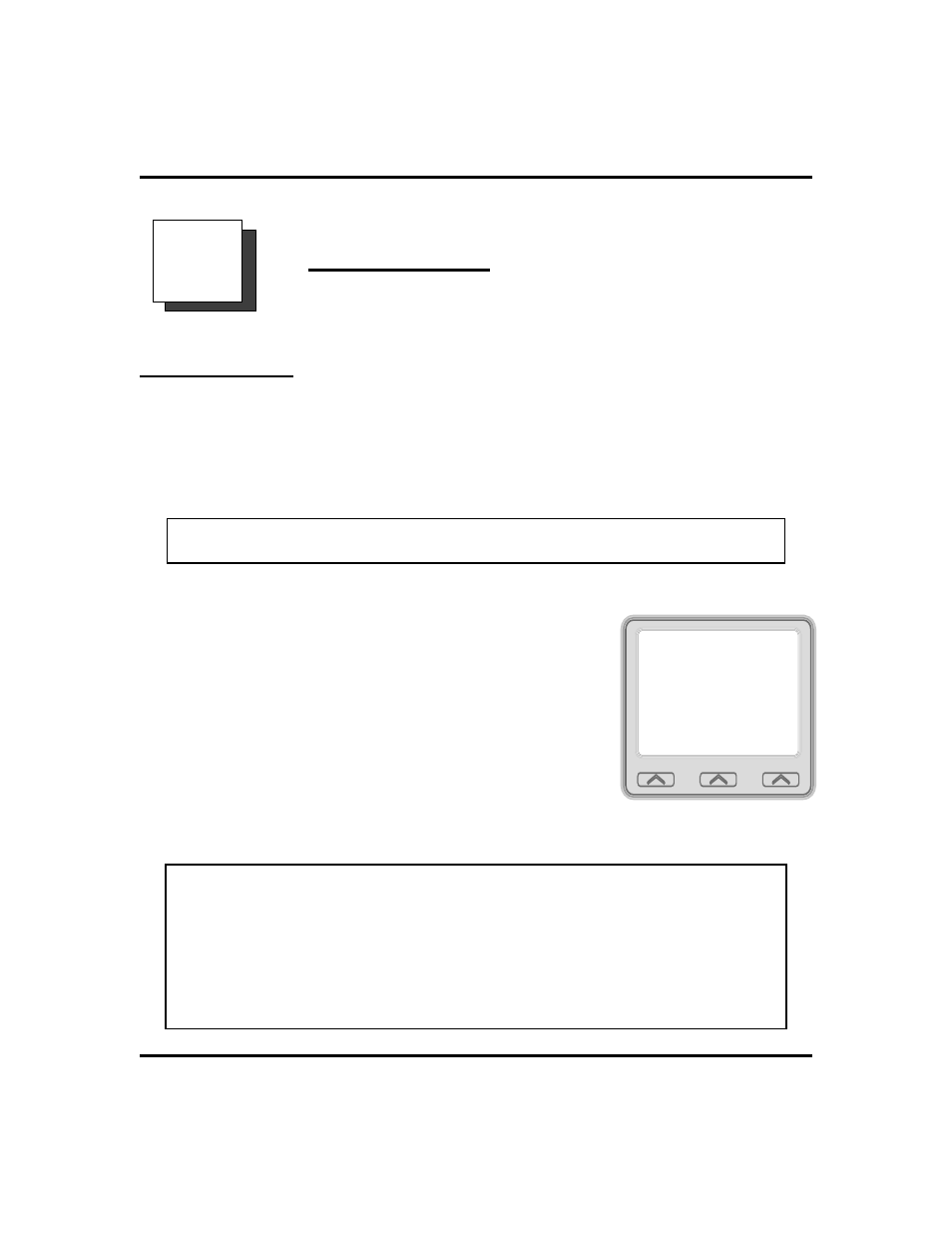
Programming
DSS Numbers
Storing another station extension number at a DSS/BLF programmable location
allows you to monitor that station, dial with the press of one button, or pick up or
hold calls at that station quickly and conveniently.
•
To store an intercom number as a
DSS number,
NOTE:
Storing DSS numbers at button locations will overwrite any previously
stored numbers.
1. SELECT OPTIONS.
2. SELECT Programming.
3. SELECT NEXT until the DSS option appears.
4. SELECT DSS/BLF.
5. PRESS programmable button to choose
DSS/BLF button location.
6. DIAL extension number.
7. REPEAT the previous steps, OR SELECT
EXIT.
8. PRESS SPEAKER to end.
CAUTION
Do not attempt to program interactive buttons; doing so can cause the sys-
tem to make features unavailable. If you inadvertently program interactive
buttons, you can retrieve their functions in the following manner:
1. PRESS INTERCOM
**1
2. PRESS the interactive button to be reprogrammed
3. DIAL
91
,
92
, or
93
(for buttons from left to right).
Large Screen Display Speakerphone Station User’s Guide
57
GCA70-349
Programming
6
Select a DSS Location
HOLD
EXIT
PARK
Show empty locations
Show all DSS locations
DSS level
1
PREV
Designating an Extension
