Call trans ferring 47, Screened transfers, 47, Call transferring – Vertical Communications and FXT User Manual
Page 55: Call transferring screened call transfers
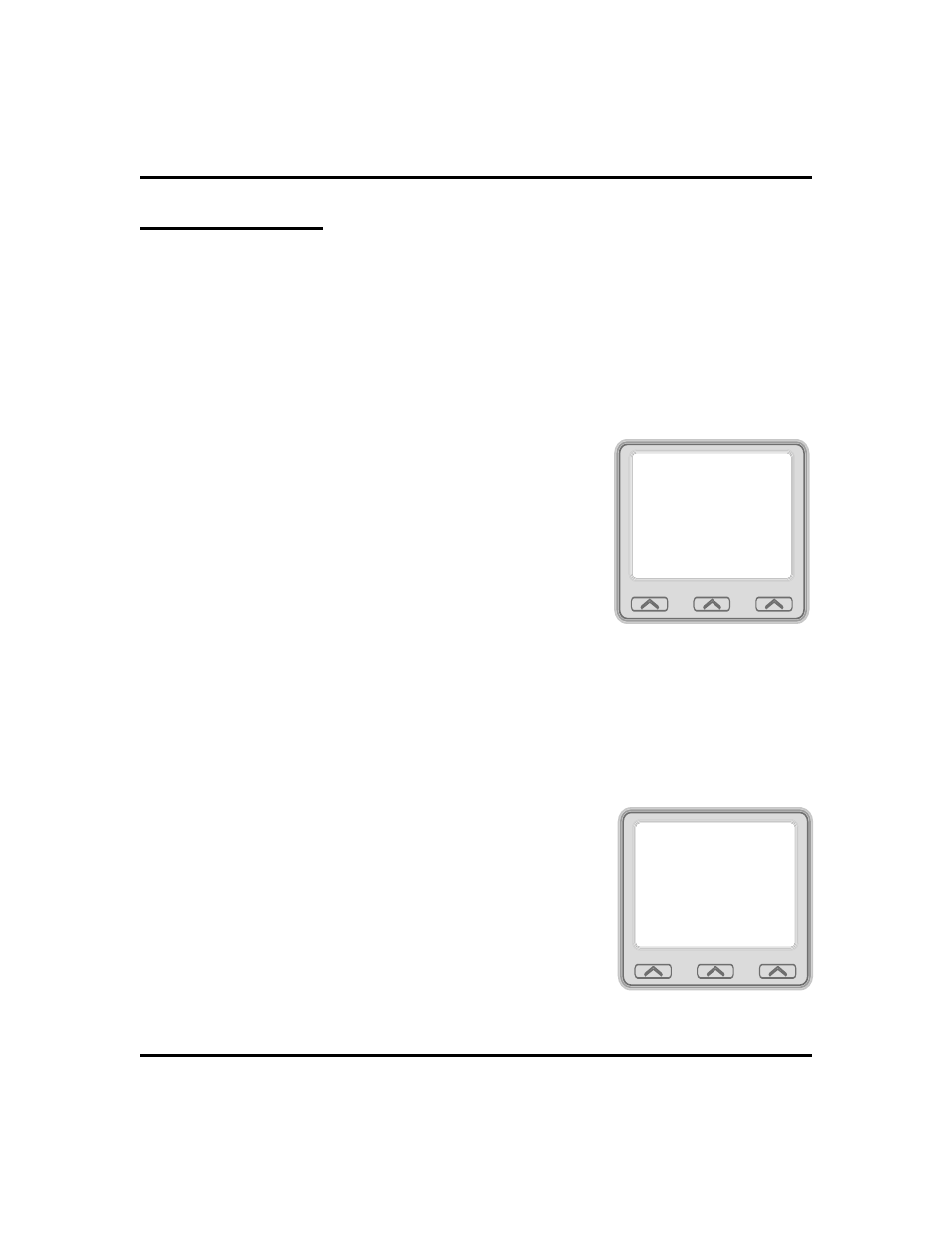
Call Transferring
Screened Call Transfers
You can answer a call at your LCD speakerphone and transfer it to another
telephone. If you first identify the caller to the party receiving the transfer (giving
that user the opportunity to prepare for the call), you have made a screened
transfer.
•
To screen and transfer a call to another telephone in the
system,
1. ANSWER call.
2. PRESS TRNS/CONF button or SELECT
Transfer (call is automatically placed on
hold).
3. DIAL extension number of telephone to
receive transfer, OR PRESS DSS/BLF button
for that extension.
4. ANNOUNCE call when intercom party
answers.
5. PRESS SPEAKER to disconnect (if in
speakerphone mode), OR HANG UP.
The intercom party then has the call (if he or she answered the screened transfer
with the handset). If you announce the transfer over the speaker, the intercom
party’s telephone will ring with the transferred call after you hang up.
•
If the intercom party is busy, take one of the following steps
(if made available at your telephone by
installer programming):
1. SELECT Reconnect to reconnect the call to
your station.
2. SELECT Message to leave a message-waiting
indication at the called station.
3. SELECT Callback to camp-on at the called
station.
4. SELECT Voicemail to connect the caller to the
busy party’s Voicemail.
Large Screen Display Speakerphone Station User’s Guide
47
GCA70-349
Advanced Call Handling
Wednesday 19
11:36am
Reconnect
RECON
MSG
Calling Ext: 1234
Message
Callback
Voicemail
Wednesday 19
11:36am
Hold
Conference
Transfer
J Doe Ext 1234
Group Listen
Record
